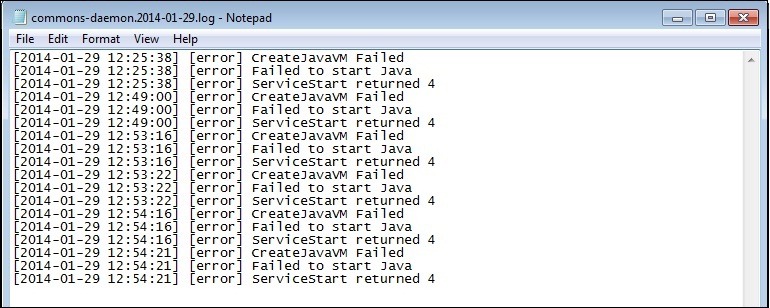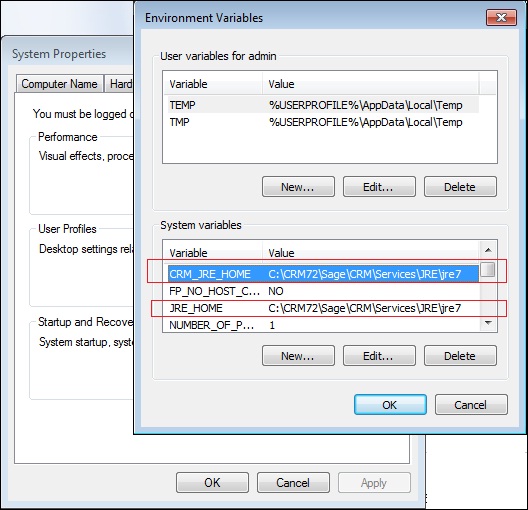We have posted several blogs regarding configuration, Java version issues which prevent Interactive Dashboards from working. Please read Also Read section below for reference.
The New Stuff: XML based Fusion Charts using .NET API
As you know, earlier versions of Interactive dashboard used to work with the Java 6 update 21. I had this installed already with previous versions of CRM in my Program Files folder. I installed Sage CRM 7.2 and found that now JRE folder is created under CRM/Services folder which is latest version of java i.e. 7. Now the problem is, I had 2 versions of java installed; one in program files and one in Sage CRM folder. System and all services were still referring to one installed in Program files folder. Tomcat server that is installed with SageCRM7.2 works with Jre7. As system was not referring this path Tomcat service was failing to load and I was getting below error in tomcat log file.
What we need to do is just change couple of environment variables to point to the version that you want to use. For doing this follow below mentioned steps.
1. Right click Computer.
2. Go to Properties.
3. Under Computer name, domain and workgroup settings section, click on the Change Settings button.
4. On the window that populates go to Advanced tab.
5. Click the button at the bottom named “Environment Variables” to populate below screen. Change CRM_ JRE_HOME and JRE_HOME environment variables to point to new jre version folder. Click Ok and apply changes.
6.Restart computer to reflect Environment Variable changes
Doing this tomcat service will start correctly and Interactive dashboard will start working.
Also Read:
1) Codeless Customizations to Create Entry screens
2) GUMU™ for Sage CRM – Sage 50 (US Edition) integration – GUMU Scheduler
3) Restrict Sage CRM user access to your Sage 100 ERP data with GUMU Security Matrix
4) Codeless customizations to add List Blocks
5) Show Chart Block On Classic Dashboard