GUMU™ for Sage CRM – Sage 100 ERP is real time-bi-directional link. One of the major features of GUMU integration is, Sage CRM user can create sales order using Sage 100 Real time pricing information. User can even create Sales Order using the sage 100 pricing for Non-Promoted customer.
New Stuff: Configuring GUMU for Sage CRM – QuickBooks Integration
In our latest version of GUMU™, we have made some changes to price calculation part and now it loads all type of pricing information.
For loading pricing for non- promoted customer in Sage CRM (Prospect), we will have to first define a prospect Customer number in Sage 100 with common default values (tax schedule, salesperson, terms code etc). This customer number is used in Sage CRM for loading pricing for non-promoted customer (prospect Sage CRM Company) in Sage CRM.
In order to load the price for non-promoted customer, we have added an additional field on GUMU configuration, where user can set this prospect Customer number. While creating quote for prospects in Sage CRM, we use this customer Number for fetching pricing detail from sage 100. For this,
– Go to the Administration > Sage 100 Administration > Configuration.
– Select the company code from the list.
– Add the prospect customer number to Customer Number field.
– Save the details.
Please note below points for loading pricing for Non-Promoted customer in Sage CRM,
– The company code must be selected on company summary screen for which user wants to create order in Sage CRM.
– The “Sage 100 customer no” provided at GUMU™ configuration must be exist in Sage 100.
– Please do not defined any custom pricing for this GUMU customer Number in Sage 100, since it will be used for every prospect present in Sage CRM for which user wants to create quote.
– If you have multiple company code Integration, then in this case, user will have to create and assign prospect customer number for each company code in CRM GUMU configuration screen.
Also Read:-
1. One Time Processes for GUMU™ Sage CRM – Sage 100 integration
2. List of Real time processes in GUMU™
3. Synchronization setting in GUMU for Sage CRM – Sage 100
4. Sage 100 user mapping with Sage CRM User
5. Sage CRM and Sage 100 user configurations for GUMU integration

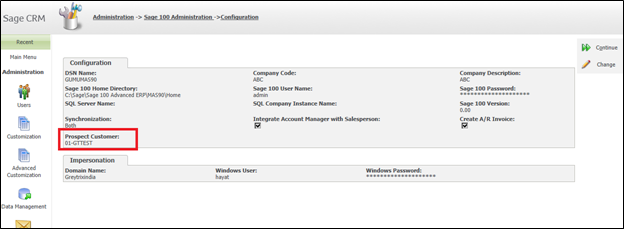

Pingback: Volnewmer
Pingback: tải go88
Pingback: faw99
Pingback: scuba in phuket
Pingback: อินเตอร์เน็ตบ้าน
Pingback: jebjeed888
Pingback: รวมโรงงานจีน
Pingback: can you buy weed in crete
Pingback: แทงหวยบาทละ 1000 บนเว็บ LSM99
Pingback: major 토토 사이트
Pingback: pg168
Pingback: วิเคราะห์บอล
Pingback: Brians Club
Pingback: ufabet777
Pingback: Pin-Up iOS
Pingback: Relanium
Pingback: molly36
Pingback: ศัลยกรรมตาสองชั้น
Pingback: Cafe in Roseville
Pingback: หวยนาคา