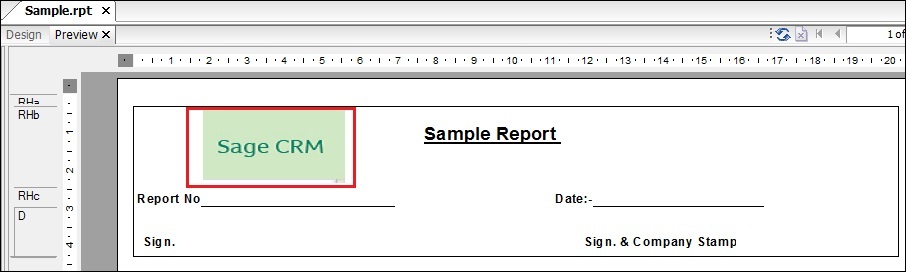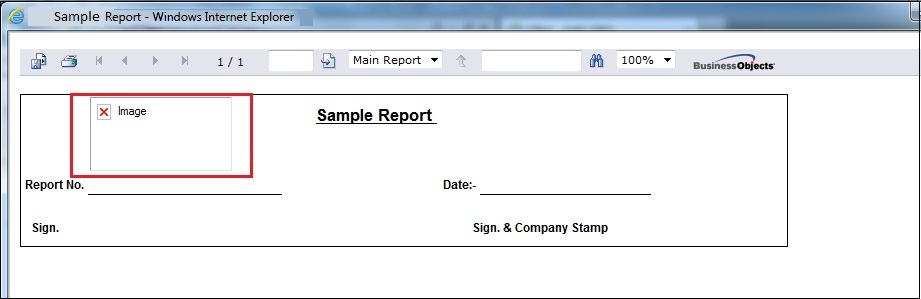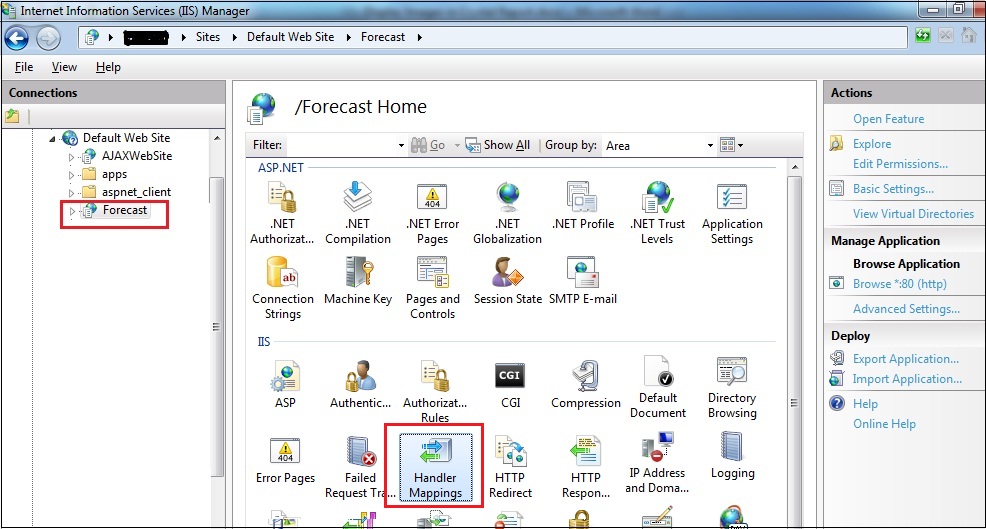Crystal Reports is a business intelligence application which you can use to create and maintain reports. As you know Crystal reports can also be integrated with Visual studio so that they can be directly access through websites. We implement the same approach for reporting through Sage CRM for our customers.
New Stuff: Lead to Company/Person Field Mapping
In one of the customization of crystal report I came across one strange scenario. I had created one ASP.NET website to run the crystal reports. After that I had created one sample report and added logo image in it. When I run the report in Crystal report images can be viewed correctly as shown in below screenshot.
But when running it through website it was not showing me the logo image. It was giving me the image missing cross sign.
To resolve this issue I came to know that, we need to add Crystal Report Image Handler in the Handler mappings section of website. To do the same I have followed below steps.
1. Go to Run and type “inetmgr”, which will open IIS console.
2. Select website. In my case it is “Forecast” and double clicked on “Handler Mappings” as mentioned in below screenshot.
3. Then click on “Add Managed Handler” action on the right hand side which will open the prompt and enter the below details in the prompt and click on OK button.
Request Path: CrystalImageHandler.aspx
Type: CrystalDecisions.Web.CrystalImageHandler, CrystalDecisions.Web, Version=10.2.3600.0, Culture=neutral, PublicKeyToken=692fbea5521e1304
Name: Crystal Reports Image Handler
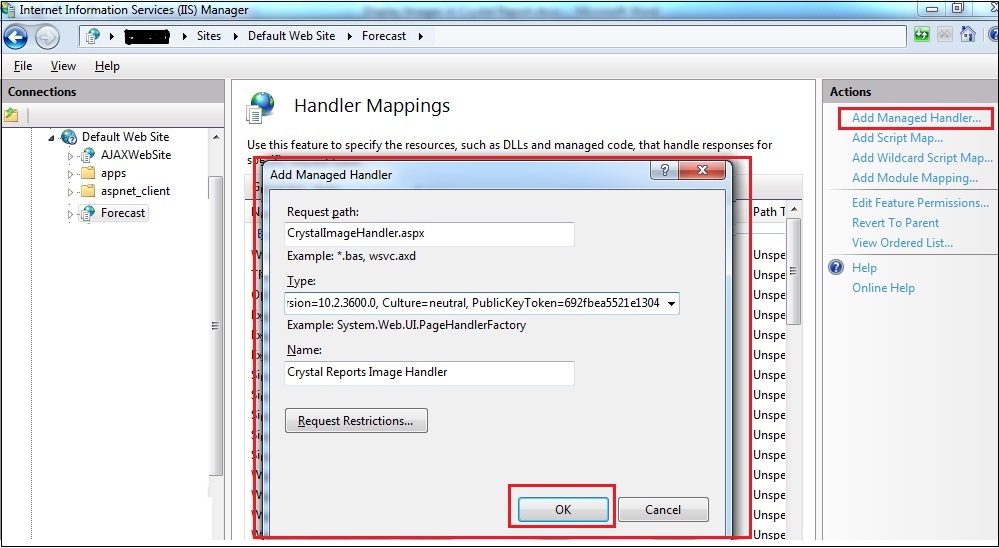
So after following above steps, my logo image became visible in the report as mentioned in below screenshot.
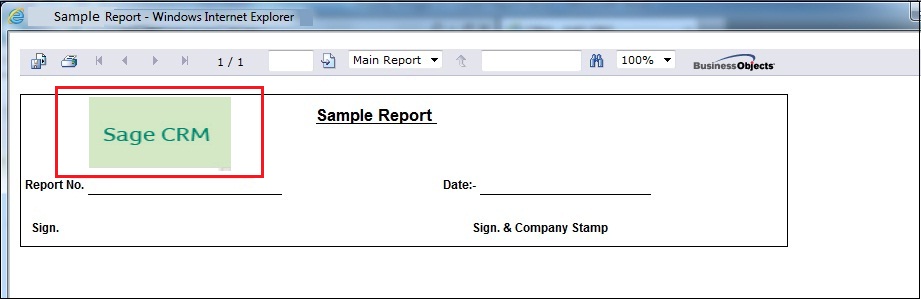 About Us
About Us
Greytrix a globally recognized Premier Sage Gold Development Partner is a one stop solution provider for Sage ERP and Sage CRM needs. Being recognized and rewarded for multi-man years of experience, we bring complete end-to-end assistance for your technical consultations, product customizations, data migration, system integrations, third party add-on development and implementation expertise.
Greytrix has some unique integration solutions for Sage CRM with Sage ERPs (Sage Enterprise Management (Sage X3), Sage Intacct, Sage 100, Sage 500 and Sage 300).We also offer best-in-class Sage ERP and Sage CRM customization and development services to Business Partners, End Users and Sage PSG worldwide. Greytrix helps in migrating of Sage CRM from Salesforce | ACT! | SalesLogix | Goldmine | Sugar CRM | Maximizer. Our Sage CRM Product Suite includes Greytrix Business Manager, Sage CRM Project Manager, Sage CRM Resource Planner, Sage CRM Contract Manager, Sage CRM Event Manager, Sage CRM Budget Planner, Gmail Integration, Sage CRM Mobile Service Signature and Sage CRM CTI Framework.
Greytrix is a recognized Sage Rockstar ISV Partner for GUMU™ Sage Enterprise Management – Sage CRM integration also listed on Sage Marketplace.
For more information on our integration solutions, please contact us at sage@greytrix.com. We will be glad to assist you.