In every Business world, Sales Forecasting is of utmost importance in order to track the growth of the business. Managing the sales forecast in appropriate or say timely basis not only helps to track business growth but also helps in tracking employee’s performance. In below article, I will bring into your notice one of the feature of Sage CRM 7.3 which will help you to stay updated with the remaining forecasted quota on monthly basis.
New Stuff – Send Auto – Festival Greetings through Sage CRM
Sage CRM 7.3 has come up with some default escalation rules which serves the CRM users to maintain their Assigned Forecasts up-to-date. These rules trigger the on-screen notifications which thereby notifies the respective user’s about their pending forecasted quota for the month.
You can enable these rules by navigating to Administration |Advanced Customization| Escalation path.
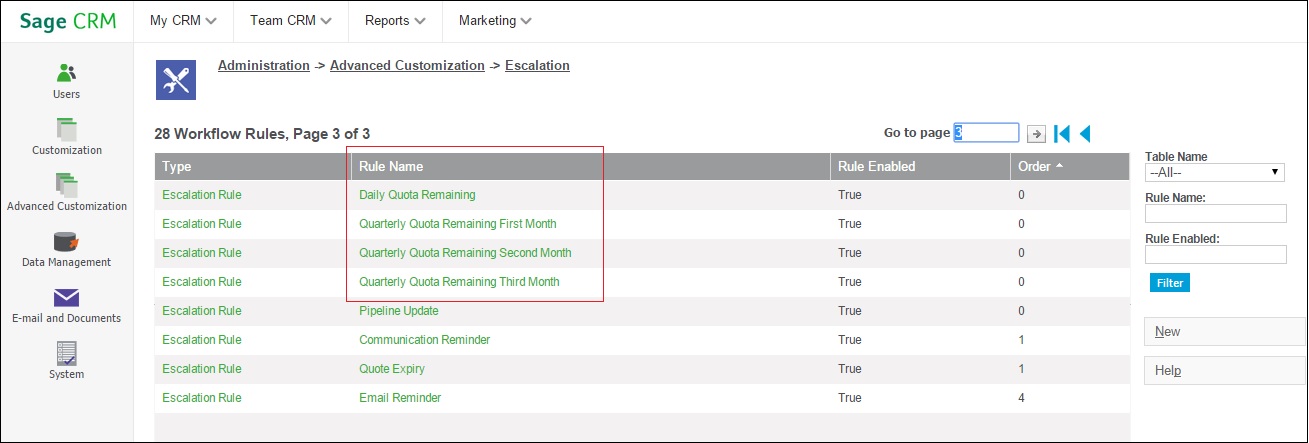
Here the Quarterly Quota Remaining X Month notify a sales user at the end of each month about the percentage and amount of their remaining quota for the quarter whereas, the Daily Quota Remaining notify the sales user daily about the percentage and amount of their remaining quota for the month.
Also Read –
1. Configuration to display correct Forecast values
2. Pipeline failure with regional currency configurations
3. Add New Forecast Quarters to create New Forecast
4. My Direct Manager Assessment makes the quota as ZERO
5. Feature to Control Escalations in Sage CRM 7.2 and 7.3



Pingback: คาสิโนออนไลน์ sagame
Pingback: เช่าจอLED
Pingback: รักษาสิว
Pingback: betflix wallet
Pingback: สับปะรด สล็อต ฝากถอนออโต้ ทรูวอเลท
Pingback: 7slots
Pingback: เว็บสล็อตเว็บตรง
Pingback: รวยพันล้าน เว็บหวยออนไลน์ จ่ายบาทละ 100
Pingback: ผ้าโพลีเอสเตอร์
Pingback: บุหรี่นอกราคาถูก
Pingback: ทดลองเล่นสล็อต pg
Pingback: gubet
Pingback: รวย168 เป็นเว็บสล็อตที่เชื่อถือได้หรือไม่
Pingback: essentials fear of god
Pingback: pinco
Pingback: casinoutansvensklicens
Pingback: Massage in Cromwell
Pingback: นำเข้ามอเตอร์ โบลเวอร์
Pingback: 7slots
Pingback: รับงานเอง