In ERP when a Customer purchases more than one item we can send that Customer a combined invoice. A combined invoice lets a Customer send you a single payment for multiple shipments.
In our earlier Blog we had explained how to Create Single Invoice Entry from Multiple Shipment Entry in Sage 300 ERP.
Now in this blog we will discuss the out box feature that we have added in Sage CRM to Post single Invoice Entry from Sage CRM for Multiple Shipments into Sage 300.
New Stuff: Webinar Invite: Reinvigorate your Organization with Sage 100 (version 2016) and Sage CRM Integration
We know we can filter Customer wise shipments records in Sage CRM by navigating to OE/Inquiry and All shipments option. Select any company with Sage 300 ERP Customer Number and click on O/E Inquiry tab.
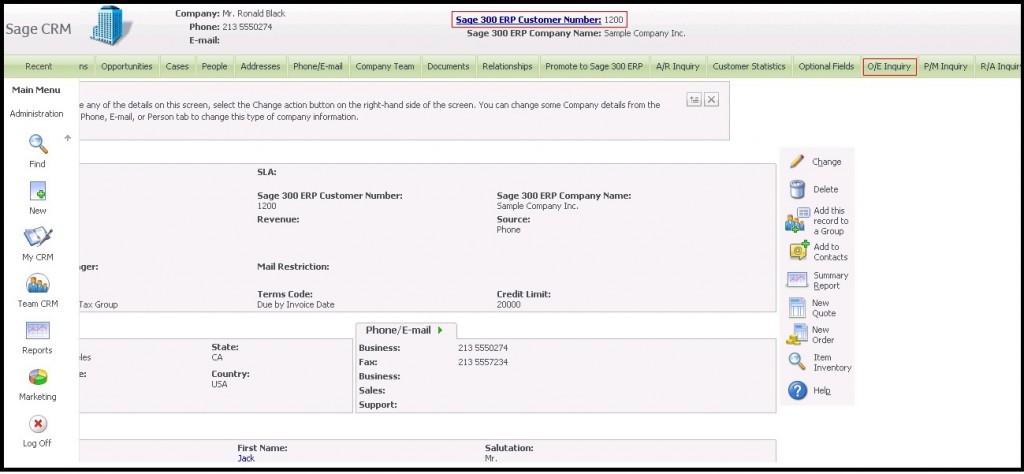
This will redirect to OE/Inquiry menu, select All Shipments from the menu. Refer below screenshot.
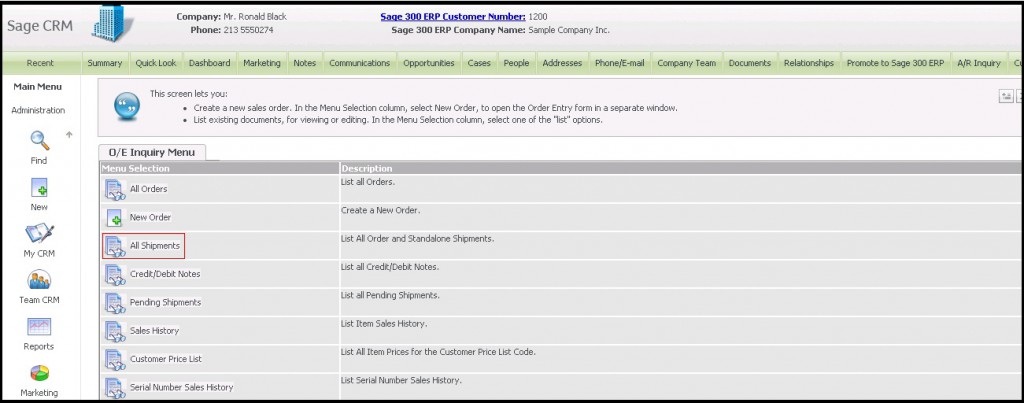
Here we have developed the functionality for Posting Single Invoice Entry from Sage CRM for Multiple Shipments into Sage 300. We have added checkbox column on Shipment grid to allow users to select multiple Shipment records and process for Invoicing. Refer below screenshot.
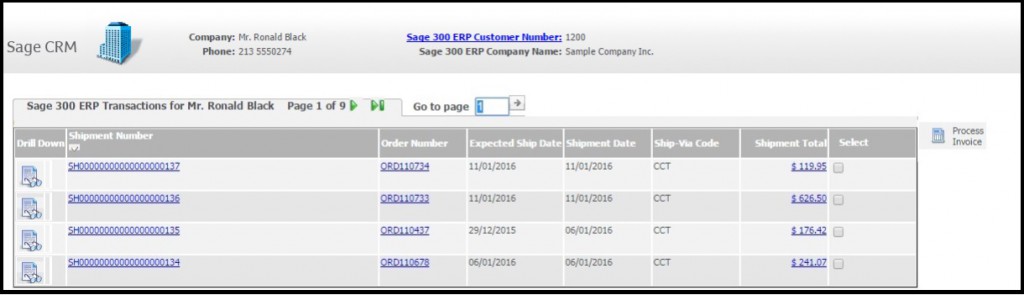
User will have the option to select shipment records on this screen and clicking on Process Invoice button page will be redirected to Shipment details screen. On this screen user will be presented with shipment information of selected shipment records on single grid.
Clicking on Save as Sage 300 Invoice, the Invoices will be posted to Sage 300. Refer below screenshot.
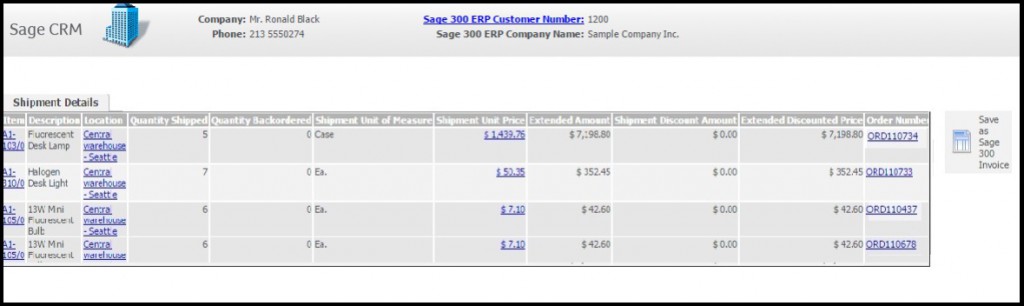
As a result, Users would be able to Post Single Invoice for Multiple Shipments for Customer from CRM into Sage 300.
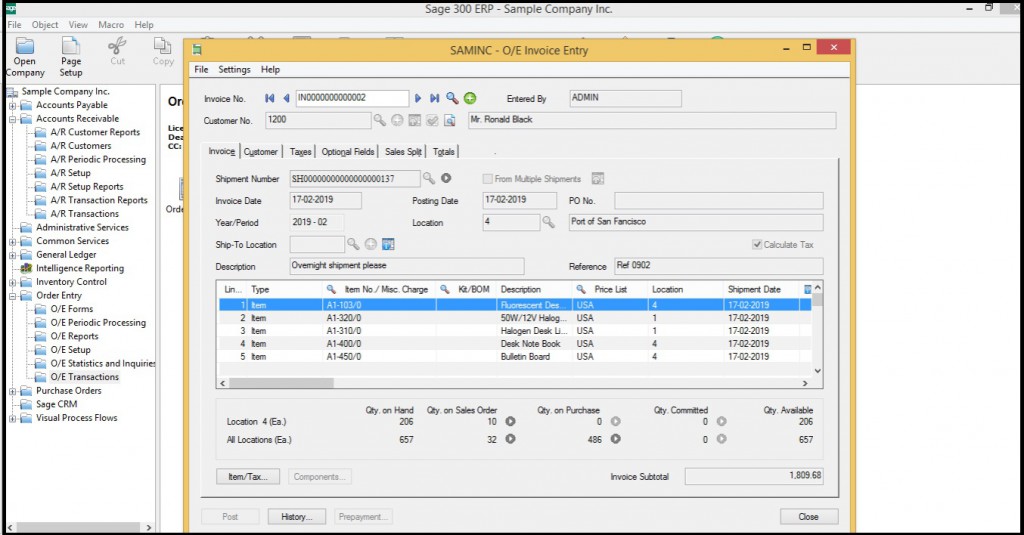
About Us
Greytrix is one stop solution provider for Sage ERP and Sage CRM needs. We provide complete end-to-end assistance for your technical consultations, product customizations, data migration, system integrations, third party add-on development and implementation expertise.
Greytrix has some unique integration solutions for Sage CRM with Sage ERP’s (Sage X3, Sage 100, Sage 500 and Sage 300). It also offers best-in-class Sage ERP customization and development services to Business Partners, End Users and Sage PSG worldwide.Greytrix helps in migrating to Sage CRM from ACT, Goldmine and other CRM’s.
For more information on our integration solutions, please contact us at sage@greytrix.com. We will be glad to assist you.
Also Read:
1) How to integrate Sage CRM and Sage 300 ERP Integration Part-2
2) Shipment and Invoice Process in CRM
3) Prepayment Process in CRM
4) Bulk Sales Orders and Purchase Orders Processing from Sage CRM to Sage 300
5) Customize Sage CRM Order Screens to Promote Orders into Sage 300 ERP
Sage CRM – Tips, Tricks and Components
Explore the possibilities with Sage CRM insights through our comprehensive blogs. As a leading Sage partner, Greytrix helps businesses maximize their Sage CRM potential with its rich expertise and immense knowledge. Here, you will find blogs that feature expert advice, tips & tricks, best practices, and comprehensive guides on customizing and configuring Sage CRM for your business. Stay informed with our regular updates and expert insights!


Pingback: car detailing
Pingback: บับเบิ้ลกันกระแทก
Pingback: ลงประกาศขายคอนโดฟรี
Pingback: Sagames ดีอย่างไร มีจุดเด่นอะไรบ้าง
Pingback: เช่ารถตู้พร้อมคนขับ
Pingback: ทัวร์ธุรกิจจีน
Pingback: free cams
Pingback: SHOPEE สล็อต
Pingback: เค้กวันเกิด
Pingback: ทัวร์ยุโรป
Pingback: BAU_2025
Pingback: y2k168
Pingback: zahranicne kasina
Pingback: website
Pingback: ไฟหน้ารถยนต์โปรเจคเตอร์
Pingback: สล็อตเกาหลี
Pingback: สมัครสมาชิกใหม่ 1 บาทรับ 100
Pingback: ชุดกระชับสัดส่วน
Pingback: vps forex
Pingback: ศัลยกรรมตาสองชั้น
Pingback: 1xslots argentina