Our GUMU™ for Sage CRM – Sage Enterprise Management is a real-time integration link. Today in this blog, we will go through steps to implement the real-time changes from Sage X3 to Sage CRM.
Once this part is implemented Sage X3 user can create/update below entitles records from Sage X3 to Sage CRM on real-time basis,
New Stuff: Country code setting in GUMU™ for Sage CRM – Sage X3 integration
Let’s go through each steps to implement real time changes from Sage X3 to Sage CRM,
- Installing Sage X3 side Patch
- Upload Jar file
- Configure GUMU in Sage X3
GUMU™ Sage CRM – Sage X3 Integration Video | Blog | Demo Machine
Before proceeding further please refer blog link in which we have mentioned pre requisite for GUMU integration link i.e. Pre– Requisites for installing GUMU for sage CRM- Sage ERP X3
GUMU™ Sage X3 side Patch installation
In our GUMU there are two patches needs to be installed but today in this blog we will go through the patch which need to installed for implementing the real time synch from Sage X3 to Sage CRM.
We have provided with a patch “P_GUMUERPX3_X.X.X” which can be find at GUMU installation directories “Patches” folder which needs to be install only for the folder in which user wants to create GUMU integration module in Sage X3 side which is used for real time updates to flow from Sage X3 to Sage CRM.
Upload Jar file
User can upload the Jar file with name “com.greytrix.integration_X.X.X” (X.X.X) through below mentioned URL, http://localhost:27880/infos/index.jsp. 27880 is the default port for JAVA bridge server but it might be different in your system if the default port was changed during Java bridge server installation. This Jar file can be found at Patches folder of GUMU installation directory.
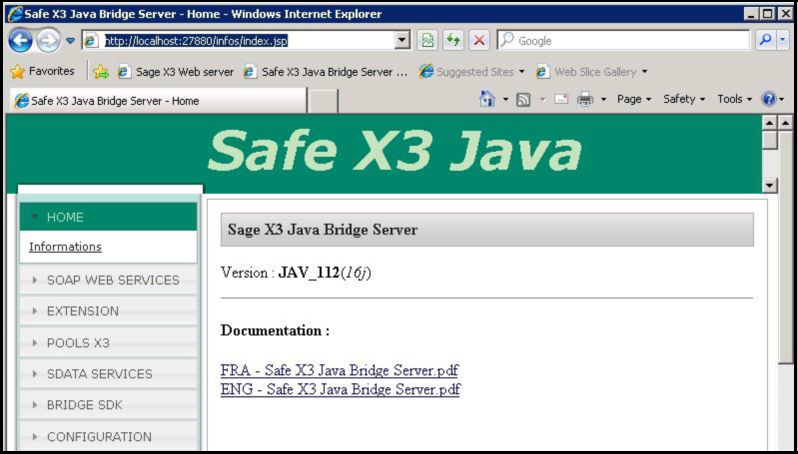 Once the above two steps are performed then user needs to configure GUMU integration module in Sage X3. For configuring please refer blog GUMU for Sage CRM- Sage ERP X3 –Sage ERP X3 Side Configuration.
Once the above two steps are performed then user needs to configure GUMU integration module in Sage X3. For configuring please refer blog GUMU for Sage CRM- Sage ERP X3 –Sage ERP X3 Side Configuration.
After configuration Sage X3 user will be able to create/update records from Sage X3 to Sage CRM on real time basis.
About Us
Greytrix a globally recognized Premier Sage Gold Development Partner is a one stop solution provider for Sage ERP and Sage CRM needs. Being recognized and rewarded for multi-man years of experience, we bring complete end-to-end assistance for your technical consultations, product customizations, data migration, system integrations, third party add-on development and implementation expertise.
Greytrix has some unique integration solutions for Sage CRM with Sage ERPs (Sage Enterprise Management (Sage X3), Sage Intacct, Sage 100, Sage 500 and Sage 300).We also offer best-in-class Sage ERP and Sage CRM customization and development services to Business Partners, End Users and Sage PSG worldwide. Greytrix helps in migrating of Sage CRM from Salesforce | ACT! | SalesLogix | Goldmine | Sugar CRM | Maximizer. Our Sage CRM Product Suite includes Greytrix Business Manager, Sage CRM Project Manager, Sage CRM Resource Planner, Sage CRM Contract Manager, Sage CRM Event Manager, Sage CRM Budget Planner, Gmail Integration, Sage CRM Mobile Service Signature and Sage CRM CTI Framework.
Greytrix is a recognized Sage Rockstar ISV Partner for GUMU™ Sage Enterprise Management – Sage CRM integration also listed on Sage Marketplace.
For more information on our integration solutions, please contact us at sage@greytrix.com. We will be glad to assist you.

