Sage CRM and Sage 300 integration includes some nice features, such as customer/vendor information from Sage 300, invoice and order details, or even creating quotes and orders to Sage 300 through Sage CRM. It’s possible to open Sage 300 forms such as A/R inquiry and O/E inquiry screens. It’s one of the most important features for management and sales people using Sage CRM as a portal for analysis and communication.
New Stuff: Disable Promote to Order button on SWT screen
In this blog, we will explain how Clone Sage 300 Quote can be created from Sage CRM. Sage CRM user can select Quotes tab under any Opportunity which has Sage 300 ERP Customer attached to it. Quotes associated to that opportunity will be listed with Document Number and Associated Order.
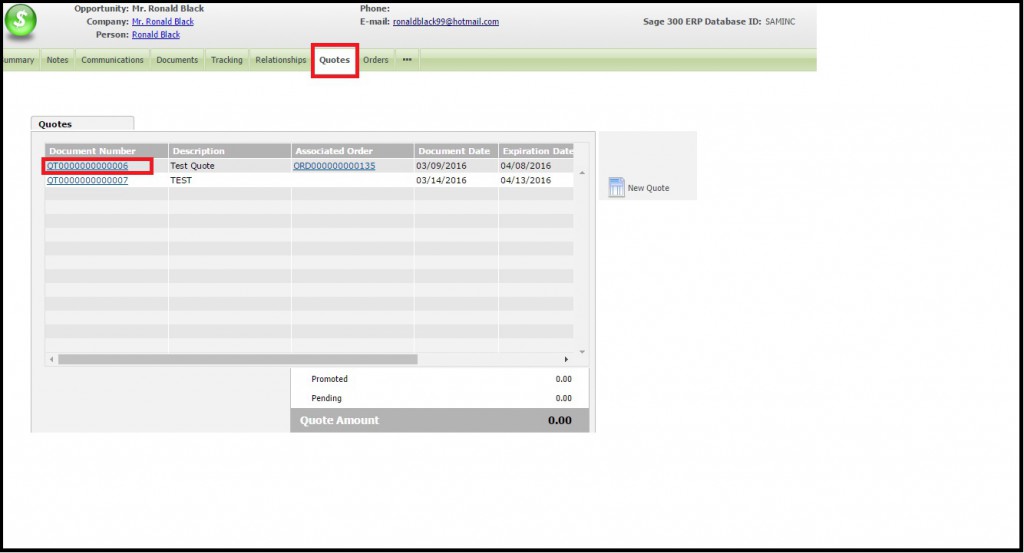
Select a quote from the grid. This will redirect to details of the selected quote where Clone Quote button is present.
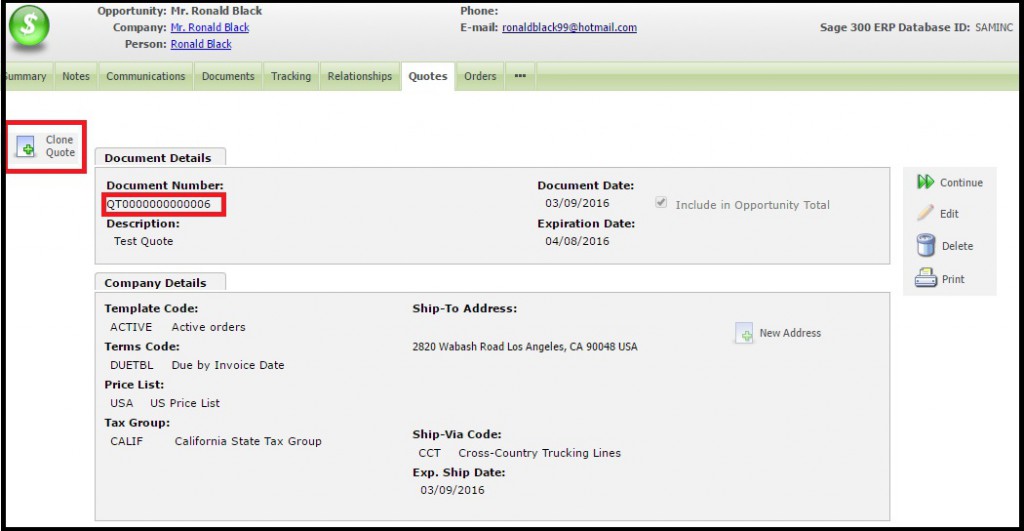
When Sage CRM User click on Clone Quote button, copy of the Quote will be created with Document Number different from the original Quote.
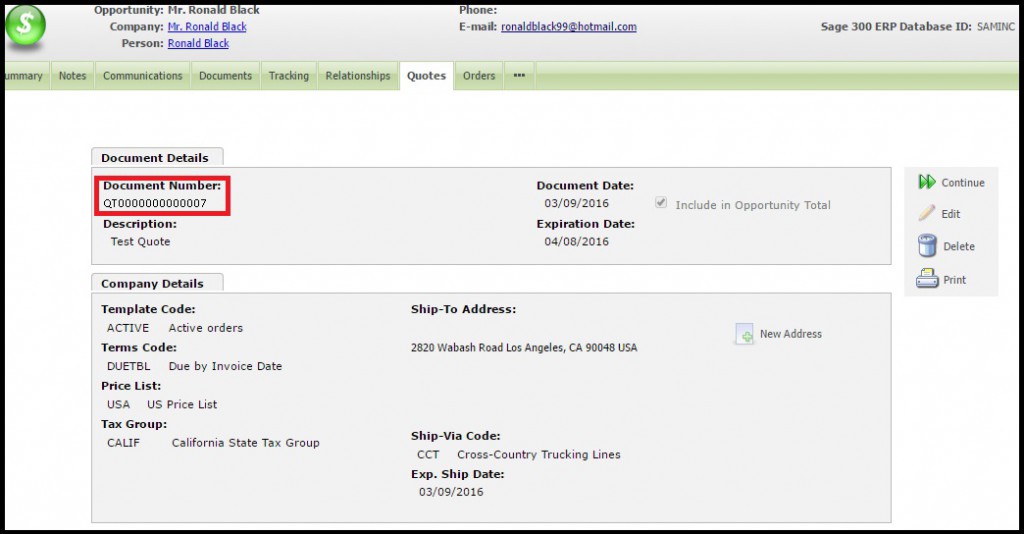
Once Copy of the original quote is created in CRM it is also reflected in Sage 300 ERP as shown below.
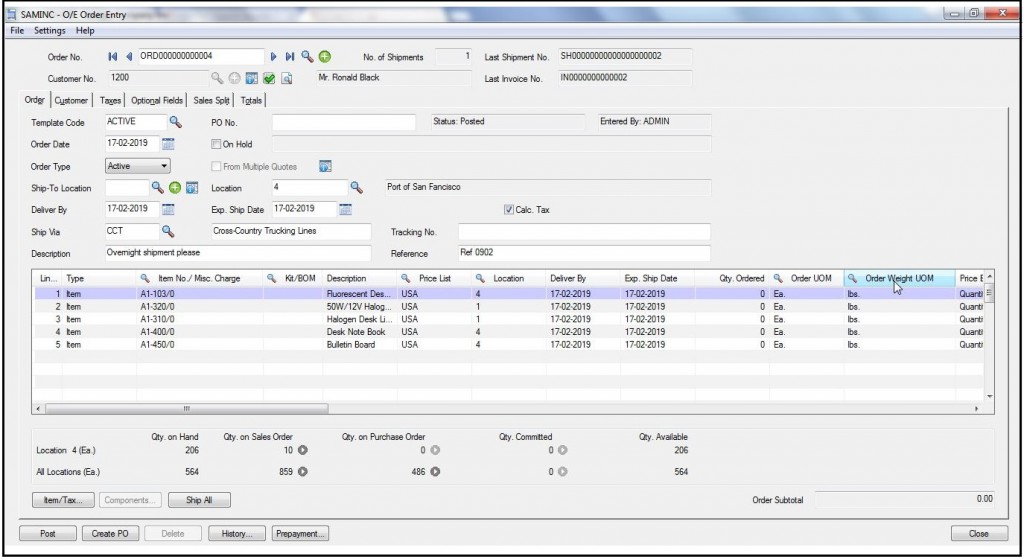
Clone Quote functionality ultimately will save Sage CRM user time to create similar quote again manually.For more information on our integration solutions, please contact us at sage@greytrix.com. We will be glad to assist you.
About Us
Greytrix is one stop solution provider for Sage ERP and Sage CRM needs. We provide complete end-to-end assistance for your technical consultations, product customizations, data migration, system integrations, third party add-on development and implementation expertise.
Greytrix has some unique integration solutions for Sage CRM with Sage ERP’s (Sage X3, Sage 100, Sage 500 and Sage 300). It also offers best-in-class Sage ERP customization and development services to Business Partners, End Users and Sage PSG worldwide. Greytrix helps in migrating to Sage CRM from ACT, Goldmine and other CRM’s.
For more information on our integration solutions, please contact us at sage@greytrix.com. We will be glad to assist you.
Also Read:
1) Working with integrated Quotes and Orders screen
2) How to enable Quotes & Orders tab against Opportunity?
3) Calculate CST, VAT and BED Taxes on Sage CRM’s Quote-Items screen
4) Calculate CST for Quotes through Sage CRM
5) Effective use of CPQ (Configure Price Quote) in Sage CRM
Sage CRM – Tips, Tricks and Components
Explore the possibilities with Sage CRM insights through our comprehensive blogs. As a leading Sage partner, Greytrix helps businesses maximize their Sage CRM potential with its rich expertise and immense knowledge. Here, you will find blogs that feature expert advice, tips & tricks, best practices, and comprehensive guides on customizing and configuring Sage CRM for your business. Stay informed with our regular updates and expert insights!


Pingback: remisolleke
Pingback: myplay168
Pingback: lazywin888
Pingback: fenix168
Pingback: บุหรี่นอกเก็บเงินปลายทาง
Pingback: ufabet789
Pingback: weed in Croatia 2025
Pingback: PGSLOT โบนัสแตกสนั่น ปั่นเกมไหนโบนัสก็แตก ฝากถอนออโต้
Pingback: ร้านตัดแว่น ใกล้ฉัน
Pingback: จำนำไอโฟน
Pingback: จองตั๋วรถตู้
Pingback: นิยาย
Pingback: รับติดตั้งระบบระบายอากาศ
Pingback: Sweettooth
Pingback: เว็บตรง สล็อต บาคาร่า
Pingback: ระบบ CRM
Pingback: Manforce
Pingback: jav
Pingback: เน็ตบ้าน ais
Pingback: siamese 31