Hello everyone!! As you know, we have been writing blogs on Sage CRM and 300 ERP integration features and issues pertaining to it. In this blog topic, we will be discussing an issue which is linked to integrated Quotes and Orders screen.
New Stuff: Use Escalation Rules for Birthday and Anniversary wishes
Recently, while setting up the integrated system for a project we encountered with an unusual error where Quotes screen was working properly but, Orders screen was throwing below error.
To investigate, we searched for the pages which are required to load the SWT screen and found that they are in place. The configuration to be required within Sage CRM was also available.
Then, we started looking for the codes written under “OE_OpportunityOrders.asp” file. In this ASP page, a variable is declared which controls the versioning of Order Entry screen and here we found the incorrect version of order entry screen.
We were using Sage 300 ERP 2014 edition and in the ASP page it was showing “oe61a” which supposed to be “oe62a”. See below screenshot for your reference.
Soon, we replaced this variable to correct one the Orders screen started working properly. You can find the ASP page at below located path:
C:\Program Files (x86)\Sage\CRM\<CRM INSTANCENAME>\WWWRoot\CustomPages\ACCPAC
Also Read:
1. Restrict Sage CRM user to access your integrated ERP data using Integration
2. App Pool Setting for Sage CRM-ERP Integration
3. 404 Page not found errors on Web Quote/Order tabs in Sage 300 ERP integration environment
4. Sage Pro ERP Integration with Sage CRM – Troubleshooting Tips
5. Access your ERP data on the Move using Integration


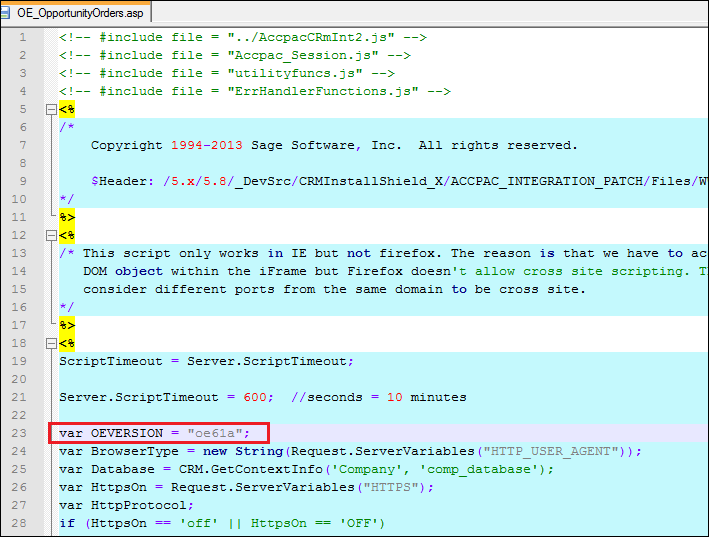

Pingback: สล็อตทำเงิน 2023
Pingback: เว็บ 789 มีแค่สล็อตทดลอง แต่ Lsm99 ให้มากกว่า
Pingback: Slot Online ฝากถอนAUTO
Pingback: ตู้แช่เย็น
Pingback: Thai Massage Amsterdam
Pingback: tga168
Pingback: LSM99AI ทางเข้า เว็บพนันออนไลน์ยอดฮิต
Pingback: dgsiam
Pingback: endolift
Pingback: indoorspielplatz niederlande
Pingback: essentials fear of god
Pingback: clothing manufacturer
Pingback: see details