With the help of scripting we can help our customers to achieve their requirement and make it more usable. In this blog, I will explain how we can restrict users to have access to certain entity such as Advanced Find and Keyword search which appears when Find button is clicked.
New stuff: Highlight Checked Checkboxes using jQuery
Recently, we received one requirement from our client wherein he wanted to hide Advanced Find functionality for users other than admin. To fulfill this requirement we followed below mentioned steps:
- Go to Administration | Advanced Customization | System Menus
- Select Advanced Find option as shown in below image.
- Enter SQL condition in SQL field as “User_Userid=1”
- Click on Update and then Save
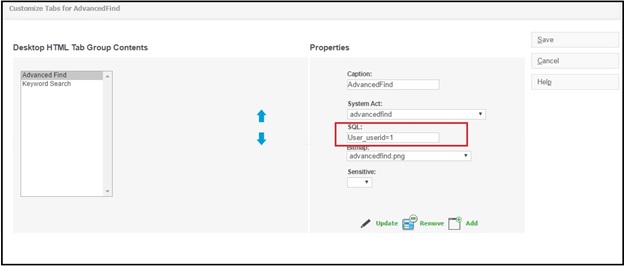
Once we have applied the SQL condition the screen will look like as shown below.
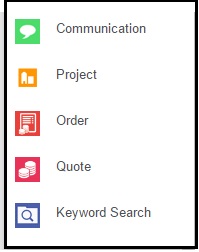
Also Read:
1. How to hide custom control when relevant tab is not active
2. Trick to remove Main Menu from pop-up windows in Sage CRM v7.2
3. How to Add or Remove tabs from My CRM
4. Hide Unwanted Buttons in Sage CRM 7.2
5. Tab Control in Sage CRM v7.2


Pingback: 123up betting เว็บไซต์เดิมพันออนไลน์ผ่านมือถือที่ดีที่สุด
Pingback: จอ led ขนาดใหญ่
Pingback: lucabet เว็บตรง
Pingback: Jason
Pingback: White rabbit mushroom
Pingback: ผลิตเสื้อยืด
Pingback: ของพรีเมี่ยม
Pingback: wcasino ค่ายคาสิโนสด
Pingback: เว็บบอลที่เชื่อถือได้ จ่ายเต็ม ไม่หักหัวคิว
Pingback: นักสืบ
Pingback: แทงบอลออนไลน์เกาหลี
Pingback: Baト殕antトアyトア aテァ
Pingback: Diaphragm Husky
Pingback: สีทนไฟ
Pingback: Ricky Casino
Pingback: ยาตราใบห่อ
Pingback: aircooler for gaming
Pingback: เว็บปั้มไลค์ ราคาถูก
Pingback: แทงบอล ufa11k
Pingback: สินค้าจีน
Pingback: โคมไฟ
Pingback: EV Charger
Pingback: check it out
Pingback: InOut
Pingback: ufa11k
Pingback: vinyl casino