In Sage CRM there is a feature called De-Duplication which prevents users from feeding duplicate records into CRM. This avoids redundancy and ensures optimal usage of database. You can customize this feature with your condition by adding field. This feature is available for Company, Person and Lead in Sage CRM.
New Stuff: Integrate Multiple Sage 500 company code with Sage CRM
Referring the de-duplication screen at lead level i.e. by clicking “Add or Find this Company” button. This de-duplication screen only search for duplicate records based on Company Name only. Even if we try adding another field such as Address 1 under Company Dedupe screen to make effective match then also it will not search the companies accordingly.
On finding the reference documents for this issue, we got to know that it is something related to patch. Earlier we were using Sage CRM 7.3 version with no patch installed and later when we installed “A” patch this problem got resolved.
Now, CRM is able to match company records with Company Name and Address 1 column.
Another way to resolve this issue without installing patch in your CRM instance is to add Translations. Follow below mentation steps on how to add Translations.
1. Login to Sage CRM.
2. Go To Administration | Customization | Translations
3. Add new Translations by referring below screen shot.
Also Read:
1. Lead De-duplication nice to have feature in Sage CRM 7.3
2. Data Upload using Deduplication
3. Deduplication of Sage CRM Opportunity
4. Tracking your custom fields in SageCRM
5. Enable De-duplication check in Act CRM

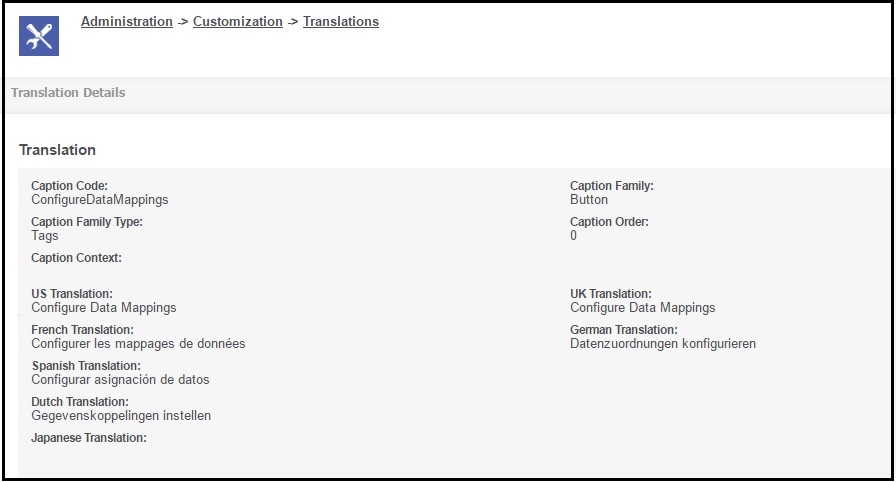

Pingback: namo89
Pingback: 3 เกมยอดนิยม คาสิโนออนไลน์ LSM99
Pingback: ไก่ตัน
Pingback: StealthEX crypto exchange
Pingback: กระเบื้องยาง SPC ราคา
Pingback: ร้านสักปาก สีลม
Pingback: eft hacks
Pingback: dark168
Pingback: best escape from tarkov exploit
Pingback: สล็อตเกาหลี
Pingback: Profinet Cable
Pingback: คาสิโนออนไลน์เว็บตรง แหล่งทำเงินของนักพนัน
Pingback: รับจัดงานศพ
Pingback: บุหรี่นอกเก็บเงินปลายทาง
Pingback: เค้กวันเกิด
Pingback: grapat
Pingback: Lowara distributor water pump
Pingback: Weed
Pingback: navigate to
Pingback: ufa789
Pingback: สล็อตแตกง่าย คืออะไร
Pingback: เว็บตรงฝากถอนง่าย
Pingback: ตู้เซฟ
Pingback: klem hor
Pingback: pin up india
Pingback: แทงหวย
Pingback: รับซื้อแบรนด์เนม
Pingback: นำเข้าสินค้าจากต่างประเทศ
Pingback: clothing manufacturer