GUMU for Sage CRM and Sage X3 Integration Link is a real time, bi-directional link that integrates Sage X3 and Sage CRM data.
Using GUMU integration user can promote new customers from Sage CRM to Sage X3. While promoting new customers, GUMU integration generates the customer number.
In this blog post, we will discuss about this customer number generation process done by GUMU.
New Stuff: GUMU for Sage CRM- Sage ERP X3 – Sage ERP X3 Side Configuration
In Sage X3, when a new customer is created, a unique code or Customer number is generated for every customer. This customer number generation is depend on the value defined in Customer sequence field for selected category for a customer.
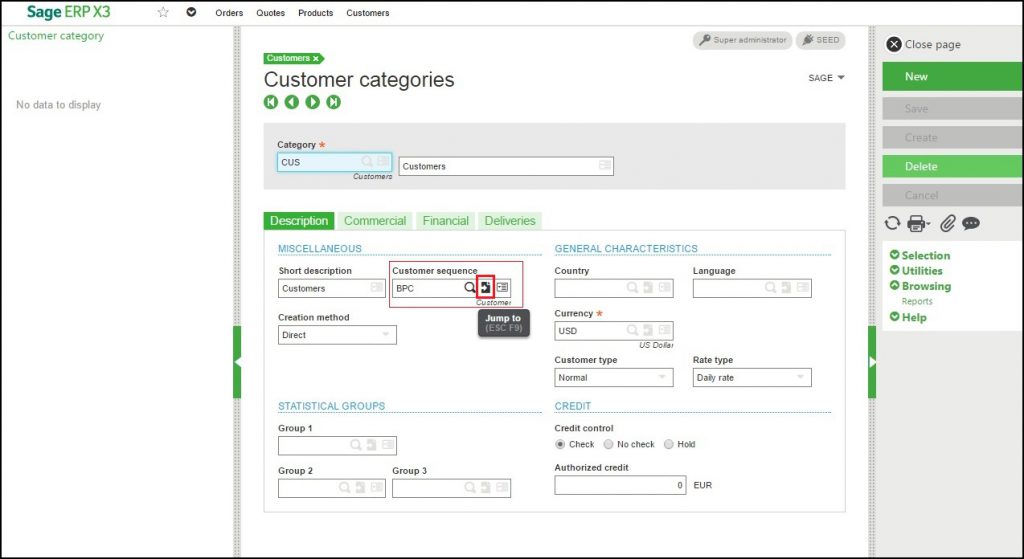
In Sage X3, user can define the format of the customer number using Customer sequence field.
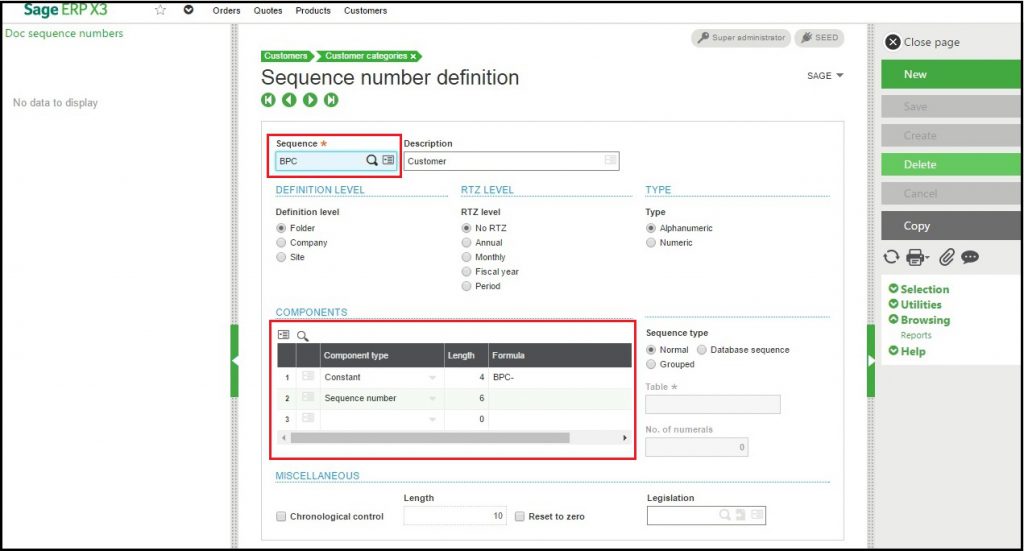
While promoting customers from Sage CRM using GUMU integration, if user selects the category in which customer sequence value is defined, then customer number field will be marked as read only and customer number gets generated according to format defined there in the field. If there is no Customer sequence field defined for selected category, then user can enter value into customer number field using which customer get created.
For more information, you can always contact us at Sage@greytrix.com.
For any other integration related queries, you can always contact us at Sage@greytrix.com
About Us
Greytrix is one stop solution provider for Sage ERP and Sage CRM needs. We provide complete end-to-end assistance for your technical consultations, product customizations, data migration, system integrations, third party add-on development and implementation expertise.
Greytrix has some unique integration solutions for Sage CRM with Sage ERP’s (Sage X3, Sage 100, Sage 500 and Sage 300). It also offers best-in-class Sage ERP customization and development services to Business Partners, End Users and Sage PSG worldwide. Greytrix helps in migrating to Sage CRM from ACT, Goldmine and other CRM’s.
Also read :
1.Promote Sage CRM Orders to Sage ERP X3 with GUMU Integration
2.GUMU for Sage CRM- Sage ERP X3 – Sage ERP X3 Side Configuration
3.Default quote expiration/Delivery date setting in Sage CRM
4. Synchronization Setting in GUMU for Sage CRM – Sage ERP X3
5. GUMU for Sage CRM – ERP X3 – GUMU Sage CRM side Configuration


Pingback: marbo 9000 puff
Pingback: masato788
Pingback: nutritional shakes
Pingback: เค้กวันเกิด
Pingback: lottorich28
Pingback: https://passcovid.gouv.tg/comprehensive-reviews-pocket-option-for-traders/
Pingback: https://corpora.susu.ru/2025/03/02/pocket-option-contacts-semua-yang-perlu-anda/
Pingback: ทำไมต้องเล่นกับ w88
Pingback: King Chance
Pingback: inovexiasoftware.com
Pingback: pg168
Pingback: 1xbet
Pingback: heng678
Pingback: exchange monero without kyc
Pingback: ufabet777
Pingback: hor voor kiepraam naar binnen
Pingback: sexxybet168
Pingback: รับงาน
Pingback: สล็อตเกาหลี
Pingback: schuifhordeur