GUMU™ for Sage CRM – Sage ERP X3 is a real-time, bi-directional link. In this blog, we will go through an Issue which user may face while using integration and its possible solution.
New Stuff: Pre– Requisites for installing GUMU for Sage CRM- Sage ERP X3
Issue: Incorrect column header Caption display on Order/AR Inquiry screens in Sage CRM.
While accessing GUMU™ tabs In Sage CRM system integrated with Sage ERP X3 using GUMU™ integration, the user may come across this issue.
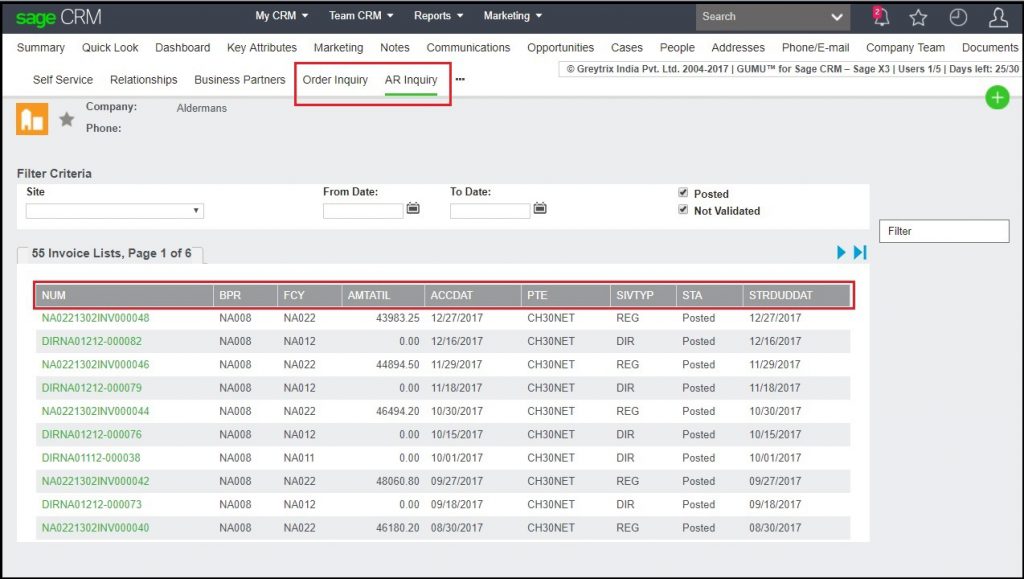
Reason: In GUMU™ integration, we have security matrix functionality where Sage CRM system administrator can decide what all GUMU™ functionalities user can use. Here user also has an option of selecting a language as well. Upon selecting language, the Sage X3 label captions which are displayed on GUMU™ real-time tabs gets displayed accordingly if it is defined in Sage X3.
If the language which is selected here in Security Matrix is not defined in Sage X3 then it just displays the column name as it is without any valid description as displayed in above screenshot.
Solution: To resolve this issue, admin user will need to navigate to below path in Sage CRM,
“Administration => Sage ERP X3 => Security Matrix “.
Check if the language selected is “American” for the user which is facing the issue. If not, then select the language as “American” and Click on “Save” button.
Once above is done, the issue should get resolved. Now the user should be able to see proper Captions for column header on both Order Inquiry and AR Inquiry tabs on Company screen.
Greytrix is one stop solution provider for Sage ERP and Sage CRM needs. We provide complete end-to-end assistance for your technical consultations, product customizations, data migration, system integrations, third-party add-on development and implementation expertise.
Greytrix has some unique integration solutions for Sage CRM with Sage ERP’s (Sage X3, Sage 100, Sage 500 and Sage 300).We also offer best-in-class Sage ERP and Sage CRM customization and development services to Business Partners, End Users and Sage PSG worldwide. Greytrix helps in migrating to Sage CRM from ACT, Goldmine and other CRM’s.
For more information on our integration solutions, please contact us at sage@greytrix.com. We will be glad to assist you.
Also read :
- GUMU Integration vs Sage Integration for Sage CRM and Sage X3
- GUMU™ for Sage CRM – Sage X3 Integration with Sage CRM version 2017 R1
- Real time Change from Sage ERP X3 to Sage CRM – Troubleshooting Tips
- How to resolve error while reading webservices description – Troubleshooting Tips
- Title code setting in GUMU™ for Sage CRM – Sage X3 integration

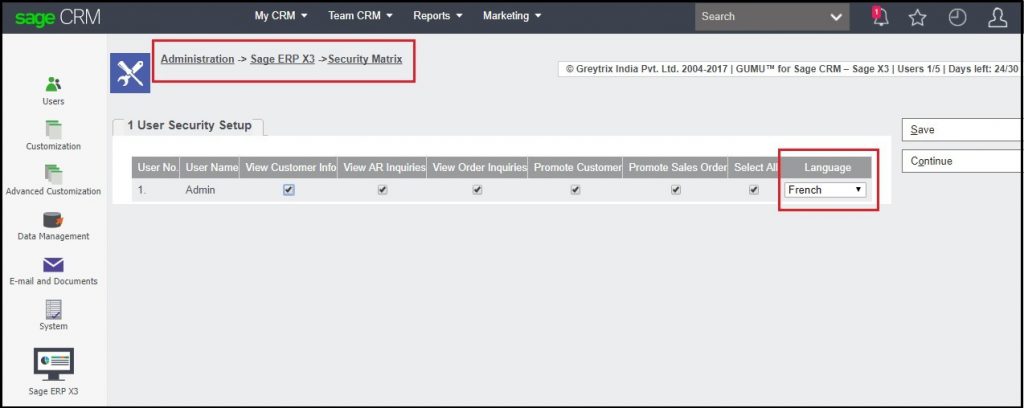
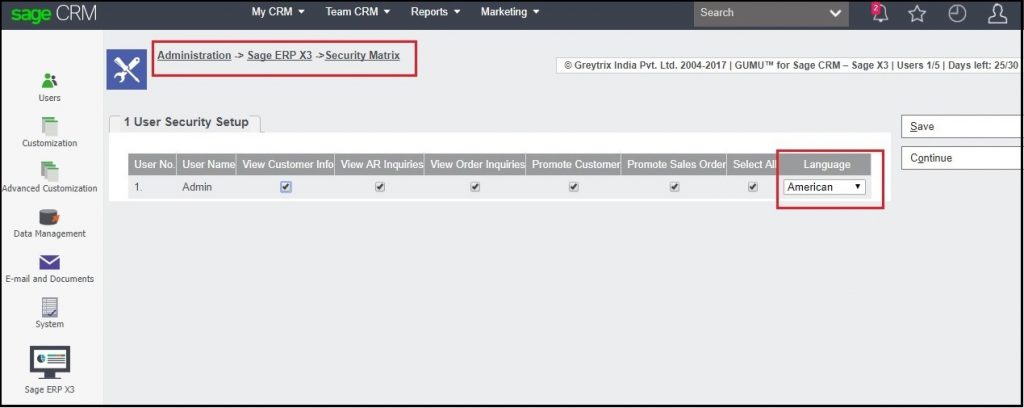
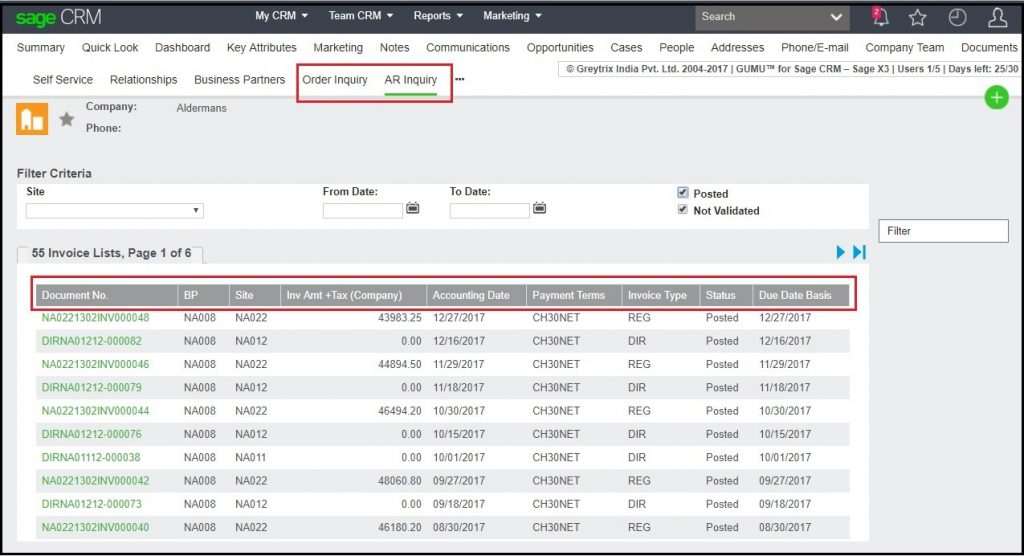

Pingback: เทคนิคชี้ทางรวยกับเว็บเลขดัง หวย อภิโชค
Pingback: Koop Roxicodon online
Pingback: https://www.inspironix.com/wiki/index.php?title=Prfirecouk361
Pingback: สล็อต pg แท้
Pingback: เสื้อช็อป
Pingback: Eng1ineering
Pingback: happyluke ทางเข้า คาสิโนออนไลน์
Pingback: เช่ารถตู้พร้อมคนขับ
Pingback: trovent.lv
Pingback: หวยหุ้นรัสเซีย คืออะไร มาความเป็นมาอย่างไร?
Pingback: WINBER รวมหวยไทย หวยต่างประเทศ แทงหวยออนไลน์ 24 ช.ม.
Pingback: 5 เคล็ดลับ เลือก เว็บซื้อหวยออนไลน์
Pingback: 네임드 토토 사이트
Pingback: โรงงานเฟอร์นิเจอร์จีน
Pingback: โรงงานผลิตสปริง
Pingback: Mostbet
Pingback: Buccaneer Deluxe
Pingback: https://vostok-games.kz/
Pingback: Pinco Casino yukle
Pingback: บริการโลจิสติกส์
Pingback: vegasnow casino login