Sage CRM allows us to define access rights across the organization to Users by using Security Profiles and Territories. Sometime it becomes difficult to manually update each Territory security profile rights. But there is an inbuilt feature in Sage CRM where you can Mass update all Parent territories, Security profile and also there sibling territories Security Profiles. Here is how you can achieve and enable to Mass update Security Profiles.
New Stuff: How to Disable GUMU™ Sage 100 module for Sage 100 company code in Sage 100
Here user need to navigate to Administration|Users|Security|Security Policies and enable the below highlighted field.
This will enable the options for Mass Security profile update for Parent and there Sibling territories as displayed below.
Now to group update all the parent Territories you just need to select User’s Parent Territory option from the above dropdown list and add the profiles and apply the rights. Once done the security will be applied to all the Parent territories (US & Canada, Europe and Marketing).
Whereas if you select User’s sibling territories option and process then this Security profile right will be applied for all the Sibling territories (US East, US Central, US West, Canada, Ireland, Holland, U.K, Marketing-Europe and Marketing- US).
About Us
Greytrix is one stop solution provider for Sage ERP and Sage CRM needs. We provide complete end-to-end assistance for your technical consultations, product customizations, data migration, system integrations, third party add-on development and implementation expertise.
Greytrix has some unique integration solutions for Sage CRM with Sage ERP’s (Sage X3, Sage 100, Sage 500 and Sage 300).We also offer best-in-class Sage ERP and Sage CRM customization and development services to Business Partners, End Users and Sage PSG worldwide. Greytrix helps in migrating to Sage CRM from ACT, Goldmine and other CRM’s.
For more information on our integration solutions, please contact us at sage@greytrix.com. We will be glad to assist you.
Also Read:
1) Allow Territories in Security Profiles
2) Lead Import – Assign Leads to Various Users from Various Territories
3) Theme of – SECURITY PROFILES AND TERRITORIES
4) Providing additional Rights to a User within Security Profile

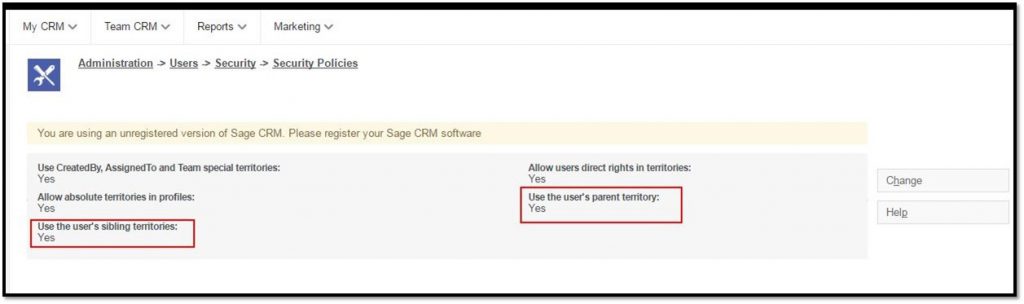
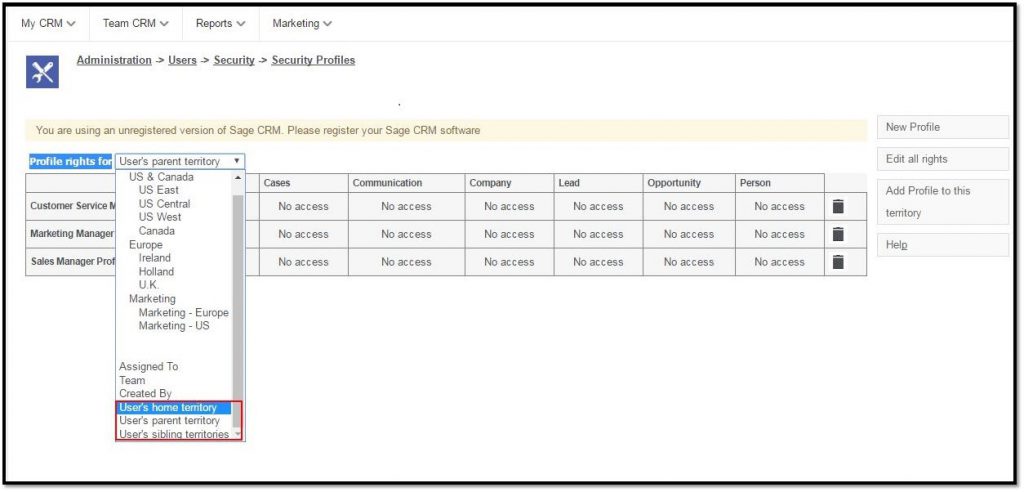

Pingback: เกมพนันใน LSM99DAY
Pingback: coupon codes
Pingback: แนะนำ 5 วิธีเล่นบอลสเต็ป
Pingback: top models
Pingback: ทดลองเล่นสล็อต pg
Pingback: Lsm99bet
Pingback: ufabet777
Pingback: jili cityslot เล่นผ่านเว็บ ระบบมือถือ
Pingback: pin up
Pingback: Rachel
Pingback: Wild Ape
Pingback: ผลบอลสด
Pingback: ปลูกผม
Pingback: ดูแลผู้สูงอายุ
Pingback: clothing manufacturer
Pingback: Bible Study
Pingback: เว็บปั้มไลค์