Our GUMU™ for Sage CRM – Sage X3 integration, user can sync all the customers, products from Sage X3 to Sage CRM using Import process. Sage CRM user can see all the invoice history data and Sales orders data from Sage CRM on real time basis.
New Stuff: Setting require of – Bulk Import from Sage X3 to Sage CRM
In our GUMU™ integration, we keep on adding new features which is very helpful for your business process and users. In the upcoming GUMU™ integration of Sage CRM – Sage X3 releases, we are planning to add an additional options of Bulk Import on our Import Customer/Product routine from Sage X3 to Sage CRM.
Today In this blog, we will discuss about Bulk Import Customer feature wherein user can import customers from Sage X3 to Sage CRM. The Bulk Import customer functionality will import customers of Sage X3 to Sage CRM faster than other two options since it uses the SQL Linked server option to fetch data from Sage X3.
For importing Bulk customers from Sage ERP X3 to CRM, please follow below steps:-
– In Sage CRM, go to Sage CRM Administration menu.
– Click on Sage ERP X3-> Import Business Partners button. It will navigate you to Import Product page

– Select Folder Name from which you want to import customers.
– Select Bulk Customer Import option.
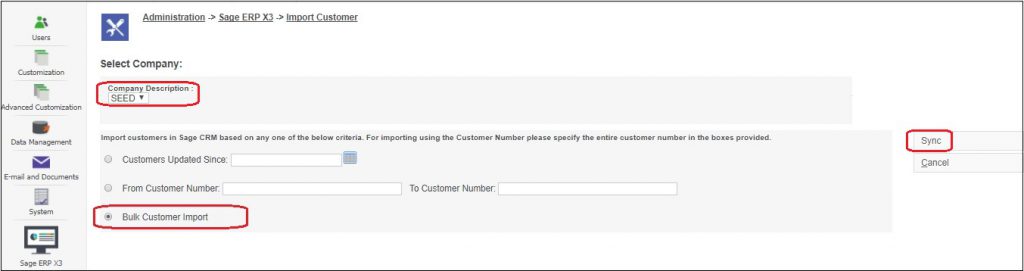
– Finally Click on Sync Button.
This will import customers from Sage ERP X3 to Sage CRM.
For any queries related to GUMU integration, you can contact us at Sage@greytrix.com
About Us
Greytrix is one stop solution provider for Sage ERP and Sage CRM needs. We provide complete end-to-end assistance for your technical consultations, product customizations, data migration, system integrations, third-party add-on development and implementation expertise.
Greytrix has some unique integration solutions for Sage CRM with Sage ERP’s (Sage X3, Sage 100, Sage 500 and Sage 300).We also offer best-in-class Sage ERP and Sage CRM customization and development services to Business Partners, End Users and Sage PSG worldwide. Greytrix helps in migrating to Sage CRM from ACT, Goldmine and other CRM’s.
For more information on our integration solutions, please contact us at sage@greytrix.com. We will be glad to assist you.
Also read :
1. GUMU Integration vs Sage Integration for Sage CRM and Sage X3
2. GUMU™ for Sage CRM – Sage X3 Integration with Sage CRM version 2017 R1
3. Real time Change from Sage ERP X3 to Sage CRM – Troubleshooting Tips
4. How to resolve error while reading webservices description – Troubleshooting Tips
5. Title code setting in GUMU™ for Sage CRM – Sage X3 integration


Pingback: แทงหวยออนไลน์ เว็บเจ้ามือ
Pingback: BAU4IQ
Pingback: ufa168
Pingback: Diyala1 Univer
Pingback: แทงมวยออนไลน์
Pingback: ดูบอลสด66
Pingback: ที่มาของ gg9bet
Pingback: Aller sur le site
Pingback: สล็อต เครดิตฟรี
Pingback: https://rntacademy.com/2025/03/02/pocketoption-the-ultimate-trading-platform-for/
Pingback: hit789
Pingback: Ricky Casino
Pingback: แทงบอลออนไลน์เกาหลี
Pingback: koshenda.com
Pingback: Phoenix
Pingback: girls outcall massage Bangkok
Pingback: ปลูกผม
Pingback: winomania
Pingback: melbet app download bangladesh