Date fields have been a challenging and sometimes a difficult task to work with in Sage CRM. Client side scripts and JQuery has although taken up customizations to a higher level, it does requires to write a few lines of codes/functions in order to customize the Date field’s functional behavior.
New Post: Generate Unique Reference Number in Custom Field using Workflow
One of our Customer walked in with a requirement where he needed to auto-trigger a follow up mail, post 7 days of a particular process stage. This clearly describes that we had to store two Date values; i.e. ‘Current Date’ as in when the record was progressed to a particular workflow stage and ‘Follow up Date’ as in on which date the Follow up mail must be triggered. This calls for some scripting through JQuery, JavaScript etc.
However in Sage CRM, such points can be handled by setting an appropriate column value. To do the same, follow below steps –
- Login to CRM.
- Create a Dummy Date (Follow up Date Field) field in respective Entity for e.g. Opportunity.
- Add this field on the respective workflow stage of Opportunity, where it should auto – calculate the 7th day from the Current Day.
- Through the Set Column Value action on workflow, set the field value as ‘10080’. Below is the screenshot of the same.
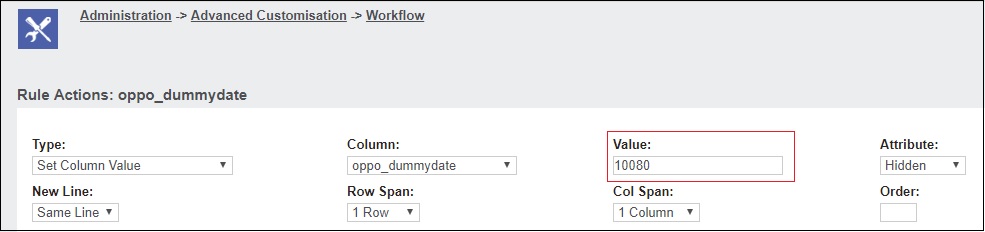
- Save and Activate the workflow.
Whenever the user will progress the opportunity workflow, Follow up Date will be auto – set in the database.
Similarly, we can set below integers which helps in setting column value as below –
0 = Current Date
30 = 30 minutes into future
10080 = 7 days into the future
129600 = 90 days (3 months) from now.
About Us
Greytrix a globally recognized Premier Sage Gold Development Partner is a one stop solution provider for Sage ERP and Sage CRM needs. Being recognized and rewarded for multi-man years of experience, we bring complete end-to-end assistance for your technical consultations, product customizations, data migration, system integrations, third party add-on development and implementation expertise.
Greytrix has some unique integration solutions for Sage CRM with Sage ERPs (Sage Enterprise Management (Sage X3), Sage Intacct, Sage 100, Sage 500 and Sage 300).We also offer best-in-class Sage ERP and Sage CRM customization and development services to Business Partners, End Users and Sage PSG worldwide. Greytrix helps in migrating of Sage CRM from Salesforce | ACT! | SalesLogix | Goldmine | Sugar CRM | Maximizer. Our Sage CRM Product Suite includes Greytrix Business Manager, Sage CRM Project Manager, Sage CRM Resource Planner, Sage CRM Contract Manager, Sage CRM Event Manager, Sage CRM Budget Planner, Gmail Integration, Sage CRM Mobile Service Signature and Sage CRM CTI Framework.
Greytrix is a recognized Sage Rockstar ISV Partner for GUMU™ Sage Enterprise Management – Sage CRM integration also listed on Sage Marketplace.
For more information on our integration solutions, please contact us at sage@greytrix.com. We will be glad to assist you.

