MailChimp is an email marketing solution that is integrated with Sage CRM to let you create online campaigns, send emails, and track results for campaigns. You can easily integrate MailChimp with Sage CRM by configuring API key and List Id.
Related Stuff: Unable to save MailChimp Configuration in Sage CRM
In this blog I will explain you how to disable MailChimp integration in CRM if you have already configured the same. Follow the below steps to disable the MailChimp in CRM:
- Click <My Profile> -> Administration -> Email and Documents -> MailChimp Integration.
- Click on Change button, you can able to see the Disable button highlighted in red. Refer below screen shot for your reference.
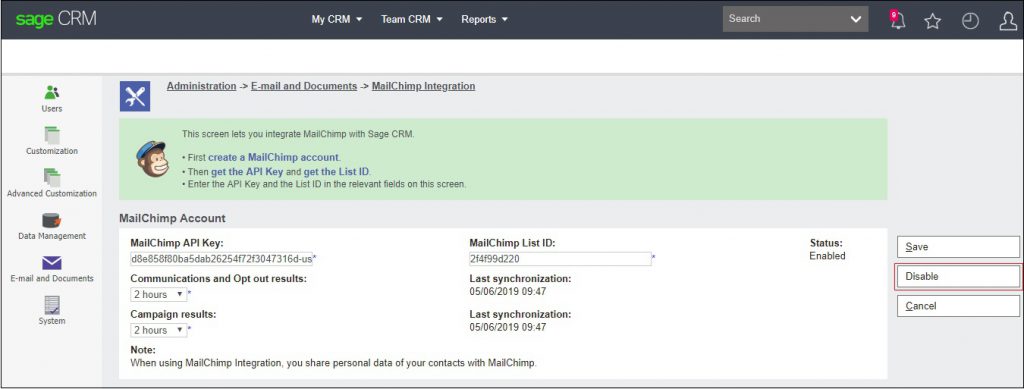
3. Click on Disable button to disable the MailChimp integration. On disabling, status will be update as disabled. Refer below screen shot for same.
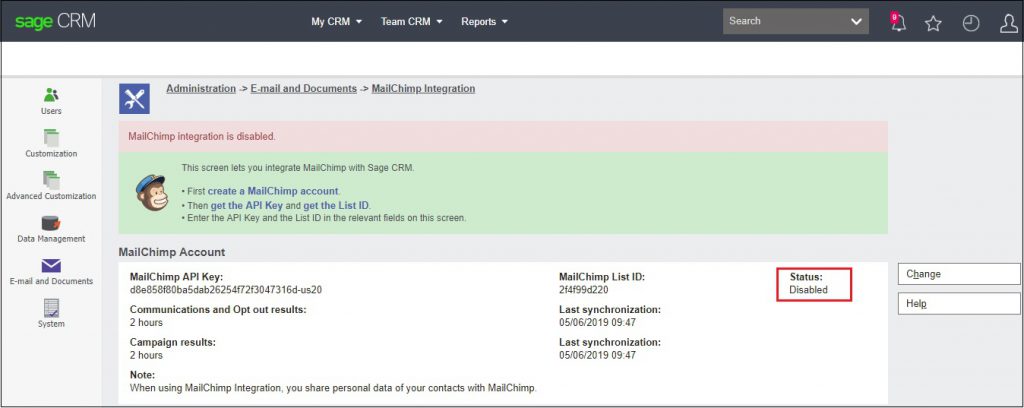
Once MailChimp integration is disabled, user won’t be able to see the “MailChimp Campaigns” tab in My CRM. Data from all campaigns will not get synchronize from MailChimp to Sage CRM.

