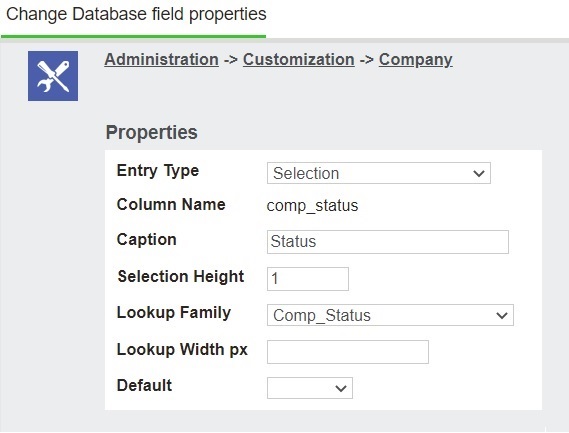We all are aware of the Quick Find feature of Sage CRM. Quick Find feature has made the search functionality very easy and flexible by enabling search on single-line text, email address, and URL fields within all the primary entities as well as on custom entity records at once. This feature is very useful when user wants to view company information as well as the records linked with them at once.
You can also increase the Quick Find search performance just by excluding the unwanted fields of an entity from quick find. In Sage CRM, by default, you can exclude the Text type of fields only of an entity. You can refer to below link for the same.
Related Stuff: Exclude an Entity Field from Quick Find to reduce the size of the index
You can configure the Sage CRM’s Quick Find functionality in below areas to increase the Quick Find search performance:
- You can set maximum number of results to be displayed on quick find search result like 10, 15 or 20 records.
- You can enable quick find for single or multiple entities.
- You can change Display Field on quick find search result.
In Sage CRM, there is no provision to exclude fields from Quick find search other than text fields like Selection, Multi-line, SSA, Date type, multi-select and so on. Refer below screenshot for the same
In this blog, we will see how to exclude such fields from Quick find search. Follow the below steps to do the same. Here we are considering an example of excluding all standard as well as custom fields of Company Entity with the exception of Company Name field.
- Stop IIS Server.
- Take the CRM database backup and execute below query in SQL Management Studio.
UPDATE Custom_Edits SET Colp_ExcludeFromIndexing = ‘1’
WHERE ColP_ColPropsId IN
(SELECT Colp_ColPropsId FROM Custom_Edits WHERE ColP_Entity = ‘Company’ AND ColP_ColName!=’Comp_Name’)
After executing above query, all the fields will be excluded from Quick find search for company entity.
3. Now take the backup of QuickFind folder from below path and delete it.
InstalledDrive:\Program Files (x86) \Sage \CRM \(InstanceName)
4. Start the IIS Server.
5. Check whether CRM Quick Find Service is started or not. If not, then start the service.
Now, login into the Sage CRM and search in Quick find using the company’s website address. You will not be able to find a company record as we have excluded all company fields except the Company Name field from quick find. You can refer the below screenshot for your reference.
In this way, you can easily exclude the different types of fields like Selection, Multi-line, SSA, Date type, multi-select, etc. of any entity from the Quick Find in Sage CRM. You can even exclude a Text type of field using the query mentioned in the above steps.
About Us
Greytrix – a globally recognized and one of the oldest Sage Development Partners is a one-stop solution provider for Sage ERP and Sage CRM organizational needs. Being acknowledged and rewarded for multi-man years of experience and expertise, we bring complete end-to-end assistance for your technical consultations, product customizations, data migration, system integrations, third-party add-on development, and implementation competence.
Greytrix has some unique integration solutions developed for Sage CRM with Sage ERPs namely Sage X3, Sage Intacct, Sage 100, Sage 500, and Sage 300. We also offer best-in-class Sage ERP and Sage CRM customization and development services to Business Partners, End Users, and Sage PSG worldwide. Greytrix helps in the migration of Sage CRM from Salesforce | ACT! | SalesLogix | Goldmine | Sugar CRM | Maximizer. Our Sage CRM Product Suite includes add-ons like Greytrix Business Manager, Sage CRM Project Manager, Sage CRM Resource Planner, Sage CRM Contract Manager, Sage CRM Event Manager, Sage CRM Budget Planner, Gmail Integration, Sage CRM Mobile Service Signature, Sage CRM CTI Framework.
Greytrix is a recognized Sage Champion Partner for GUMU™ Sage X3 – Sage CRM integration listed on Sage Marketplace and Sage CRM – Sage Intacct integration listed on Sage Intacct Marketplace. The GUMU™ Cloud framework by Greytrix forms the backbone of cloud integrations that are managed in real-time for the processing and execution of application programs at the click of a button.
For more information on our integration solutions, please contact us at sage@greytrix.com. We will be glad to assist you.