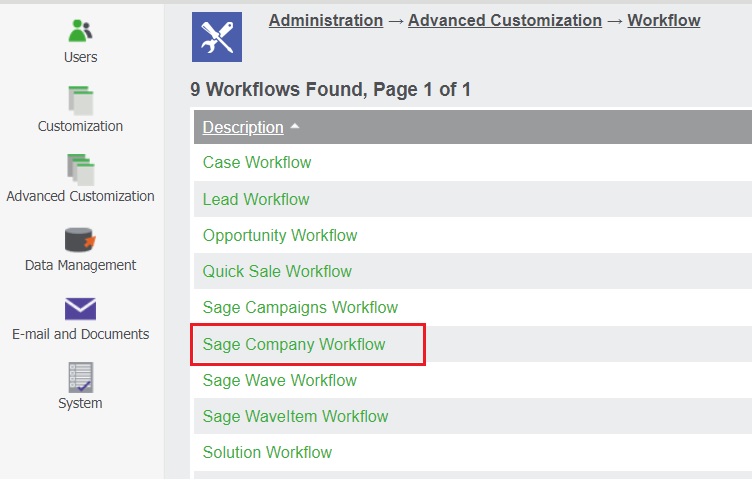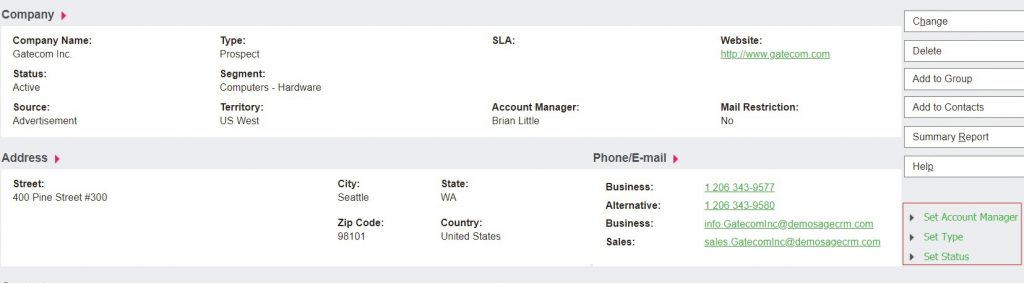Sage has come up with a new release of Sage CRM i.e., Sage CRM 2021 R2. With the release of Sage CRM 2021 R2 new features and enhancements are also made available. One of the enhancements is available in Workflow. Workflow automates business processes using a predefined set of business rules and actions. A workflow guides the user through a business process, checking, tracking, and validating information, and triggering actions. It’s a great way to reduce administration overhead, ensure consistency, and benchmark performance. In Sage CRM, by default workflow is available for cases, Lead, Opportunity, solution entities.
Related Stuff : Introducing workflow on Company Entity
In this blog, we will be discussing about the new feature introduced in Sage CRM 2021 R2 i.e., “Standard Company Workflow”.
In all the earlier versions of Sage CRM, Users with Admin rights had to manually create the workflow for the Company entity. Once you create the workflow from the Advanced Customization section of Administration, then you must enable the workflow for the Company entity. Because by default, the Company Workflow is disabled. You can refer to the above related stuff regarding how to enable workflow for company entity from our blog site.
To avoid manual process to create a workflow for the company, Sage added the default standard workflow for the company entity in Sage CRM 2021 R2 named “Sage Company Workflow”. To check out this workflow, you can go to, Administration → Advanced Customization → Workflow. You can refer to the below screenshot for your reference as well.
By default, In Sage CRM 2021 R2, company workflow is disabled. If you want to use the “Sage Company Workflow”, you have to enable the same from Advanced Customization section.
Below changes you can see for a company record with the help of “Sage Company Workflow” introduced in Sage CRM 2021 R2:
- Create a note to record changes to a comp_slaid, comp_type, comp_status, or comp_primaryuserid fields.
- Allow changes to a comp_slaid value only after they have been agreed with the customer and recorded in a communication
- Automatically create a task.
- Use a JavaScript condition to determine when workflow actions become available.
- Use a JavaScript condition to link actions performed on a task to the workflow.
- Use an Execute SQL Statement rule action to insert data into the Notes database table for tracking purpose
Once the workflow is enabled, the following workflow actions are available for each company in Sage CRM.
- Set Account Manager
- Set Type
- Set Status
You can refer to the below screen for a company record with workflow actions.
Now, in the new release, you can directly use Sage Company Workflow which saves your time to create a workflow for the company entity. You can even add or remove the workflow actions in Sage Company Workflow.
About Us
Greytrix – a globally recognized and one of the oldest Sage Development Partners is a one-stop solution provider for Sage ERP and Sage CRM organizational needs. Being acknowledged and rewarded for multi-man years of experience and expertise, we bring complete end-to-end assistance for your technical consultations, product customizations, data migration, system integrations, third-party add-on development, and implementation competence.
Greytrix has some unique integration solutions developed for Sage CRM with Sage ERPs namely Sage X3, Sage Intacct, Sage 100, Sage 500, and Sage 300. We also offer best-in-class Sage ERP and Sage CRM customization and development services to Business Partners, End Users, and Sage PSG worldwide. Greytrix helps in the migration of Sage CRM from Salesforce | ACT! | SalesLogix | Goldmine | Sugar CRM | Maximizer. Our Sage CRM Product Suite includes add-ons like Greytrix Business Manager, Sage CRM Project Manager, Sage CRM Resource Planner, Sage CRM Contract Manager, Sage CRM Event Manager, Sage CRM Budget Planner, Gmail Integration, Sage CRM Mobile Service Signature, Sage CRM CTI Framework.
Greytrix is a recognized Sage Champion Partner for GUMU™ Sage X3 – Sage CRM integration listed on Sage Marketplace and Sage CRM – Sage Intacct integration listed on Sage Intacct Marketplace. The GUMU™ Cloud framework by Greytrix forms the backbone of cloud integrations that are managed in real-time for the processing and execution of application programs at the click of a button.
For more information on our integration solutions, please contact us at sage@greytrix.com. We will be glad to assist you.