Sage CRM has allowed to capture and handle the management of the enquiries from the prospect in a very efficient way. Along with this, the ability to collect these enquiries is also available from and within Sage CRM with the help of web forms creation. The enquiries created through these Web forms or web portal are then made available in CRM; from where it is been taken forward. This feature of Sage CRM known as ‘Web To Lead’ that allows the implementers to create web pages for collecting lead information simply by clicking a button.
New Stuff: Sage CRM 2021 R2: Introducing Standard Company Workflow
With the latest release of Sage CRM 2021 R2, some improvements have been introduced in the Web to lead feature of CRM. Earlier, while designing Web form for capturing leads in CRM; there was a provision to pass on or to configure only one return URL. As you can refer in below screenshot, the field named Web Lead Return URL holds the value.

Thus, if the Client had the requirement to redirect the website visitor to different webpages after they had entered the details in the form then it has only been done using ASP or else another webpage.
Redirect to different WebToLead Pages
However, with Sage CRM 2021 R2 you can now redefine the Web Lead Return URL within the generated code itself. There have been two major changes introduced in Web to Lead feature. One being the Default Return URL, which redirects the Website visitor to the URL configured in this field. This works like what we had in earlier versions through Web Lead Return URL field.

Another major change is within the HTML code generated for managing these forms. In Sage CRM 2021 R2, you can now define the WebLeadReturnURL within the HTML code used for implementing the Web form. Below are the screenshots of HTML Code for previous versions and now.
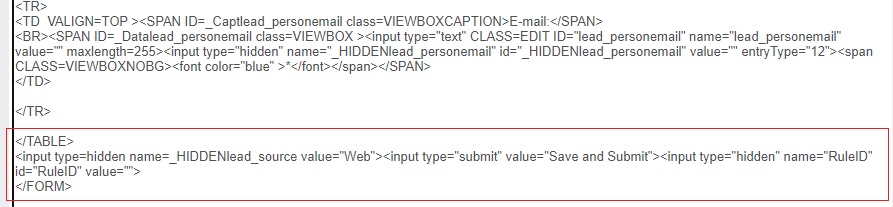
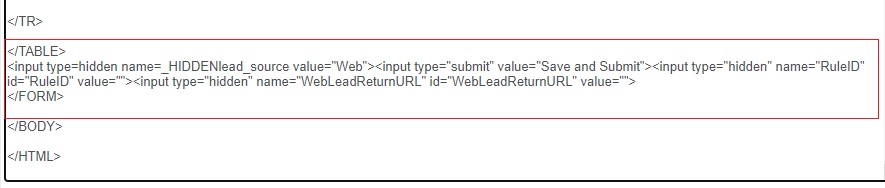
With the help of this, thus when you have two or more web forms for submitting leads, you can configure a different return URL for each form. For example, if you have web forms in different languages and would like to redirect users to a web page in their language after they submit a lead. You can do so by overriding the default redirect URL in the HTML Code for each web form.
To do so, follow the below steps –
- In the HTML code implementing your web form, locate the following element:
<input type=”hidden” name=”WebLeadReturnURL” id=”WebLeadReturnURL” value=””> - In the value attribute of the element whose ID is WebLeadReturnURL, enter the URL to which you want to redirect users after they submit a lead. Prefix the URL with http:// or https://.
Example: <input type=”hidden” name=”WebLeadReturnURL” id=”WebLeadReturnURL” value=”http://www.mywebsite.com”> - Save your changes.
Note – When the value attribute in this element is empty, the form uses the default return URL defined in the Web to Lead configuration settings.
Thus, for Businesses that captures data using web forms in different languages and wants to redirect a visitor to a web page in their language after they submit a lead. Or if there are separate landing pages associated with different email marketing campaigns and the visitor needs to be directed to a particular page. This feature will be very beneficial.
About Us
Greytrix – a globally recognized and one of the oldest Sage Development Partners is a one-stop solution provider for Sage ERP and Sage CRM organizational needs. Being acknowledged and rewarded for multi-man years of experience and expertise, we bring complete end-to-end assistance for your technical consultations, product customizations, data migration, system integrations, third-party add-on development, and implementation competence.
Greytrix has some unique integration solutions developed for Sage CRM with Sage ERPs namely Sage X3, Sage Intacct, Sage 100, Sage 500, and Sage 300. We also offer best-in-class Sage ERP and Sage CRM customization and development services to Business Partners, End Users, and Sage PSG worldwide. Greytrix helps in the migration of Sage CRM from Salesforce | ACT! | SalesLogix | Goldmine | Sugar CRM | Maximizer. Our Sage CRM Product Suite includes add-ons like Greytrix Business Manager, Sage CRM Project Manager, Sage CRM Resource Planner, Sage CRM Contract Manager, Sage CRM Event Manager, Sage CRM Budget Planner, Gmail Integration, Sage CRM Mobile Service Signature, Sage CRM CTI Framework.
Greytrix is a recognized Sage Champion Partner for GUMU™ Sage X3 – Sage CRM integration listed on Sage Marketplace and Sage CRM – Sage Intacct integration listed on Sage Intacct Marketplace. The GUMU™ Cloud framework by Greytrix forms the backbone of cloud integrations that are managed in real-time for the processing and execution of application programs at the click of a button.
For more information on our integration solutions, please contact us at sage@greytrix.com. We will be glad to assist you.

