While working on the upgrade of GUMU for Sage CRM Sage 300 Order Entry Integration, we observed the below message on Quote and Order summary screens (in the blue bar) for one of the Orders.
This Quote/Order is read only because of changes made in the OE Admin.
Brief about our GUMU for Sage CRM-Sage 300 Order Entry product.
1) It is built on top of the Standard Sage CRM – Sage 300 Integration provided by Sage in which Sage CRM Quotes and Orders tab are used.
2) It synchronizes drop downs/list of values such as Ship-To Location, Ship Via, Price Lists, UOMs, Product Family and Products, Locations, etc. that are required for creating Quotes and Orders from within CRM.
3) Item lookup when creating orders that retrieves Inventory on Hand directly from Sage 300.
4) Promote button in Order and Quote Summary screen to allow promoting order to Sage 300.
Coming Soon: GUMU for Sage CRM – Sage ERP X3 Integration ~ Real-time, Bi-directional
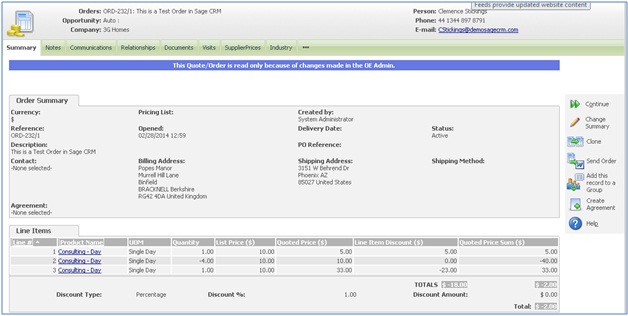
After some investigation it was found that the Pricing List field on Quote/Order summary screens was left blank. However, the pricing List is mandatory field while entering Quote/Order in Sage CRM, but somehow during the upgrade process, this field had become optional. Hence, the above message in Sage CRM.
You can easily get rid of this by making the Pricing List field compulsory again in Sage CRM. To do the same, follow below steps.
1) Navigate to Administration | Customization | Orders.
2) Select Pricing List field from Fields tab and click on the Pencil icon.
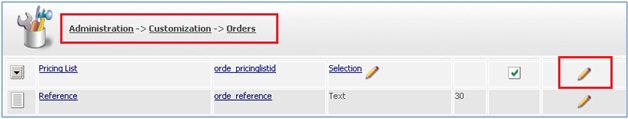
3) Select the required column as shown below.
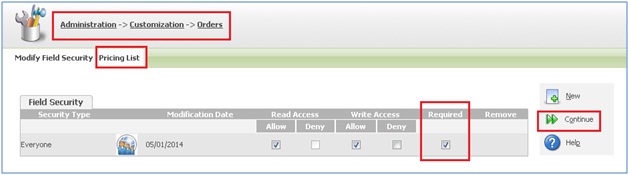
4) Finally click on Continue button.
Also Read:
1) Failed to update Sage CRM company status error
2) Error on Sage CRM 7.2 Find Screens
3) .NET Web Deployment for Integrated Sage CRM
4) New Item Inventory Lookup in Sage CRM – Sage 300 ERP integrated system
5) Synchronize Dropdowns in Sage CRM using GUMU Integration
