Sage Intacct General Ledger report helps in the compilation of the trial balance and find out if your books balance. It shows you the revenue and expenses and helps you limit your spending. Normally, this report shows only accounts with balances greater than zero. However, you can choose to include zero-balance accounts as well. Using this report you can check how your expenses have changed from one period to another. General ledger contains a database of information about accounting transactions, it is mainly used by accountants and auditors for investigating accounts. You can view the report in detail mode to see the transactions. You can also display or hide subtotals in the General Ledger report.
To get the data you want just fill in the desired fields, and click View to see the report. If after viewing the results you want to refine the report further, click Customize to return to the report setup page.
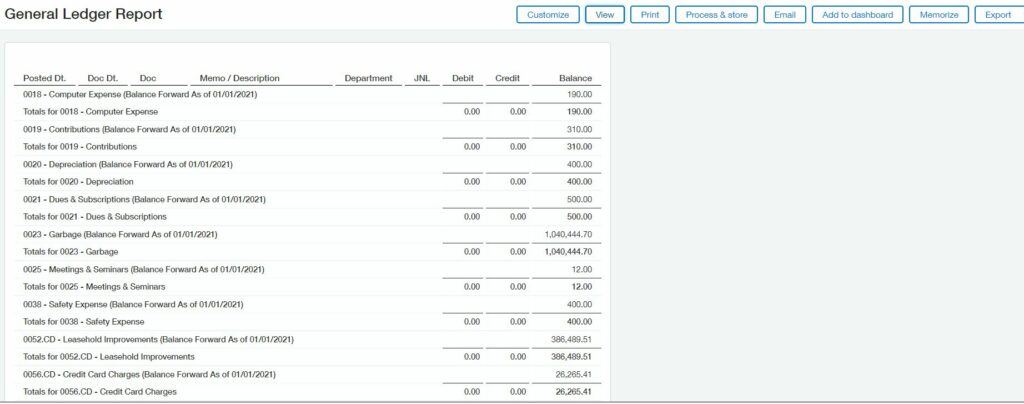
To access this report Go to General Ledger > Click on All > Click on General Ledger.
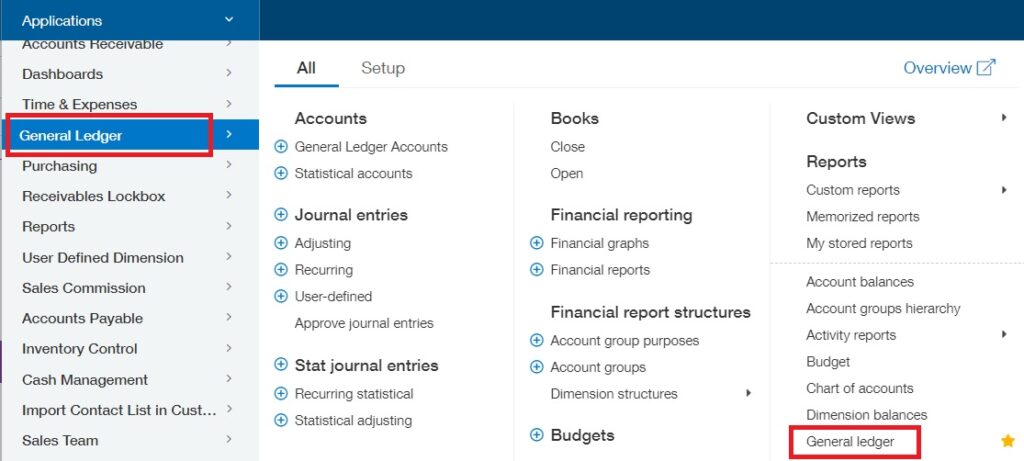
Set Time period, Select reporting period using drop down to get the data you want. If you don’t specify a reporting period, the system generates a report for the current month to date.
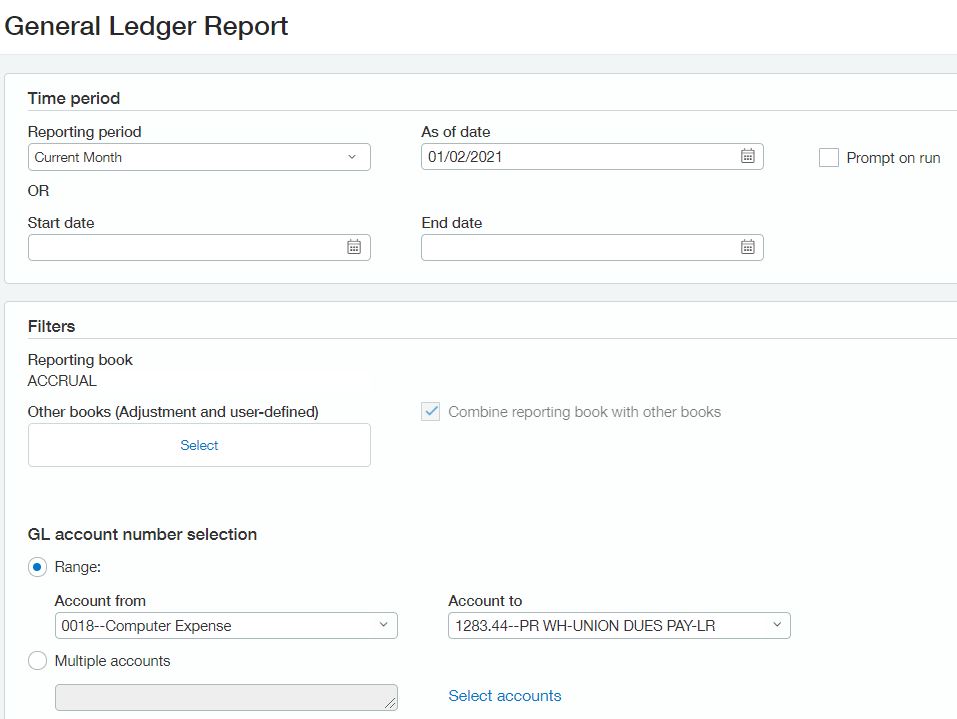
Set the filters to get the specific data you want. Filters enable you to include or exclude specific types of data in the report, such as vendor and location. As a general rule, to get fewer and more precise results in your report, set more filters.
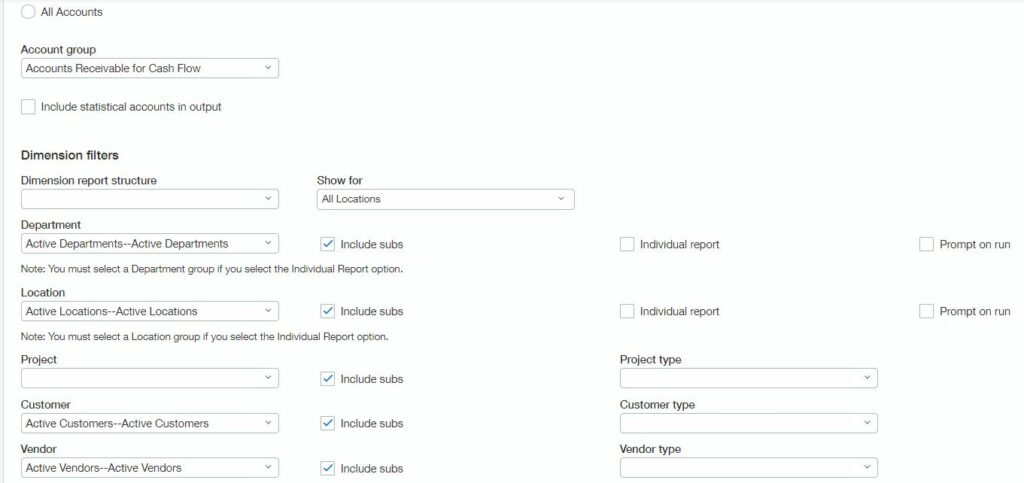
Select Format. You can set the layout of the report and/or arrange how to group and display the data contained in the report.
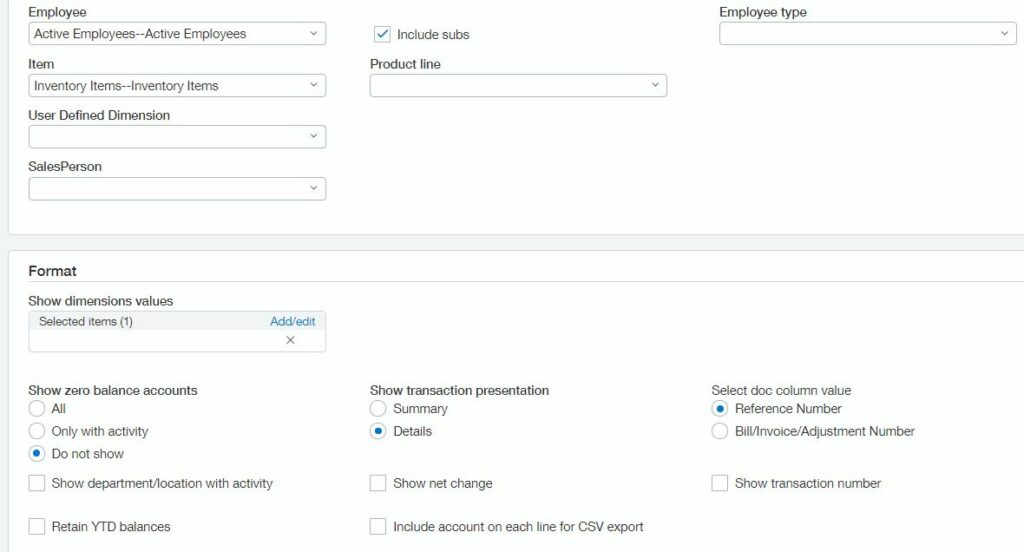
Enter a title, subtitle, and footer text for your report.
You can View, process, memorize, export, or customize the report or add it to the dashboard by using button given in right corner of the screen.
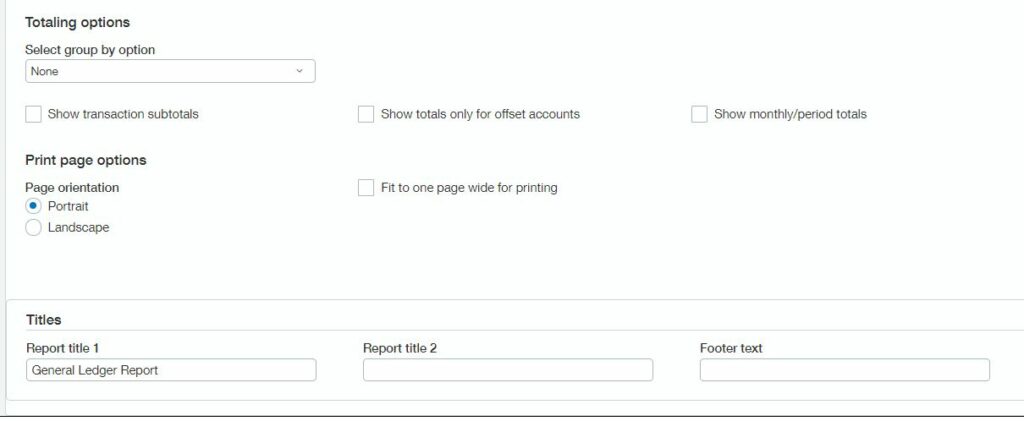
In the General Ledger report, you can click individual transactions to drill down to their information pages for more details.
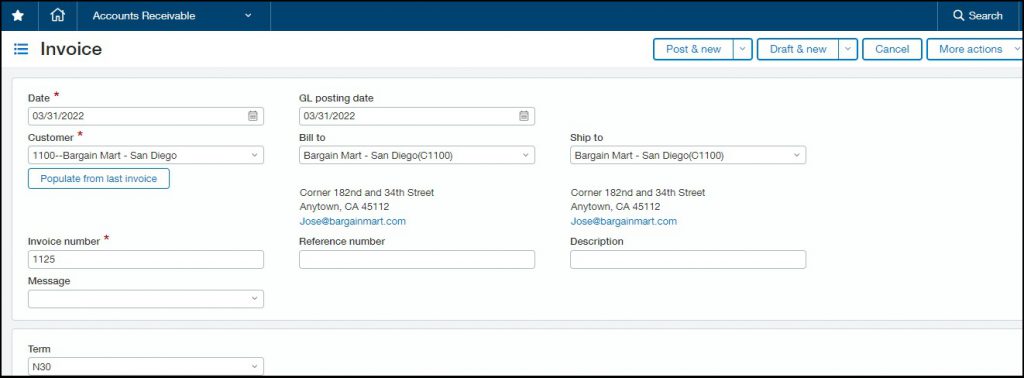
About Us
Greytrix has a wide product range for Sage Intacct- a Cloud ERP. This includes migrations from QuickBooks | Sage 50 | Sage 100 | Sage 300 to Sage Intacct. Our unique GUMU™ integrations include Sage Intacct for Sage CRM | Salesforce | FTP/SFTP | Rev.io | Checkbook | Dynamics 365 CRM | Magento | Rent Manager | Treez | Avalara Avatax | Blackline SFTP. We also offer best-in-class Sage Intacct Development Services, Consulting services, integrated apps like POS | WMS | Payroll | Shipping System | Business Intelligence | eCommerce for Sage Intacct to Sage business partners, resellers, and Sage PSG worldwide. Greytrix constantly develops apps, products, and add-ons to enhance user experience. Sage Intacct add-ons include AR Lockbox File Processing.
Greytrix GUMU™ integration for Sage CRM – Sage Intacct, Sales Commission App for Sage Intacct, and Checkbook.io ACH/Digital Check Payments for Sage powered by GUMU™ are listed on Sage Intacct Marketplace.
The GUMU™ Cloud framework by Greytrix forms the backbone of cloud integrations that are managed in real-time for the processing and execution of application programs at the click of a button.
For more information on Sage Business Cloud Services, please contact us at sagecloud@greytrix.com. We will like to hear from you.

