We are well aware that Sage Intacct allows the customization of objects. There can be multiple customizations for custom report, smart rules, and smart events. We can either create them one by one using the customization wizards, or combine all together into a package and publish a package that creates them all at once.
A package is an XML document which includes customization operations. Deploying this document enables the features and can be imported in different companies.
While uploading the package, Sage Intacct perform validations to check if the uploaded package meets the package structure. If not, an error will be displayed specifying what was missing in the XML file. The issues can be fixed and the file can be used to import again.
Consider we need to add a field in a customer object and we have to deploy that field in another company, follow the below steps using customization package.
- Go to Customization/Platform Services > Objects > Search for Customer object.
- Create a custom field or locate an existing custom field > click Edit.
- On the top right corner, you will see Export Def button. Click on the button to download the field structure.
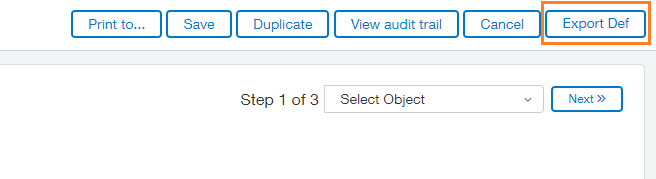
4. The downloaded XML will contain data similar to below.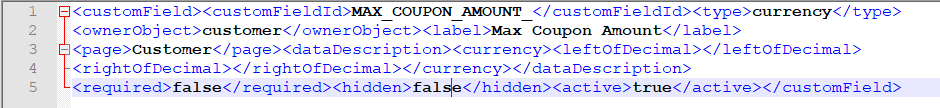
5. Paste the downloaded XML data into the appropriate position in the template file. Similarly, Smart Events and Smart Rules can be used.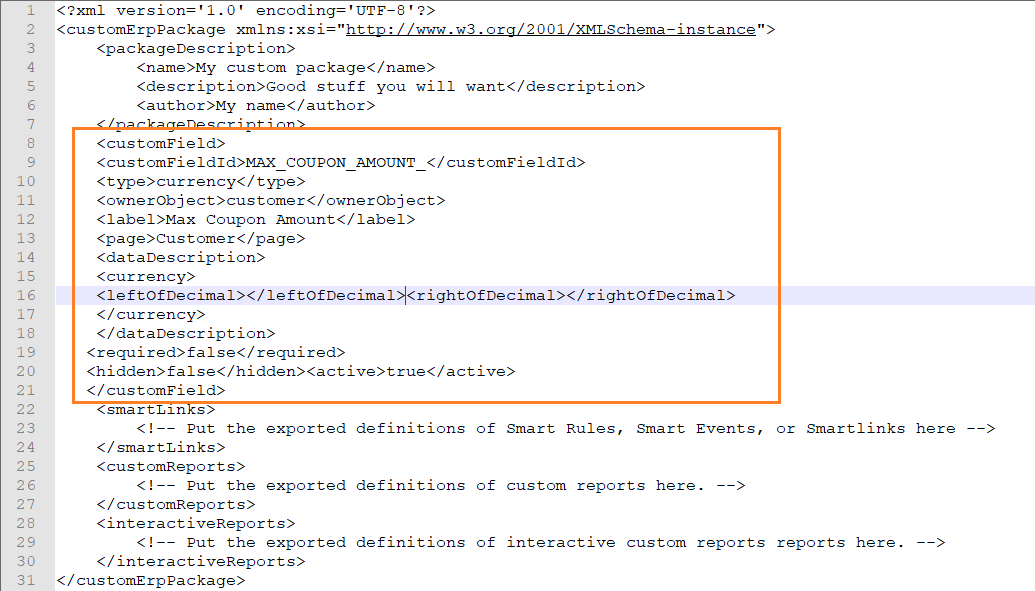
6. Go to Platform Services > All tab > Customization tools > Custom packages.
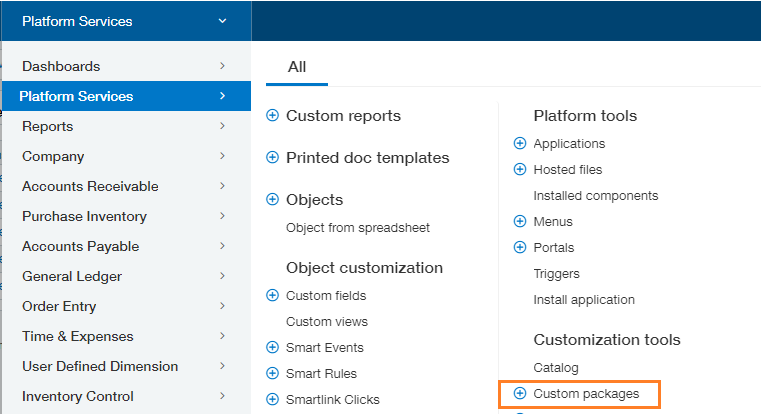
7. Click (+) sign besides Custom Package to create a new Package. Select your package file and click Import on Import Customization Package page.
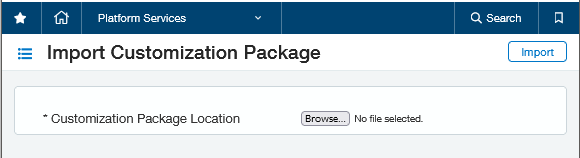
Developers and consultants managing several organizations and multi-entity environments uses the customization packages so that the same customization can be deployed in multiple places without re-writing the same functionality repeatedly.
About Us
Greytrix has a wide product range for Sage Intacct- a Cloud ERP. This includes migrations from QuickBooks | Sage 50 | Sage 100 | Sage 300 to Sage Intacct. Our unique GUMU™ integrations include Sage Intacct for Sage CRM | Salesforce | FTP/SFTP | Rev.io | Checkbook | Dynamics 365 CRM | Magento | Rent Manager | Treez | Avalara Avatax | Blackline SFTP. We also offer best-in-class Sage Intacct Development Services, Consulting services, integrated apps like POS | WMS | Payroll | Shipping System | Business Intelligence | eCommerce for Sage Intacct to Sage business partners, resellers, and Sage PSG worldwide. Greytrix constantly develops apps, products, and add-ons to enhance user experience. Sage Intacct add-ons include AR Lockbox File Processing.
Greytrix GUMU™ integration for Sage CRM – Sage Intacct, Sales Commission App for Sage Intacct, and Checkbook.io ACH/Digital Check Payments for Sage powered by GUMU™ are listed on Sage Intacct Marketplace.
The GUMU™ Cloud framework by Greytrix forms the backbone of cloud integrations that are managed in real-time for the processing and execution of application programs at the click of a button.
For more information on Sage Business Cloud Services, please contact us at sagecloud@greytrix.com. We will like to hear from you.

