In this blog, we are discussing how to send an email when an approver declines the bill. Using the smart event available in Sage Intacct.
In ERP system where bills need approval before they can be processed. Sometimes, when you submit a bill for approval, the approver might reject it for various reasons. In such cases, it’s crucial to be aware of this rejection promptly so you can take the necessary actions.
To achieve this, you can set up a smart event within your system. This smart event is essentially a predefined rule that triggers an email notification to you or a designated recipient when a bill is rejected by an approver.
Before setting up the smart event, make sure you’ve activated email notifications. Here’s how to do it:
- Navigate to the “Account Payable” section.
- Navigate to “Setup.”
- Click on “Configuration.”
- Select “Bill approval settings.”
- Enable “Email notification” in this section.
Go to the smart event and create smart event for AP bill functionality:
- Select AP Bill as an Owner object.
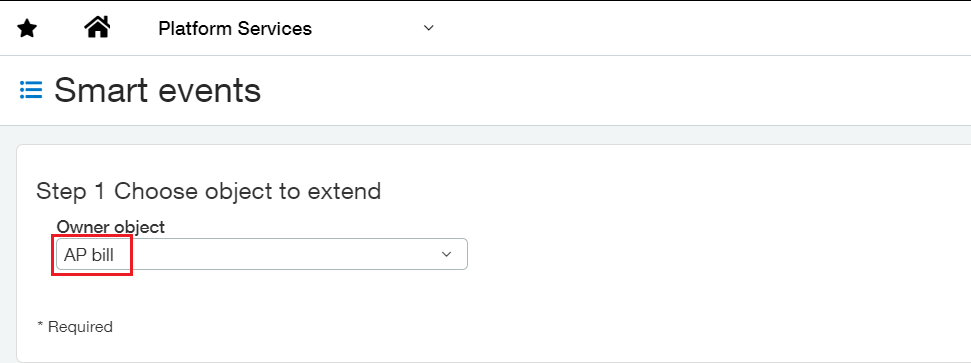
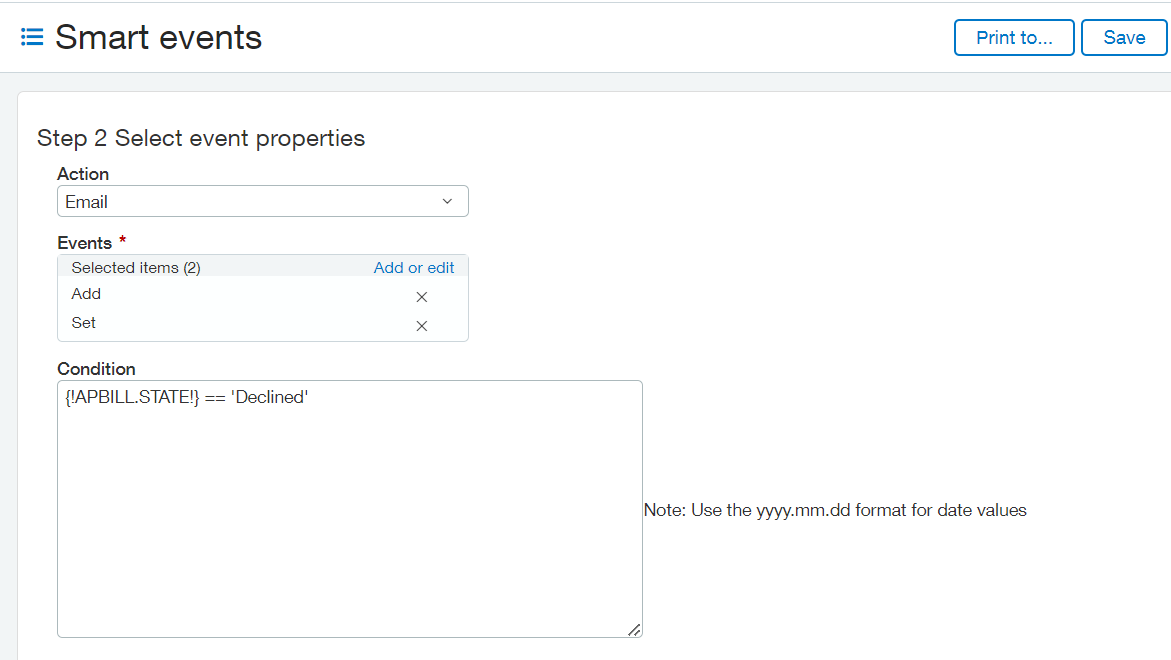
- Select “Email” as an action.
- Select “Add” and “Set” as an Events.
- Write {!APBILL.STATE!} == ‘Declined’ as a condition.
- Enter Email address, and proper subject.
- Enter the body of email and
- Next Enter smart link id and Description.
- Save the smart event.
Think of smart events as your digital assistants within a system. They’re like little helpers that spring into action when certain things happen and meet certain conditions. For instance, imagine you’re running an online store, and a customer places a large order, say over $500. A smart event can be set up to automatically upgrade their shipping to express delivery without you having to manually intervene.
In essence, smart events are like a set of rules you establish to make your system respond intelligently to specific situations. They save you time and effort by automating tasks or decisions based on what’s happening in your business processes.
About Us
Greytrix has a wide product range for Sage Intacct- a Cloud ERP. This includes migrations from QuickBooks | Sage 50 | Sage 100 | Sage 300 to Sage Intacct. Our unique GUMU™ integrations include Sage Intacct for Sage CRM | Salesforce | FTP/SFTP | Rev.io | Checkbook | Dynamics 365 CRM | Magento | Rent Manager | Treez | Avalara Avatax | Blackline SFTP. We also offer best-in-class Sage Intacct Development Services, Consulting services, integrated apps like POS | WMS | Payroll | Shipping System | Business Intelligence | eCommerce for Sage Intacct to Sage business partners, resellers, and Sage PSG worldwide. Greytrix constantly develops apps, products, and add-ons to enhance user experience. Sage Intacct add-ons include AR Lockbox File Processing.
Greytrix GUMU™ integration for Sage CRM – Sage Intacct, Sales Commission App for Sage Intacct, and Checkbook.io ACH/Digital Check Payments for Sage powered by GUMU™ are listed on Sage Intacct Marketplace.
The GUMU™ Cloud framework by Greytrix forms the backbone of cloud integrations that are managed in real-time for the processing and execution of application programs at the click of a button.
For more information on Sage Business Cloud Services, please contact us at sagecloud@greytrix.com. We will like to hear from you.

