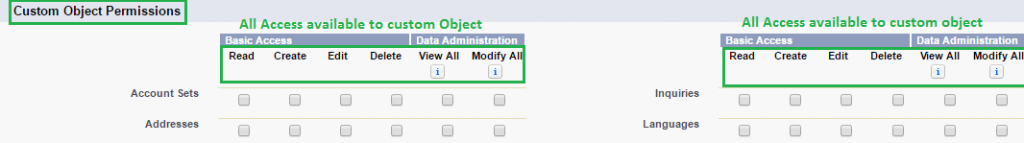In one of the previous blog we discussed how to create a Force.com Site, it is important to note that guest user licenses are required for force.com sites. Enterprise/Unlimited license Org are allowed to create up to 25 sites hence the 25 guest user licenses. Guest users have no password, no role and have no API access on their profile. There is no session for guest browsing. Each guest user (site) has a unique profile (public access settings). These profiles are associated to guest user licenses which give the ability to read/create on standard objects and full CRUD on custom objects.
For more information on Salesforce sites kindly refer the following Salesforce article link.
If you create a Site and click on Public Access Settings, you will see the Guest User Profile and shows you exactly what a guest user has permission to do in your system.
You can modify these permissions as per your requirements for the Site settings or configurations.
Tab Settings:-
Standard tab Setting:-
Salesforce has Standard tab, We are able to set it as tab hidden, Default off and Default on in Guest User profile.
Custom tab Setting:
This is usually created by user for its own perspective. Here we also able to provide setting for it.
Standard Object Permissions: –
As per Salesforce inherent settings, the guest user site profiles are associated to guest user licenses which give the ability to only read/create on standard objects and not update them.
The permissions defined here control access at the object level. Access to individual records within that object type is controlled by the sharing model. Set access levels based on the functional requirements for the profile. For example, create different groups of permissions for individual contributors, managers, and administrators.
Custom Object Setting: –
For Custom Objects, all permissions can be given to the guest profile.
About Us
Greytrix as a Salesforce Product development partner offers a wide variety of integration products and services to the end users as well as to the Partners across the globe. We offers Consultation, Configuration, Training and support services in out-of-the-box functionality as well as customizations to incorporate custom business rules and functionalities that requires apex code incorporation into the Salesforce platform.
Greytrix has some unique solutions for Cloud CRM such as Salesforce integration with Sage Enterprise Management (Sage X3), Sage Intacct, Sage 100 and Sage 300 (Sage Accpac). We also offer best-in-class Cloud CRM Salesforce customization and development services along with services such as Salesforce Data Migration, Integrated App development, Custom App development and Technical Support to business partners and end users.
Greytrix GUMU™ integration for Sage ERP – Salesforce is a 5-star app listed on Salesforce AppExchange.
For more information, please contact us at salesforce@greytrix.com. We will be glad to assist you.
Related Posts