Here’s a scenario we came across that was reported on the Sage Accpac forum. User is entering receipts on PO Receipt Entry screen, he enters a QTY for an Item and tries to save the line and an error message pop-ups “Negative Inventory levels are not allowed.”
Surprising right? Why would system check Inventory level while receiving the inventory? This is what I thought when I first saw it but then on further investigation found out what the possible reason would be, below are the details.
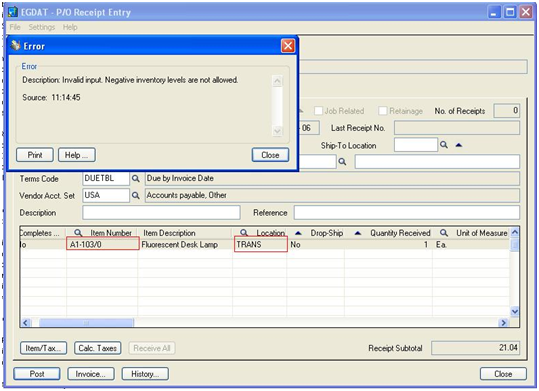
This scenario can occur if at some point the system was configured to allow the negative inventory levels, so user were allowed to do over-shipments which might have taken the On-hand for few Items in Negative.
Later again the system was changed to NOT allow Negative Inventory, now though the feature is turned off; few Items still have their On-hand in negative.
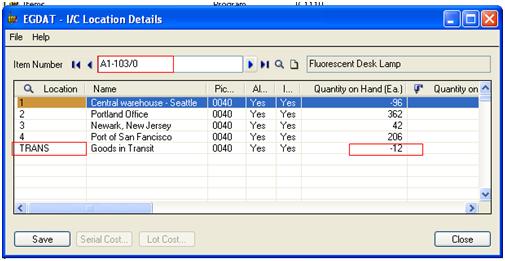
Now considering above example if you try to receive quantity less than 12 which will keep the On-Hand in Negative you will get the error message as system finds Negative inventory even though the option is turned off.
However, if you try to receive more than 12 say 14 which will take the On-hand QTY to 2 (positive) you will not get this error.
Now if you came across this situation and would like to make the corrections you must set all the Items with Negative ON-Hand to Zero by passing an IC Adjustment Entry.
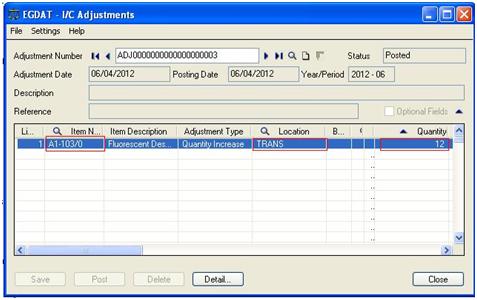
This shall solve the problem.
Sage 300 ERP – Tips, Tricks and Components
Explore the world of Sage 300 with our insightful blogs, expert tips, and the latest updates. We’ll empower you to leverage Sage 300 to its fullest potential. As your one-stop partner, Greytrix delivers exceptional solutions and integrations for Sage 300. Our blogs extend our support to businesses, covering the latest insights and trends. Dive in and transform your Sage 300 experience with us!

