We need our new ERP system to be clean and do not want the mistakes done in our previous ERP to be carry forward to the new ERP system. Our migration services allow you to clean your data before migrating to the New ERP system, so let me explain some of the advantages …
Well, mapping is a step in migration which gives you an opportunity to think as how you want your Master codes to be imported into New Enterprise System. By using the mapping, we can change/modify the master records and that too without affecting the historical transactions. Using this, we can do following things;
– Change of Master Code: You can change the existing master codes
– Merge of Master Code: Sometimes, in the legacy system you might have created duplicate Master Record and had made transactions against it, in that case, you can remove such ambiguities by merging these records into your desired master code along with their historical transactions.
– Re-structure the Master Code: In the above concept, we can also re-structure the existing master while converting those records.
– Delete un-used Master Codes.
Below is some list of Master records on which we can use Mapping;
1. GL: Accounts (i.e. COA), Account Groups, Account Segments etc.
2. Bank: Bank codes, Distribution Code, Distribution Set, etc.
3. Tax: Rates, Classes, Schedules, Authorities, Groups, etc.
4. AR: Customer Codes, Group, Terms code, Salesperson, Account Set, Distribution Set, etc.
5. AP: Vendor codes, Groups, Terms code, Distribution Code, Distribution Set, Account Set, etc.
6. IC: Item code, group, Price List, Unit of Measures (UOM), Categories, etc.
7. SO/PO: Ship-Via, Ship-To, etc.
Here is the image of one such mapping file where the Source System is Simply Accounting and Target ERP system is Sage (Accpac) 300 ERP:
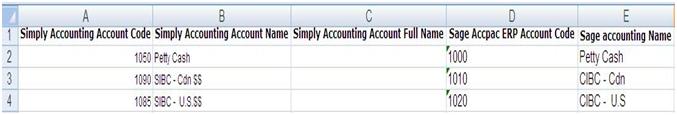
If you still have any queries or need any pre-sales assistance, you can drop a mail to us at erpmig@greytrix.com. For more information on data migration, keep us following.
Sage 300 ERP – Tips, Tricks and Components
Explore the world of Sage 300 with our insightful blogs, expert tips, and the latest updates. We’ll empower you to leverage Sage 300 to its fullest potential. As your one-stop partner, Greytrix delivers exceptional solutions and integrations for Sage 300. Our blogs extend our support to businesses, covering the latest insights and trends. Dive in and transform your Sage 300 experience with us!

