While Installing GreyMatrix (Apparel Solution) for Sage 300 ERP our implementation team got an uncalled invite, “Control is not properly installed”. After googling our internal KB, we found that it’s something common in Sage (Accpac) 300 ERP and has been occurring frequently in different situations. So we thought to share this in this blog to help anyone who comes across this.
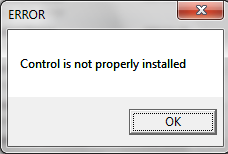
This error mainly occurs when modified control (OCX file) is not properly registered. This happens either if the user does not have sufficient permission to the local registry or he has not registered the control by running REGACC command.
To register the OCX file, user needs to logon to the local system with an administrator user or power user or user with higher security rights and then run REGACC command from run command. This will help to register the required OCX in local workstation registry and this error should be gone.
If error still persists you can fix this error by granting read/write access to the Sage 300 Application and Data directory on the server.
Sage 300 ERP – Tips, Tricks and Components
Explore the world of Sage 300 with our insightful blogs, expert tips, and the latest updates. We’ll empower you to leverage Sage 300 to its fullest potential. As your one-stop partner, Greytrix delivers exceptional solutions and integrations for Sage 300. Our blogs extend our support to businesses, covering the latest insights and trends. Dive in and transform your Sage 300 experience with us!

