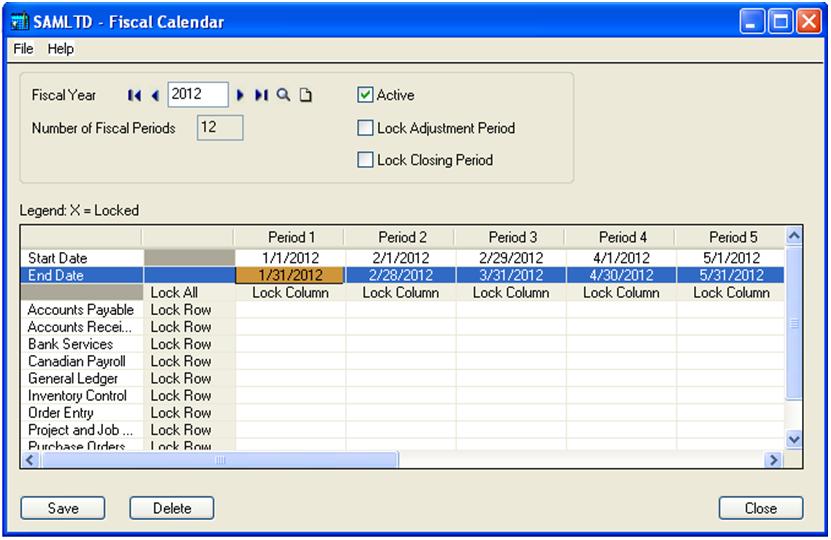Locking fiscal period at end of each financial year is very important task in order to prevent accidental posting to previous Year/Period.
In Sage 300 ERP (earlier known as Sage Accpac ERP) version 6.0, provides a new feature in Fiscal Calendar, which allow its user to Lock or Unlock Fiscal period for individual modules in a Fiscal Year/ Period.
Sage 300 Admin User has access to Lock or Unlock fiscal periods, only for those modules that process transactions, thus allows posting only in those modules and periods that are Unlock in Fiscal Calendar.
As it allow users to Lock or Unlock periods for individual module and modules are interdependent, user should follow certain guidelines:
1. Lock period for Order Entry, Purchase Orders, Inventory Control, Project and Job Costing before you lock for Bank Services, Accounts Receivable, and Accounts Payable.
2. Lock fiscal period for Bank Services, Accounts Receivable, and Accounts Payable together, before you lock period for General Ledger.
3. Also, make sure you generate all outstanding G/L batches and post them in General Ledger before you lock General Ledger.
4. Lock periods for module that generate transactions for other module before you lock the module that receive the transactions. For e.g. Lock period for Order Entry before you lock the same period for Accounts Receivable.
Users can use this new feature to Lock or Unlock one or more specific module for one or more periods in order to prevent/allow posting to that periods.