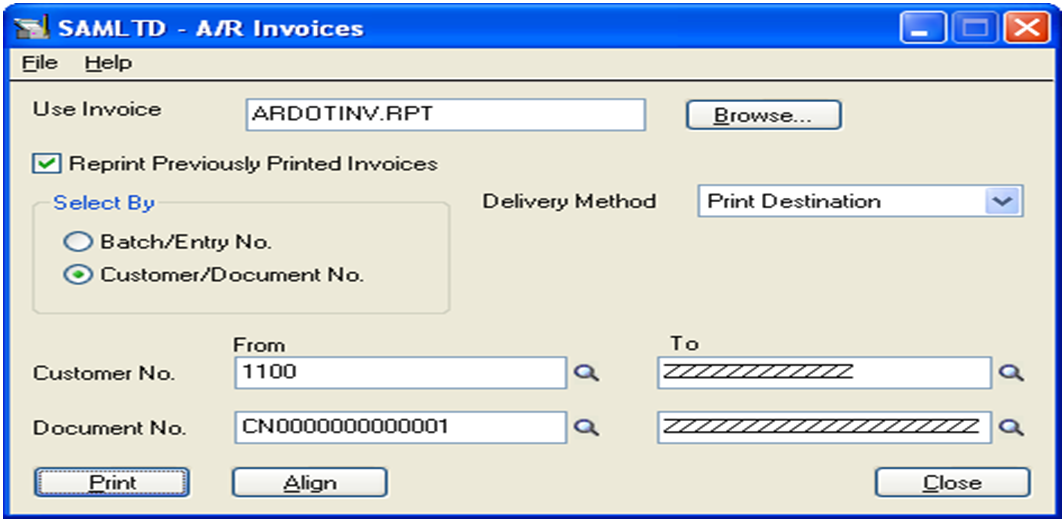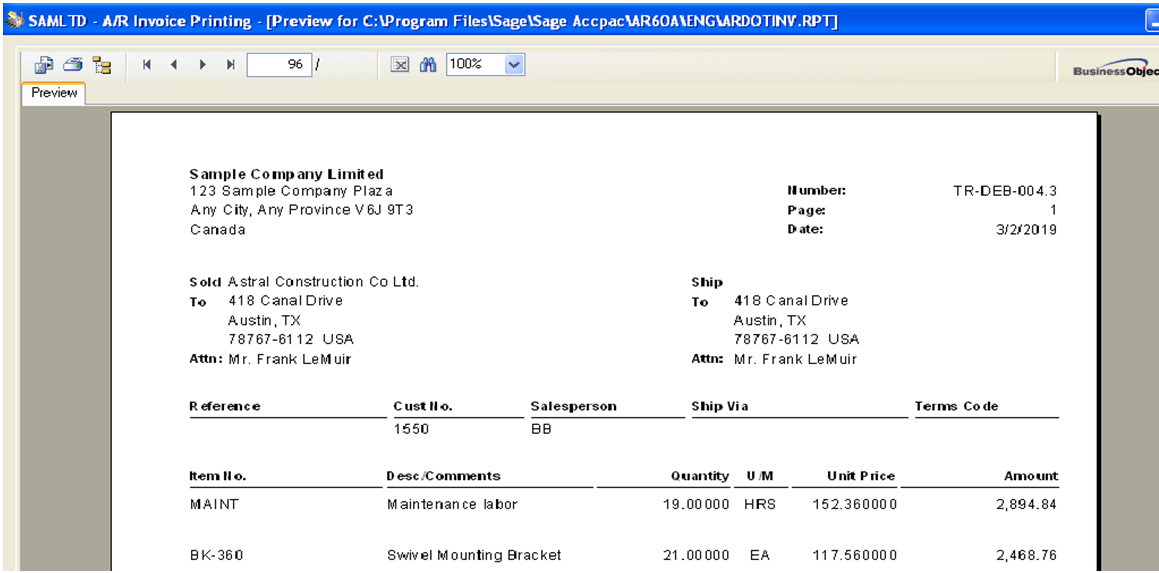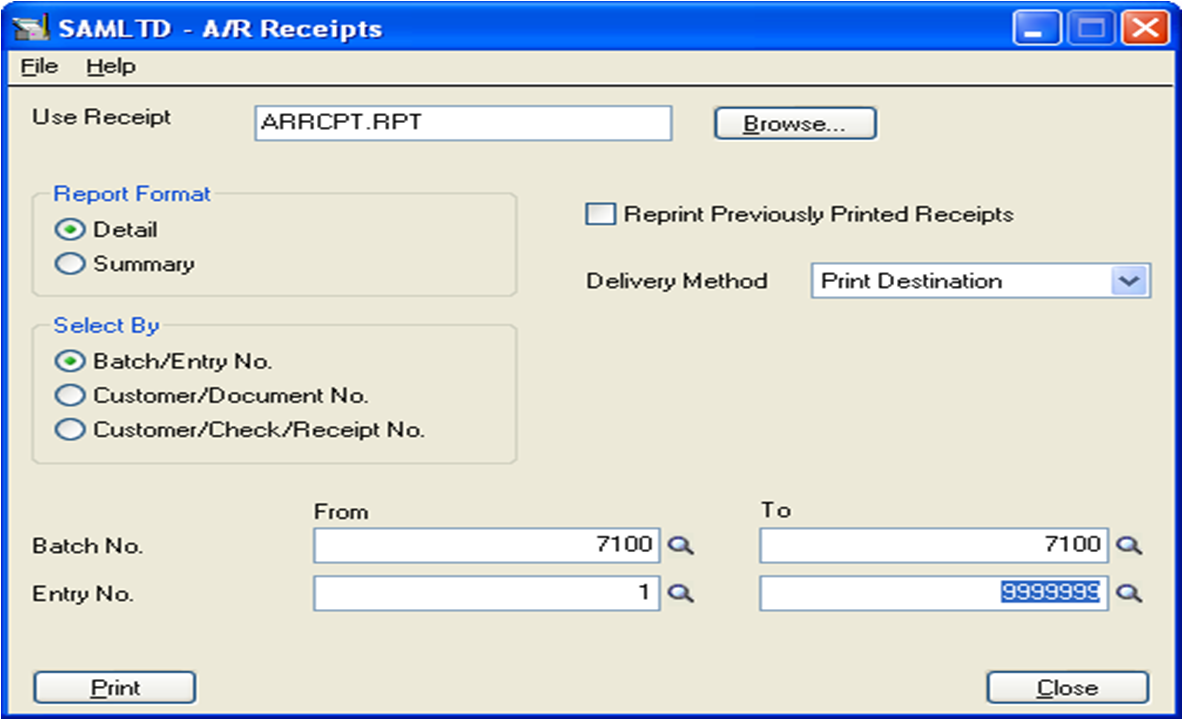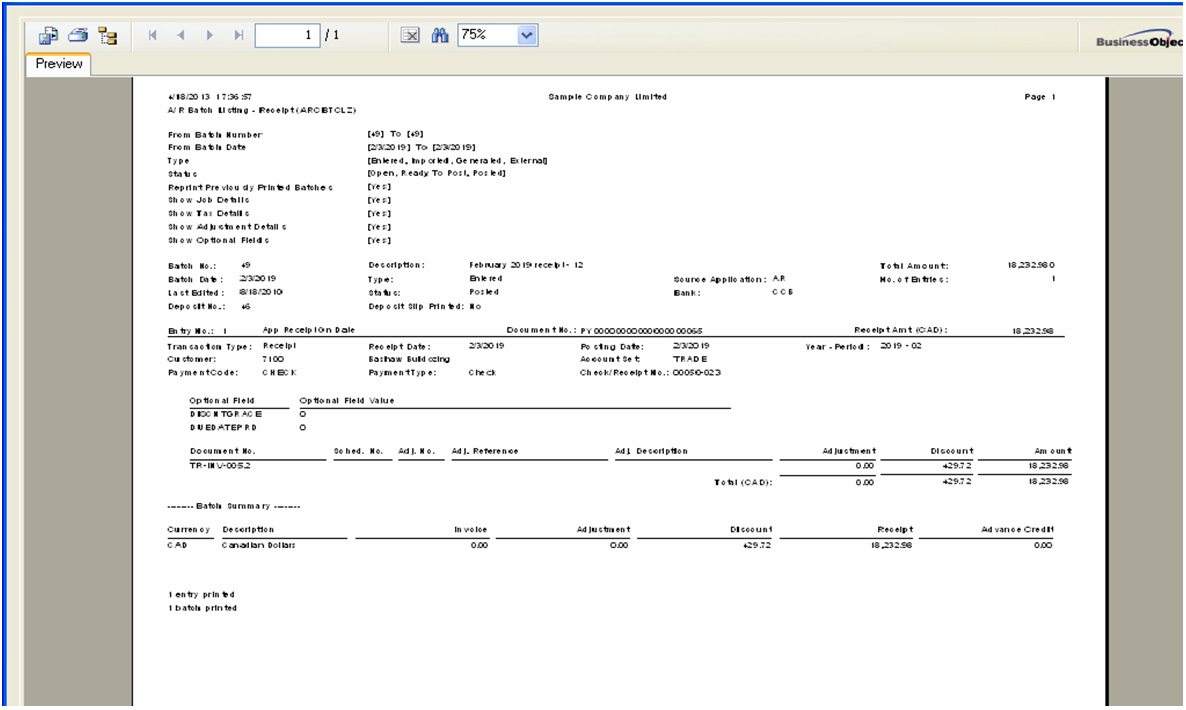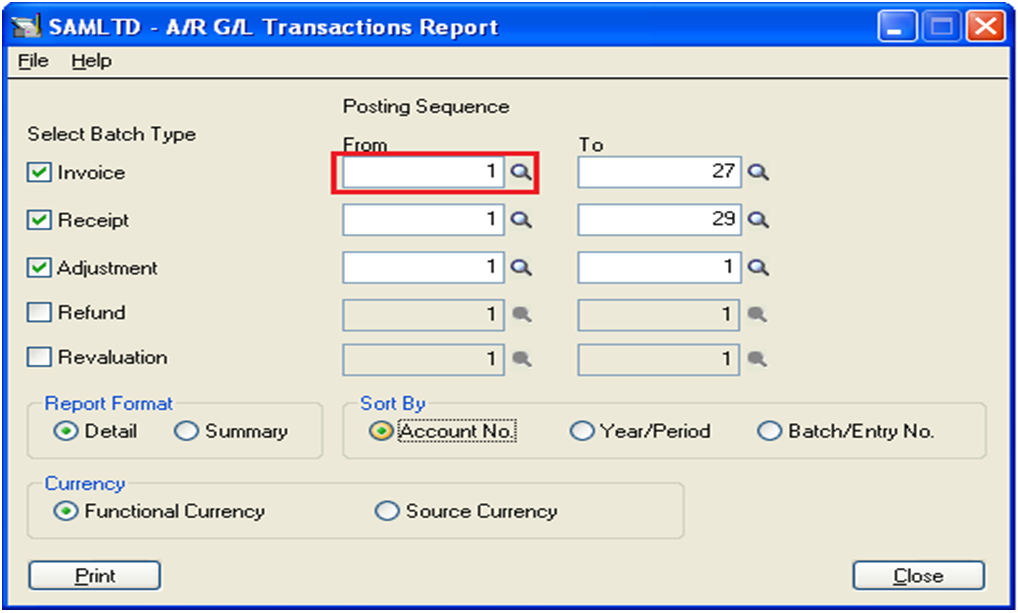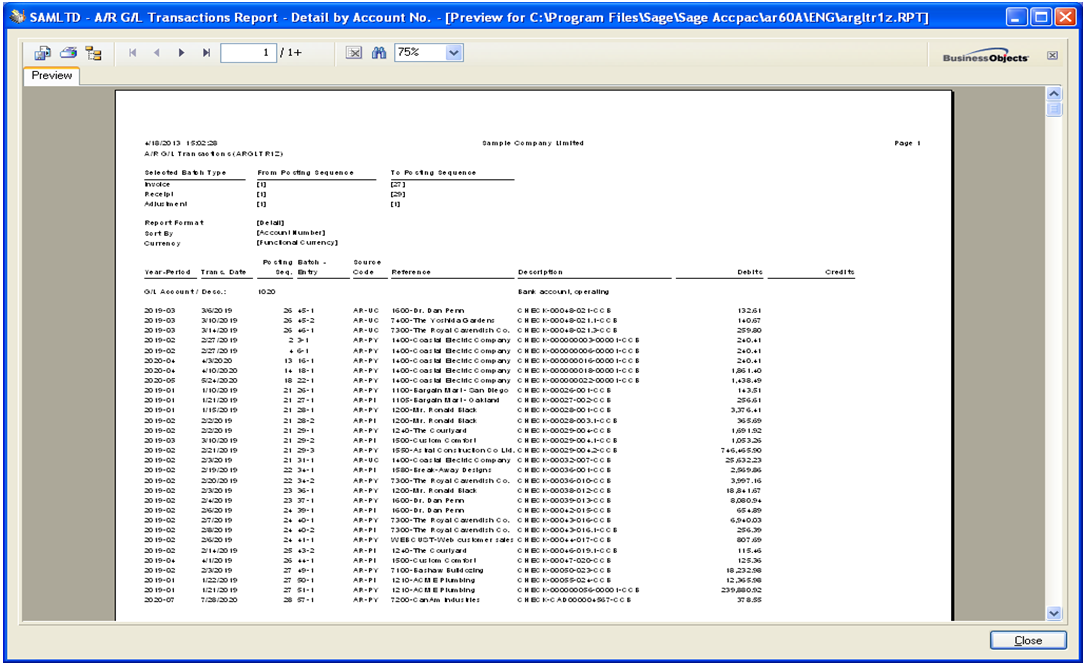Sage 300 ERP (formerly Sage Accpac ERP) provides various reporting option such as AR Invoices, AR Receipt, etc. These reports are useful while using Sage 300 ERP for maintaining track of customer transaction, customers closing balance, opening balance and overall transaction till date.
In this blog, we will discuss about A/R transaction Reports in detailed. These reports lets user print invoices, debit notes, credit notes, receipts, Prepayment, Unapplied cash and Misc. receipt. Let us discuss this in detail;
1. A/R Invoices: This report allows user to print copies of invoices, credit notes, and debit notes that they create in Account Receivable Module. User can print these reports when they need to calculate amounts. Thus to print report navigate to Account Receivable >> A/R Transactions Reports >> Invoices
Invoice form provides different options, choose desired options and click on Print button. You will get report in following format;
Also Read: Greytrix Extended Report Pack for Sage 300 ERP
2. A/R Receipts: This report allows user to print transactions for receipt, prepayment, unapplied cash and misc. receipt for transactions made in AR Receipt Entry. Hence, to print this report navigate to Account Receivable >> A/R Transactions Reports >>Receipts
After selecting the desired options, clicking on Print button will print the report in following format;
3. A/R G/L Transactions: G/L Transactions report provide a list of General Ledger transactions created from posted Accounts Receivable batches and revaluations. User prints this report to get details of transactions. Thus to print this report navigate to Account Receivable >> A/R Transactions Reports >> G/L Transactions
Users can also make use of finder to add list of invoices, receipts, adjustments depend on batch type selected.
UI gives number of options after choosing desired options you will get report in following format:
Now, as we have discussed the basic reports in AR module and seen transaction document wise data in report, we will now proceed further with some other reports that will show Customer wise data like Customer wise Total Debit/Credit, Opening/Closing Balance etc…. in our NEXT BLOG….
About Us
Greytrix a globally recognized Premier Sage Gold Development Partner is a one stop solution provider for Sage ERP and Sage CRM needs. Being recognized and rewarded for multi-man years of experience, we bring complete end-to-end assistance for your technical consultations, product customizations, data migration, system integrations, third party add-on development and implementation expertise.
Greytrix offers unique GUMU™ integrated solutions of Sage 300 with Sage CRM, Salesforce.com and Magento eCommerce along with Sage 300 Migration from Sage 50 US, Sage 50 CA, Sage PRO, QuickBooks, Sage Business Vision and Sage Business Works. We also offer best-in-class Sage 300 customization and development services and integration service for applications such as POS | WMS | Payroll | Shipping System | Business Intelligence | eCommerce for Sage 300 ERP and in Sage 300c development services we offer services such as upgrades of older codes and screens to new web screens, newer integrations using sdata and web services to Sage business partners, end users and Sage PSG worldwide. Greytrix offers over 20+ Sage 300 productivity enhancing utilities that we can help you with such as GreyMatrix, Document Attachment, Document Numbering, Auto-Bank Reconciliation, Purchase Approval System, Three way PO matching, Bill of Lading and VAT for Middle East.
For more details on Sage 300 and 300c Services, please contact us at accpac@greytrix.com. We will be glad to assist you.