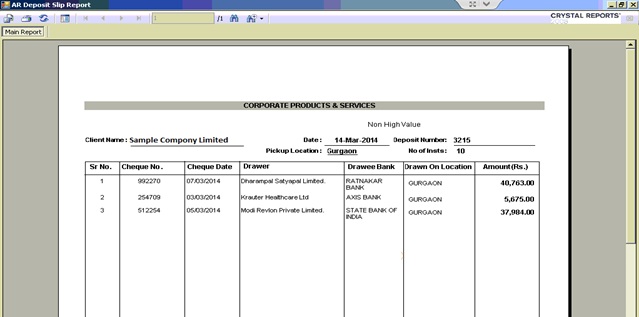Standard deposit slip report allows users to view Customer number, check no and check amount.
In case user wants to view more detailed information like Cheque Date, Drawee Bank Location, Cheque Pickup Location & applied document numbers against single cheque, here is the solution to it:
To provide with all the above details, Greytrix has developed a new AR Deposit Slip report with the help of optional fields. Here, user can enter additional information like Cheque Date, Drawee Bank Location, Cheque Pickup Location etc. in header optional fields against every deposit slip.
New Stuff: Generic Import-Export Macros for Sage 300 ERP
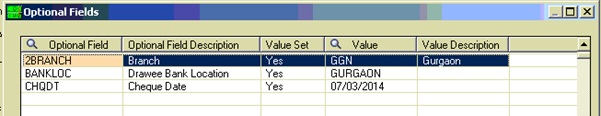
Apart from standard, the report UI has additional filter option Pickup Location, Deposit Type & Report type:
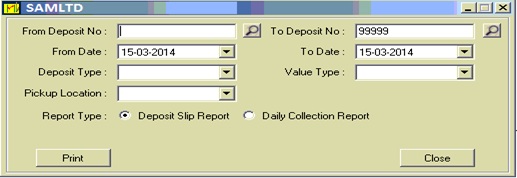
It also allows you to generate report in two different formats one in crystal report and another in Excel.
Report Type Deposit Slip will print report in crystal, which has Deposit Number, Deposit Date, Pickup Location & Total Number of entries against every deposit slip.
Second is Daily Collection Report will print data in excel with additional columns like Document Numbers against each cheque, Account Set, Customer Code, Deposit Type. Daily Collection report will give you the Total & Grand Total of your check Amount as per date filter criteria.
Daily Collection Report: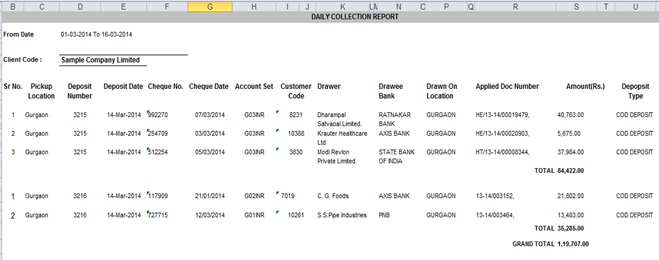
Hope this will save your time from manual daily collection report.
Also Read:
1. Advance Receipt from a Customer
2. Clearing Deposit one by one in Bank Reconciliation
3. Reverse Transactions – Receipt Reversal Transaction in SAGE 300 ERP
4. Default settings for Receipts in Account Receivable in Sage 300 ERP
5. AR Document Inquiry