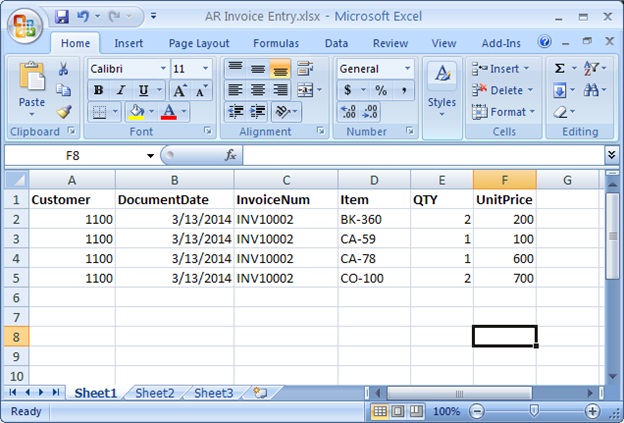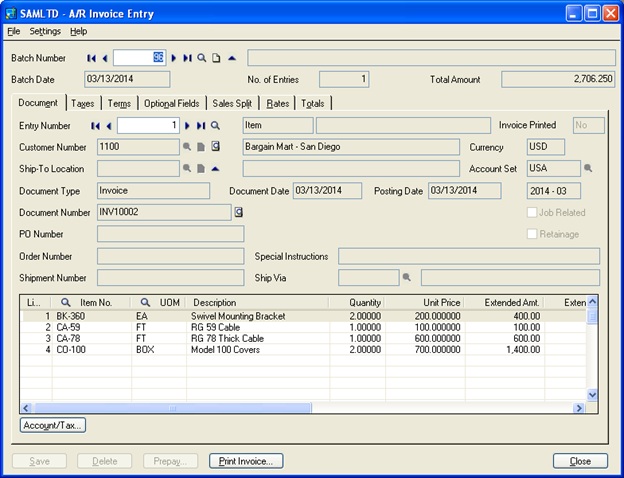Sage 300 ERP has a very extensive Import Export procedure to almost all Data Entry Screens.
But these need to follow certain formats and multiple worksheets., making it a bit complicated for the users to use templates to import data from a different system. For the ease of users we have developed Import-Export add-ons which help the users import or export the transaction entries in to a simple single sheet excel file.
Our Import-Export add-ons are little bit different from standard Import-Export Routine. The format of our Import-Export add-ons is little bit easier. The import/export format contains only basic information needed to create transaction.
Say while upgrading database from one version to another, you will be allowed to pass the posted entries to upgraded version but you cannot take open entries to upgraded version without an import/export routine.Another best example would be import of opening balances.In this case you can use our add-ons which will help you to export open entries and import them to upgraded version in same format.
In sage 300 ERP there are number of data entry screens present like AP Invoice, AP Prepayment, AR Invoice, AR Prepayment etc. Suppose you want to create an invoice and if there only few entries available, here you will not find the process difficult, but assume there are 500-600 or more number of entries present and you need to add them manually. Then surely you feel it a tedious task to do. Our Import-Export add-ons are solution to this.
New Stuff: Search and Find Item Option in Transaction UI
Just for reference below is excel format of invoice entry. You have to create invoice INV10002 with four detail line item.
After importing you will find this entry in AR Invoice Entry Screen. Our add-on creates entry in transaction screen; you have to just manually post them.
The ability to import and export data plays a very important role in a business software application because it means that one application can complement another. We have provided a facility to import the entries through excel or text files and export to excel. You can now create or update transactions by means of our simple import/export routines.
About Us
Greytrix a globally recognized Premier Sage Gold Development Partner is a one stop solution provider for Sage ERP and Sage CRM needs. Being recognized and rewarded for multi-man years of experience, we bring complete end-to-end assistance for your technical consultations, product customizations, data migration, system integrations, third party add-on development and implementation expertise.
Greytrix offers unique GUMU™ integrated solutions of Sage 300 with Sage CRM, Salesforce.com and Magento eCommerce along with Sage 300 Migration from Sage 50 US, Sage 50 CA, Sage PRO, QuickBooks, Sage Business Vision and Sage Business Works. We also offer best-in-class Sage 300 customization and development services and integration service for applications such as POS | WMS | Payroll | Shipping System | Business Intelligence | eCommerce for Sage 300 ERP and in Sage 300c development services we offer services such as upgrades of older codes and screens to new web screens, newer integrations using sdata and web services to Sage business partners, end users and Sage PSG worldwide. Greytrix offers over 20+ Sage 300 productivity enhancing utilities that we can help you with such as GreyMatrix, Document Attachment, Document Numbering, Auto-Bank Reconciliation, Purchase Approval System, Three way PO matching, Bill of Lading and VAT for Middle East.
For more details on Sage 300 and 300c Services, please contact us at accpac@greytrix.com. We will be glad to assist you.