General Ledger Transaction listing Report shows the activity of your General ledger account over a specific period of time. For each account in your chart of accounts, the report shows all the transactions that occurred in that account. Transaction listing report of General ledger module of Sage 300 ERP provides you with analysis report of each GL Transaction.
New stuff : Unit Price Override option in Security Groups
In real scenario, there are some accounts for which it is necessary to do this analysis in source currency of the transaction. Your bank control account is one such example of GL Account.
Sage 300 ERP provides you the option to analyze an account in Functional as well as source currency.
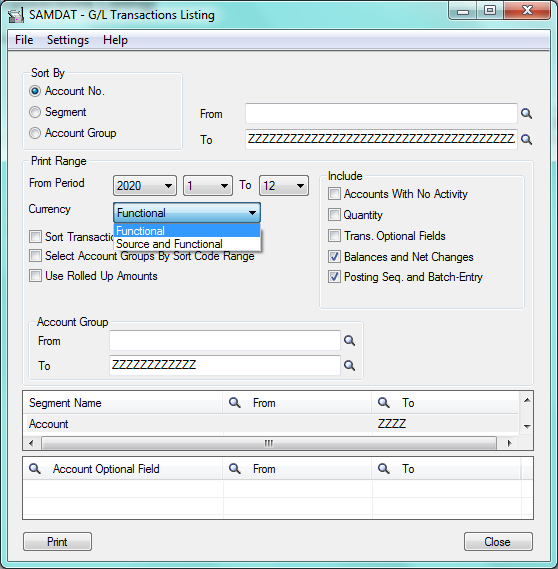
In above screen, you can select an option to view transaction listing in source and functional currency. Following is a preview in source and functional currency.
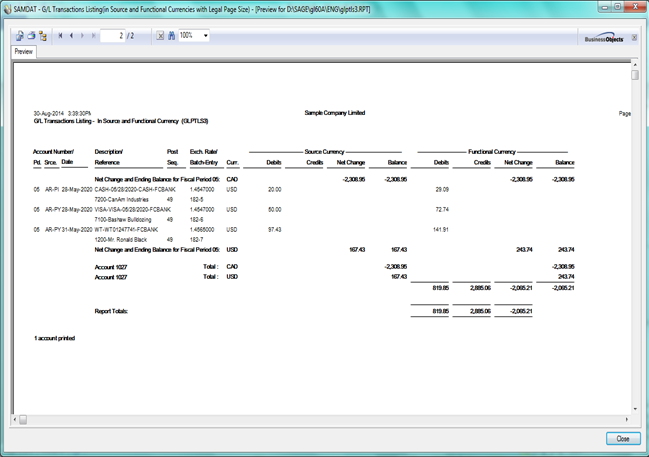
In above report, the functional currency of bank account is in CAD but there are transaction did for USD.
You can get following details in the report:
1. Debit and credit amount of transaction in Source currency.
2. Debit and credit amount of transaction in Functional currency.
3. Exchange rate used for transaction.
4. Net change in source currency.
5. Net change in Functional currency.
6. Account balance in source currency.
7. Account balance in Functional currency.
Also Read:
1. How to Pass GL Revaluation entry in Sage 300 ERP
2. Trial Balance Report in Sage 300 ERP
3. Link General Ledger Entry to the Original Transaction
4. Date wise GL Transaction Listing Report
5. Enhancement in General Ledger Transaction Listing report

