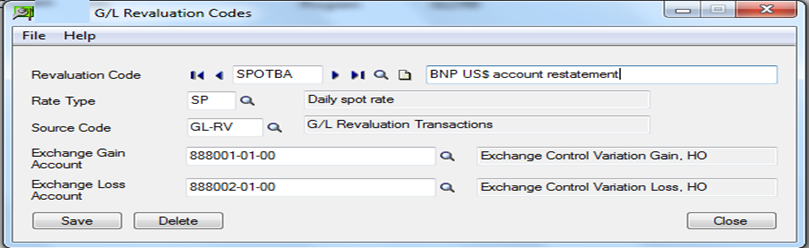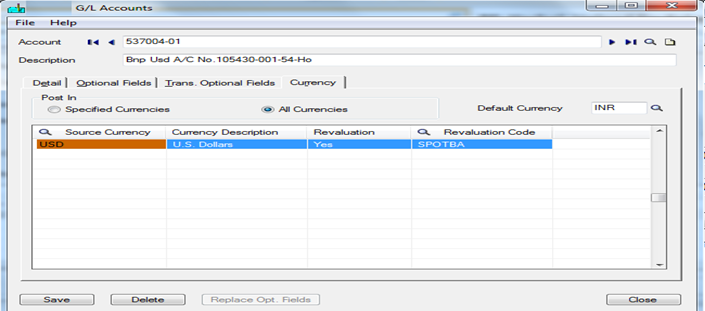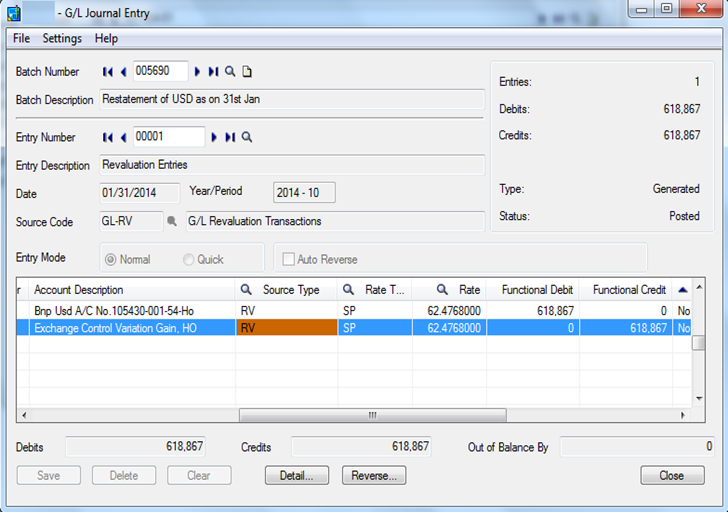We all know that Sage 300 ERP offers a multicurrency option for the organization which deals with more than one currency. So Sage 300 ERP provides you to reevaluate those GL Account entries, which are other than your functional currency.
When we Pass GL revaluation entry in sage 300 ERP, system will reevaluate those GL entries based on new exchange Rate entered in the revaluation screen.
So we will see in this post ‘how to pass GL Revaluation entry’ in sage 300 ERP.
New Stuff: Save and Restore Custom Setting While Printing Report UI
First we have to define G/L Revaluation codes in Sage 300 ERP.
To defining G/L Revaluation codes, navigate to General Ledgerà G/L SetupàRevaluation codes
We can see in below screen shot, GL Revaluation code “SPOTBA” is defined and exchange Gain and loss account is mapped.
After defining GL Revaluation code in the system, we have to assign that GL revaluation code “SPOTBA” to GL account in general ledgeràG/L Accountsà Accounts, currency tab.
As we can see in below screen shot, we have assigned Revaluation code “SPOTBA” to “537004-01(BNP USD Account)” to pass revaluation entry for new USD Exchange Rate
After assigning Revaluation code to GL accounts, we can pass GL Revaluation entry in G/L Journal Entry.
To pass revaluation entry in sage 300 ERP, navigate to General Ledgerà G/L TransactionàJournal Entry
While passing GL Revaluation entry, we have to select Source code GL-RV as mentioned in below screen shot.
For example, as we can see in below screen shot, we have passed a G/L Revaluation entry as on 31st Jan 2014 in 537004-01(BNP USD Account)” with exchange rate 62.4768
Hope this blog post provides insight on how we can pass G/L Revaluation entries and revaluate GL balance based on new exchange rate.
Also Read:
1. GL Voucher in Greytrix Extended Report for Sage 300 ERP
2. How to analyze difference in Sub-ledger and General Ledger in Sage 300 ERP
3. Date wise GL Trial Balance Report
4. How to Solve GL Error Batch in Sage 300 ERP
5. GL Drill Up from Transaction UI