One of the convenient and a well defined function in Sage 300 ERP is that one can drill down the Original sub-ledger Transactions in the GL entry.
In this blog our aim is to understand how one can perform the query on database to see the original sub ledger table.
The User can easily drill down the original sub ledger transactions through GL drill down button provided in the GL Journal entry as shown in the following screen shot:
New stuff: Copy Cost To Purchase Order
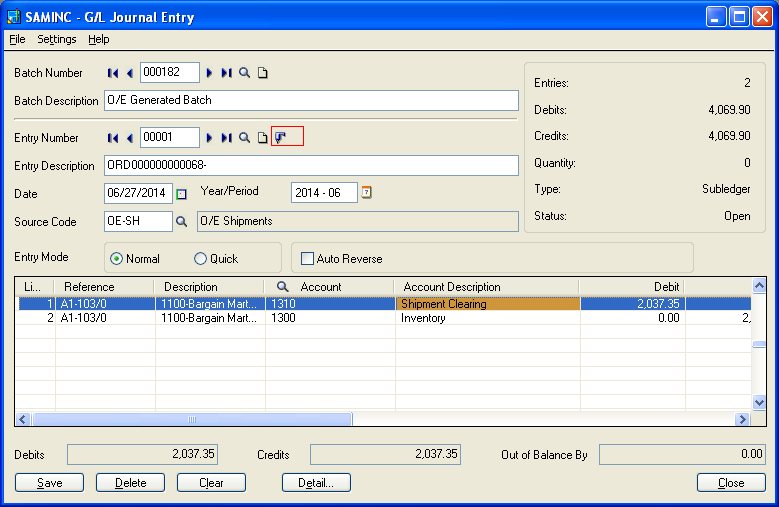
After clicking the highlighted drill down button the user can see the original sub ledger as shown in the following screen shot:
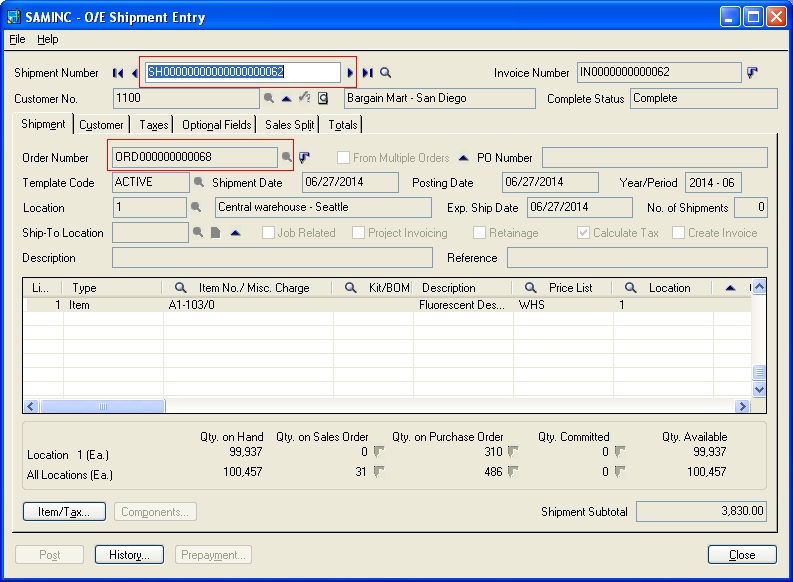
Now have a look at the database to see how Drill Down buttons are mapped.
For this there are three fields in GLJEH table together to link a G/L entry to its original transaction. They are DRILAPP, DRILSRCTY and DRILLDWNLK.
DRILAPP: This field contains the information about the module like AR, AP, OE, PO etc.
DRILSRCTY : This field contains numeric value like 0 which is for invoice, credit and Debit Note ,1 for receipt and 2 for adjustment etc.
To link to transactions in Accounts Receivables module: (Like- A/R Invoice, Credit Note and Debit Note)
DRILAPP = AR ( source Application in AR)
DRILSRCTY = 0 (it may be Invoice, credit or Debit)
DRILLDWNLK= 112200000000000001
One can see long values like this, 112200000000000001 in DRILLDWNLK which is called the drilldown link number of the G/L entry. For Example compare the following figure 1 and 2.
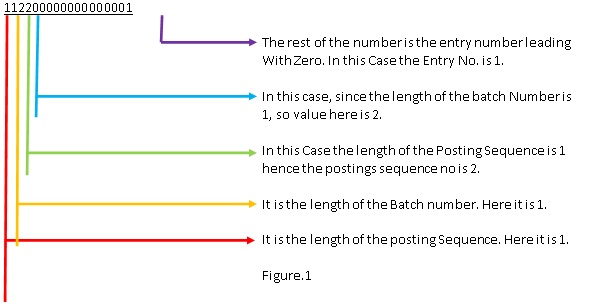
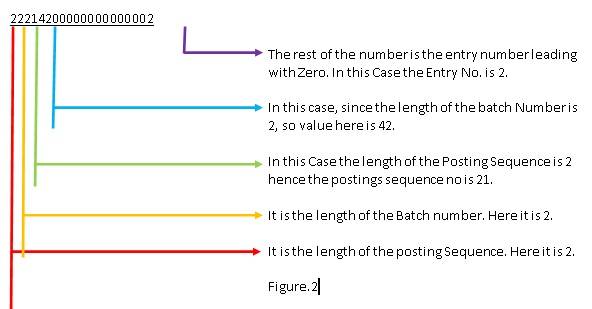
Thus, we have seen how the GL journal entry table is linked with its sub ledger tables.
Also Read:
1. GL Drill Up from Transaction UI
2. How to Pass GL Revaluation entry in Sage 300 ERP
3. GL Voucher in Greytrix Extended Report for Sage 300 ERP
4. Create GL Accounts Feature in Sage 300 ERP
5. GL Account Code Change in Sage 300 ERP

