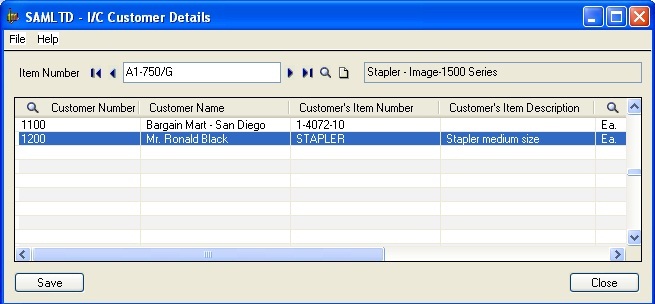In this post, we will discuss about a component that we have developed to restrict selection of Item numbers available for the user while creating transactions in Sage 300 ERP.
New Stuff: Setting up Database in Sage 300
In the Manufacturing and Trading industry, there are scenarios where a Company may have variety of products that the company deals with in the Procurement and Sales department.
Also there are scenarios in some industries where you sell or purchase Inventory only for a particular Customer/Vendor. So at the time of transaction, user always has to search from a vast Inventory list for the items, which is cumbersome. To handle this situation, we have developed a simple yet effective modification. To allow user to view only the Items assigned to a particular Customer/Vendor.
To achieve the above business criteria, we have taken example of the Sales Order entry screen. With the customization, now the user will be able to view only limited Item numbers based on the customer selected in the data entry screen.
In the customization, we have made use of the standard I/C Customer Details setting present in the Inventory control module. User will need to setup the Item wise customer details in the standard Customer detail screen, which will be used by our customization in Sales order entry screen to filter Item numbers based on the customer selected on the Sales order entry screen.
- In the below example, we have applied different Items to the customer number 1200.
- We can see Item number A1-750/G has been assigned to customer number 1200.
- We have customized the standard Order entry screen in Sage 300 ERP to filter the Items in the detail line entry screen.
- Now when the user selects Item numbers on the Sales order detail grid, Item finder on the detail line will be filtered so that the user will only see those items that have been assigned to the customer selected in the order header (Refer below screenshot).
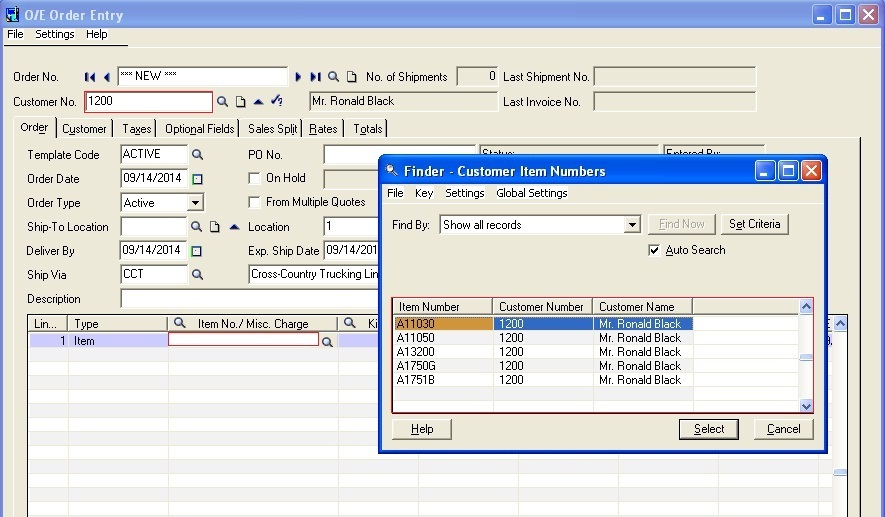
- With the help of this customization, User will be able to do data entry in a simple and efficient manner.
- Thus, we can restrict the selection of Items by customer selected in the order header.
Note: This component is developed using Sage 300 API. So it is easy to deploy and use. Currently the component is available with Sage 300 ERP v2014.
Also Read: