Sage 300 ERP 2014 has come up with new features for user convenience and betterment. This feature which will be introduced with Sage 300 ERP 2014 PU2 update. This feature allows evicting logged in users from Sage 300 ERP.
This feature is provided to remove users from Sage 300 ERP to improve Lanpak users for a specific time and allowing other user use sage 300 ERP
New Stuff: How to Setup Currency code in sage ERP 300
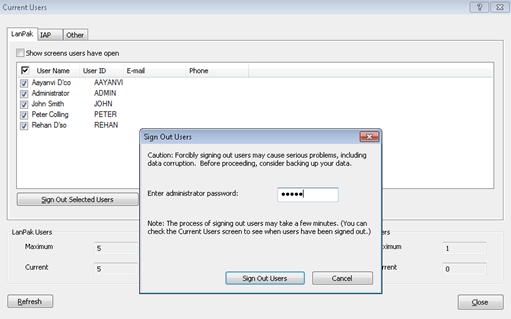
From the Current Users screen there is now a push button to “Sign Out Selected Users”. Click on ‘Sign Out Selected Users’ button, message box popups requesting to enter the admin password so that the required user can be removed from Sage 300 ERP.
This features makes it easier for companies to manage their Lanpaks and get better value from the system. Hopefully this will also make managing upgrades a bit easier as well.
Also Read:
1. Manage LANPAK in Sage 300 ERP 2014
2. LanPak License getting used to create a XAPI Session
3. New Inventory Control features in Sage 300 ERP 2014
4. IAP User login failure using Windows Authentication Method

