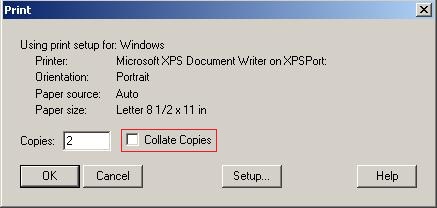Sometimes in Sage 300 ERP, user needs to print multiple set of copies of the same report on different printers. In this blog post, we will discuss the option of printing multiple copies of a report together one after the other.
New Stuff : Restrict number of days on Credit for Return of material in Sage 300 ERP
Sometimes, user needs to print multiple copies of the same report together i.e. the 1st page of the report to be printed together multiple times, then the second page from report to be printed multiple times and so on.
In order to achieve this, if the user increases the number of copies in the printer dialog box and then keeps the “Collate Copies” checkbox unchecked (as shown in below screenshot), user will be able to get the desired result to print multiple number of copies page wise.
For example, if the number of copies is 2 and the “Collate Copies” option is unchecked, the first page will print 2 times, then the second page from the report will print 2 times and so on (refer below screenshot).
Also read:
1. Report not printing when printer option is set to printer in Sage 300 ERP
2. Printing Multiple Cheques\Check in Sage 300 ERP
3. Printing Non-Invoiced and Partially Invoiced Reports
4. How to re-print Receiving slips in Sage 300 ERP
5. Print Instructions in Sales Invoice Report