Pending Receipt Report is a generic report which has been developed to address a certain need of the User. This report is used to print receipts which have never been invoiced or have been partially invoiced or both.
Basically, this is a summary report which prints all details of a receipt like receipt No. or GRN No, vendor name, Requisition Number, Requisition date, total GRN amount etc. It also displays Return number, Return amount in case of any return entry made against a receipt as well as Credit note made against the return entry.
New Stuff: SAGE 300 Inventory Account Set
For printing this report, we simply provide an .exe file which is as shown below:
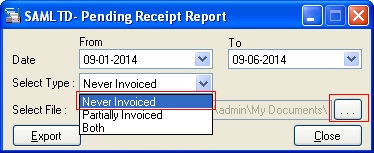
The filter criteria used in this report is Date range and Select type.
Date Range: In Date Range, you mention the From date and To date between which, you want the receipts to be printed.
Select Type: A drop down box on the UI is provided to select the report type as either the receipt which has never been invoiced or the receipt which has been partially invoiced. You can also select both to view all open receipts.
Report data will be printed in excel format which is shown in the screenshot below:
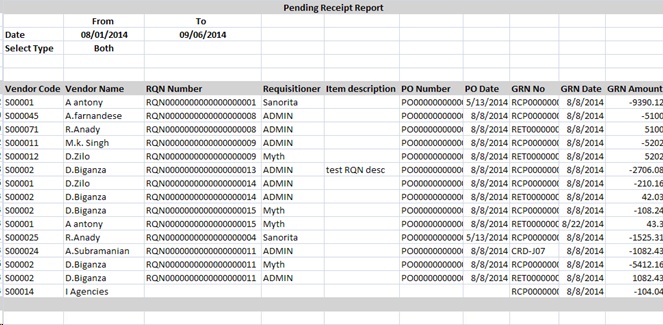
Thus, this report serves organizations to print the repository of pending receipts or partially invoiced receipts or both.
Also Read:
1. Purchase Order Year to Day Report in Sage 300 ERP
2. Raw Material Purchase Report
3. Pending order Aging report in Sage 300 ERP
4. MRP Report in Sage 300 ERP
5. Purchase Register Report
Sage 300 ERP – Tips, Tricks and Components
Explore the world of Sage 300 with our insightful blogs, expert tips, and the latest updates. We’ll empower you to leverage Sage 300 to its fullest potential. As your one-stop partner, Greytrix delivers exceptional solutions and integrations for Sage 300. Our blogs extend our support to businesses, covering the latest insights and trends. Dive in and transform your Sage 300 experience with us!

