A customer is also known as a client, buyer, or purchaser in ERPs. He is a person who receives goods, service, product, or idea, obtained from a seller or vendor. In Sage 300 ERP you can log in with different users and all users can create new customer and also can update and delete existing customer.
We have customized the standard AR Customer screen in such a way that you can limit the update and delete rights for specific users those who are logged in (as shown in below image). Update and delete button is not accessible for all users.
New Stuff:Tax Audit Report
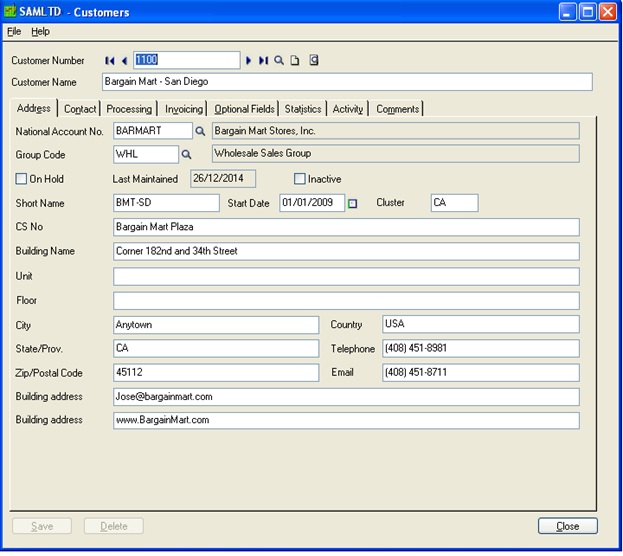
Suppose you have four users like Admin, User1, User2, User3 and you want to update, delete and add new customers. These rights can be given to the Admin and the other users can only add new customers but they cannot update or delete the existing customer even if that customer is created by that user.
To do this you have to just add the User1, User2, User3 in optional field named as “LIMITEDRIGHTS” in common services optional fields. The users which are present in this can only create new customer but cannot update them. Please refer below image.
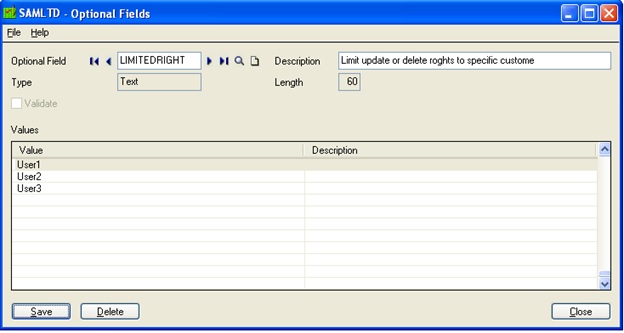
This customization will help you to limit the update or delete rights for specific users.
Also Read:
1.Default settings for Receipts in Account Receivable in Sage 300 ERP
2.Clear Sales History from Account Receivable Module in Sage 300 ERP
3.Account Receivable Transaction Reports in Sage 300 ERP
4.How to compare Accounts Receivables Report from Sage 50 US (Peachtree) to Sage 300 ERP
5.Delete Inactive Records in Account Receivable
Sage 300 ERP – Tips, Tricks and Components
Explore the world of Sage 300 with our insightful blogs, expert tips, and the latest updates. We’ll empower you to leverage Sage 300 to its fullest potential. As your one-stop partner, Greytrix delivers exceptional solutions and integrations for Sage 300. Our blogs extend our support to businesses, covering the latest insights and trends. Dive in and transform your Sage 300 experience with us!

