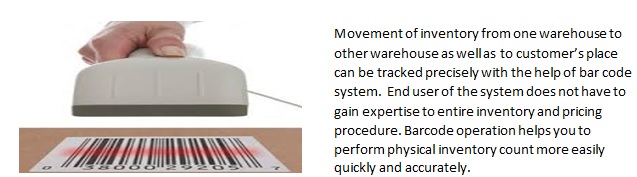Using of Bar code for business transactions is one of the powerful tools for saving time and cutting cost factor. In terms of saving time, using a barcode system minimizes employee training time. It takes only few minutes to read barcode with wire or wireless scanner and takes less time then enter data manually by hand. In terms of cutting costs, barcode scanner and printer cost little and are durable, regardless of their usages. It is a good practice to overcome the possibility of human errors by technology intervention
New Stuff: Gate Pass System
Sage 300 ERP provides you with the option to print label in purchase order Module, you can print label in Purchase order module at receiving point. Printed labels stick with your inventory stock or on your rack in case of spare parts. Sales Order entry and Shipment entry of order entry module helps you to deliver the material to your customer place.
You can configure Item and customer price list in Sage 300 ERP Inventory control Module. IC Module provides you with the facility to move your material or stock from one warehouse to other warehouse to manage your supply chain network. Physical inventory option provides you with the option to reconcile between your system stock and stock available at physical level.
Also Read :-
- Barcode Scanner and Greytrix Products
- POS Sage 300 ERP Integration
- Accounting Effect On Inventory Control
- BOM Component Usage Enquiry in Sage 300 ERP
- Warn for Non Inventory Item Option in PO in Sage 300 ERP