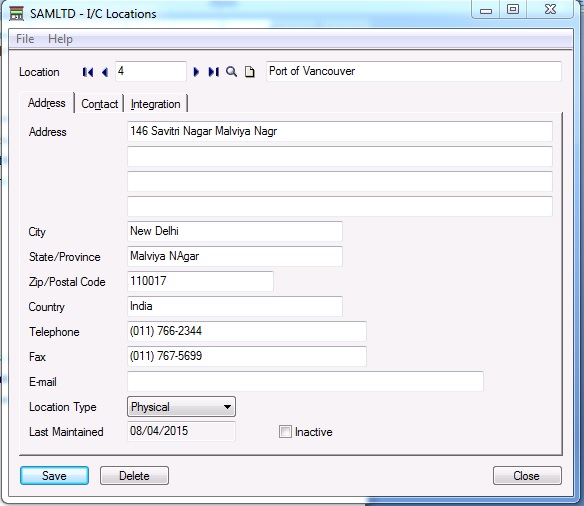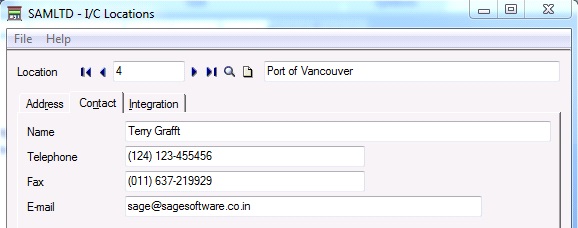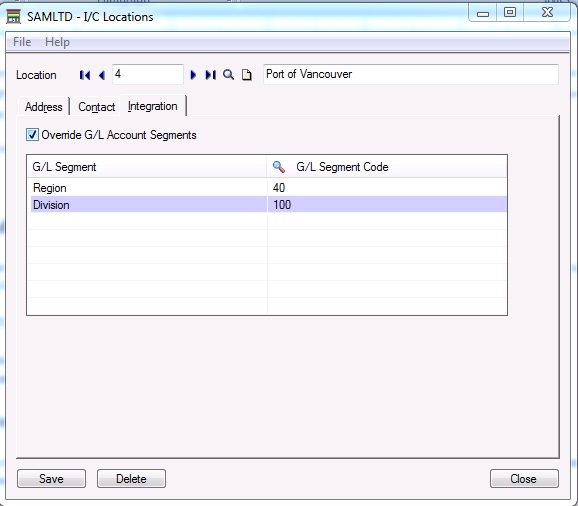Sage 300 provides ‘Inventory Control’ module to maintain organization’s stock related data. It provides lots of features to maintain inventory data of a number of different domains like Manufacturing, Trading, Banking, Insurance, Automobile, etc. In this blog, we are going to discuss IC Location settings of Sage 300.
Follow these steps to open ‘I/C Location’, Inventory Control → I/C Setup → Location.
IC Location screen is basically used for creating ‘Locations’ in other modules of Sage 300 like OE and PO. Users can define the locations where the organization’s godowns, warehouse, etc. are located. For example, the organization has 4 godowns in ‘India’ where they have an inventory of their goods like ‘New Delhi, Mumbai, Chennai, and Punjab’. In that case, users can create locations as shown in above figures.
New Stuff: Migrating AR Payment Terms from Sage BusinessWorks to Sage 300 ERP using GUMU™
There are two types of locations the user can be defined.
- Physical
- Logical
Physical locations are those which exist like Cities as explained earlier. Logical locations are like Flights, Trains, Trucks, and Tempos. These locations are locations which are used while doing IC Transfer that is while doing a transfer of goods from one location to another location.
Ic Location has three types of tabs
- Address Tab: Use the Address tab to enter the name, address, phone and fax numbers of the location, and to set the location’s status to inactive.
- Contact Tab: On this tab, you specify the name, telephone number, fax, and e-mail address of the main contact person at this location.
- Integration Tab: On this tab, you specify whether to replace (override) segments in general ledger accounts when you generate Inventory Control transactions involving items stocked at a location.
- Override G/L Account Segments:
Select this option if you want to replace (override) segments in general ledger accounts when you generate Inventory Control transactions involving items stocked at this location. - G/L Segment Code:
Enter a code or use the Finder to select the general ledger segment code with which to replace each general ledger account segment - G/L Segment :
Inventory Control lets you replace (override) segments in general ledger accounts when you generate Inventory Control transactions involving items stocked at this location.
Select each account segment that you want to replace in the general ledger account references when you post transactions for items at this location.
About Us
Greytrix is a one-stop solution provider for Sage ERP and Sage CRM needs. We provide complete end-to-end assistance for your technical consultations, product customizations, data migration, system integrations, third-party add-on development and implementation expertise.
Greytrix has some unique solutions of Sage 300 integration with Sage CRM, Salesforce.com and Magento eCommerce along with Sage 300 Migration from Sage 50 US, Sage 50 CA, Sage PRO, QuickBooks, Sage Business Vision and Sage Business Works. We also offer best-in-class Sage 300 customization and development services to Sage business partners, end users, and Sage PSG worldwide.
For more details on Sage 300 Services, please contact us at accpac@greytrix.com. We will be glad to assist you.