In Sage 300 we have an O/E Salesperson Inquiry screen to review and print sales information (invoices and credit notes) according to the salesperson and customer.
New Stuff: Email Feature in Statutory Form for Sage ERP (S/F Reminder)
The merit of a salesperson is usually measured when the Sales person achieves his or her sales target during a given period. Also, the sales incentive is based on the sales that the sales person achieves in the fiscal year. So it is important that the sales person get to know the information of their sales
To open the screen navigate to:
Order Entry –>O/E Statistics and Inquiries–>Salesperson Inquiry
The Below UI will get opened. UI has the following options for filtering the data.
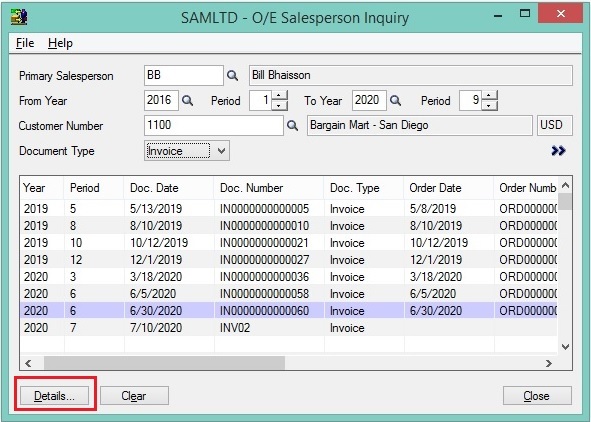
– Primary Salesperson: Select the salesperson code of the primary salesperson for whom you want to review the sales data for.
– From Year/period to Year/Period: Specify the range of years and periods for which you want to review sales data. Only documents processed within the range you specify will appear in results.
– Customer Number: Select the code of the customer for which you want to review sales data. The customer name appears in the description field to the right. If you use multicurrency accounting, the currency in which sales history amounts appear is also displayed.
– Document type: Select the type of documents you want to review: invoices, credit notes, or debit notes.
After the selection of the selected filter criteria user can click on Go button (>>) to view documents that match the criteria you specified.
The output will give details like the year period, document date, and Document number of the transactions. Type of document, its order date, shipment date, source and functional document amount.
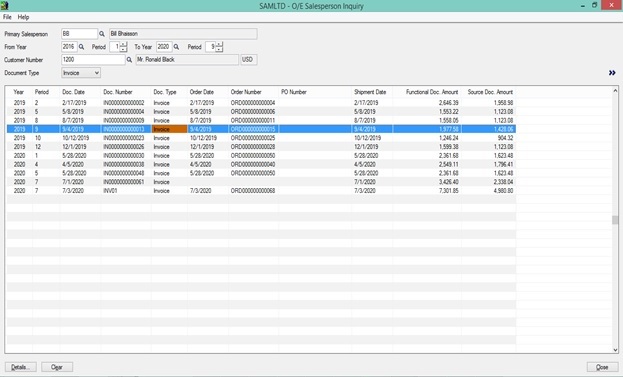
To print a copy of a document that appears in the results on this screen, select the detail line for the document and click the Details button. The report will be generated as an output for the selected document number as show below:
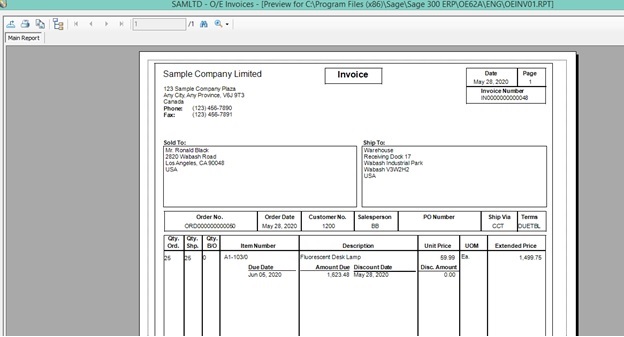
Note: Sales information is available only if you select Keep Sales History on the O/E Options screen.
About Us
Greytrix – a globally recognized and one of the oldest Sage Development Partners is a one-stop solution provider for Sage ERP and Sage CRM organizational needs. Being acknowledged and rewarded for multi-man years of experience, we bring complete end-to-end assistance for your technical consultations, product customizations, data migration, system integrations, third-party add-on development, and implementation competence.
Greytrix offers unique GUMU™ integrated solutions of Sage 300 with Sage CRM, Salesforce(listed on Salesforce Appexchange), Dynamics 365 CRM, and Magento eCommerce, along with Sage 300 Migration from Sage 50 US, Sage 50 CA, Sage PRO, QuickBooks, Sage Business Vision and Sage Business Works. We also offer best-in-class Sage 300 customization and development services and integration services for applications such as POS | WMS | Payroll | Shipping System | Business Intelligence | eCommerce for Sage 300 ERP and for Sage 300c development services we offer, upgrades of older codes and screens to new web screens, latest integrations using Data and web services to Sage business partners, end users and Sage PSG worldwide.
Greytrix offers 20+ add-ons for Sage 300 to enhance productivity such as GreyMatrix, Document Attachment, Document Numbering, Auto-Bank Reconciliation, Purchase Approval System, Three-way PO matching, Bill of Lading, and VAT for the Middle East. The GUMU™ integration for Dynamics 365 CRM – Sage ERP is listed on Microsoft Appsource with an easy implementation package.
The GUMU™ Cloud framework by Greytrix forms the backbone of cloud integrations that are managed in real-time for processing and execution of application programs at the click of a button.
For more details on Sage 300 and Sage 300c Services, please contact us at accpac@greytrix.com, We will like to hear from you.

