In our last blog, we had discussed about the Email Feature in Statutory Form for Sage ERP (configuration part), how to configure S/F Reminder to send the mail with invoices. In the corporate world, a user needs to send c forms and follow up mails for invoices to the customers. Hence, the statutory form in Sage ERP provides you the functionality through which users can do a follow up of bulk of invoices for many customers in a single click. The user just needs to provide the required selection criteria on user interface. Please refer the below screen shot of SF reminder screen.
New Stuff: Inquiry tool in Sage 300 web portal
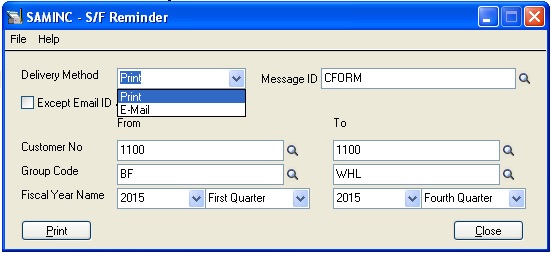
We can send the pending invoices by two methods
1. Print :
Through the print method, the user can print the list of pending invoices for the selected customers for a particular date range and can then manually send the invoice copies to the customers.
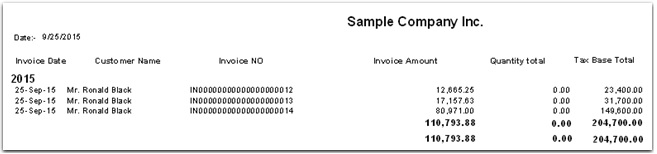
There is another filter option provided on the screen through which If the user wants to print the invoices of those customers whose mail ID’s are not defined in the S/F Customer screen (as discuss in last blog) then user needs to tick the checkbox “Except Email ID” on the screen and print the list of customers with their invoice details.
2. E-Mail :
Email is another option to send the c form reminders to the customers directly. Through this option, the user has to enter the filter criteria on the screen as seen in print method and can send the invoices to the customers directly along with the invoice copy attached to an email in PDF format.
Here, the user also has the option to configure the email content as per their requirement and can be done through standard A/R E-mail configuration screen. Also can give the detail like company name, address etc. if required (please refer the below screen shot):-
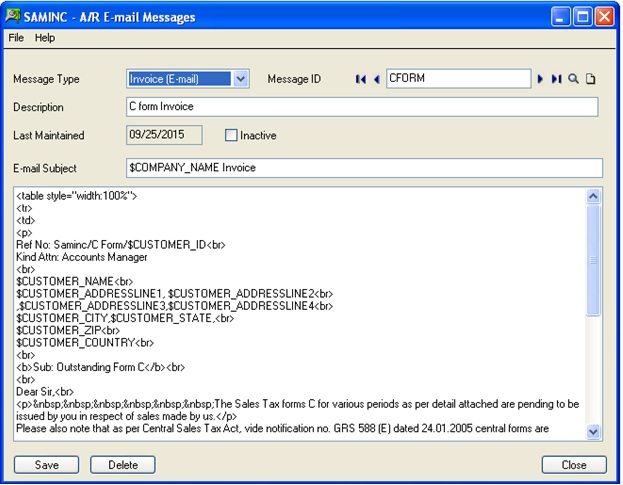
Below is the format for email and PDF send to customer.
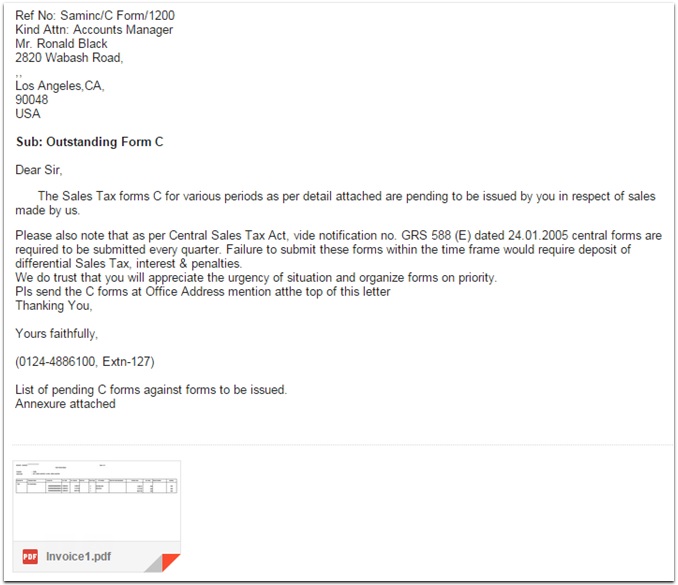
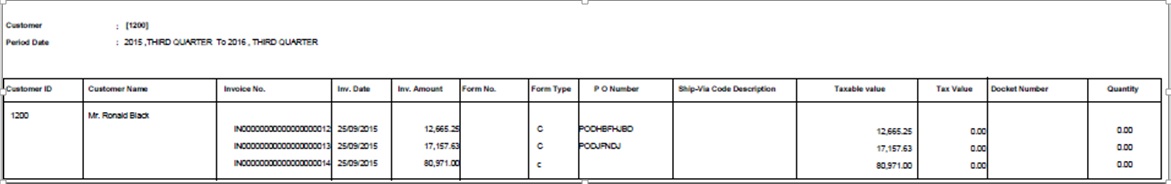
So users just have to provide the filter selection in S/F Reminder screen and customer will received the pending invoices.
Also read:
1.New Feature in Statutory form
2.Why use C form
3.Statutory form for Sage Accpac v6.0 ERP
4.Statutory & Excise Module-Configuration-2
5.Statutory and Excise Module-Configuration-I
Sage 300 ERP – Tips, Tricks and Components
Explore the world of Sage 300 with our insightful blogs, expert tips, and the latest updates. We’ll empower you to leverage Sage 300 to its fullest potential. As your one-stop partner, Greytrix delivers exceptional solutions and integrations for Sage 300. Our blogs extend our support to businesses, covering the latest insights and trends. Dive in and transform your Sage 300 experience with us!

