In this blog post, we will discuss about the new report that we have developed to list Item sales information for customers.
The item Sales information report displays item sales details over a selected range of dates. The report is used to keep a track on the ‘Quantity Sold’ for the Customers. This report gives information like Customer Name\Customer Number , Ship –To Location\Name, Item Number, Item Number, Quantity Sold and Date of Last Sale.
The New Stuff : Shipments to be Invoiced Report
Printing User Interface :
For printing the Item Sales Information report, we have provided a macro file. Refer below screenshot for the same.
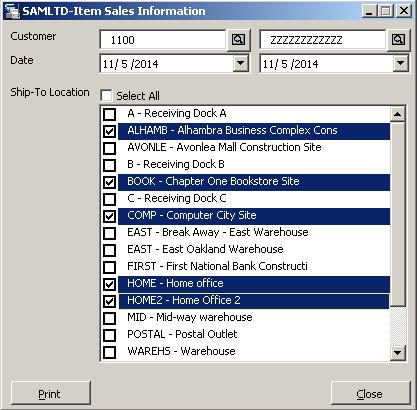
Filter Criteria :
The filter criteria used in the Item Sales Information report are:
1. Customer number
2. Date range (From and To Date)
3. Ship-To Location. User can select various Ship-To Locations for which he wants to filter the report.
Report Layout:
When the report is printed for a specific set of records from the User Interface, then the data in the report looks as shown in the below screenshot:
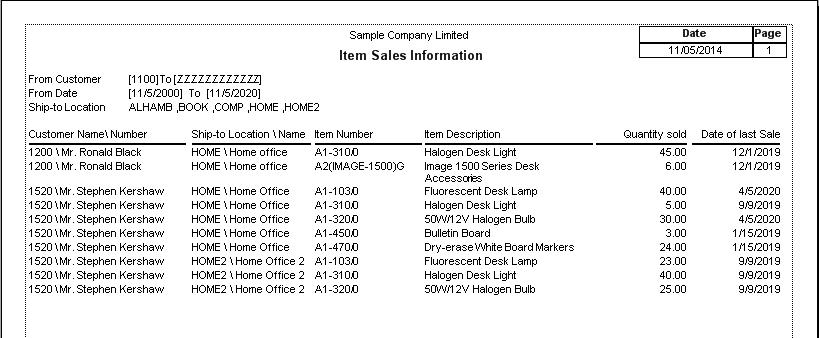
We have developed the report using standard Sage 300 SDK. It is easy to deploy and use.
Also Read:-
1. Aged Sales Order Report in Sage 300 ERP
2. Create Jobs related Sales Orders in Sage 300 ERP
3. Creating Purchase order from an Existing Sales Orders in Sage 300 ERP
4. Using Analysis Codes in Sage 200 ERP for Sales Order Processing
5. Creating Single Shipment entry from Multiple Sales Orders in Sage 300 ERP
Sage 300 ERP – Tips, Tricks and Components
Explore the world of Sage 300 with our insightful blogs, expert tips, and the latest updates. We’ll empower you to leverage Sage 300 to its fullest potential. As your one-stop partner, Greytrix delivers exceptional solutions and integrations for Sage 300. Our blogs extend our support to businesses, covering the latest insights and trends. Dive in and transform your Sage 300 experience with us!

