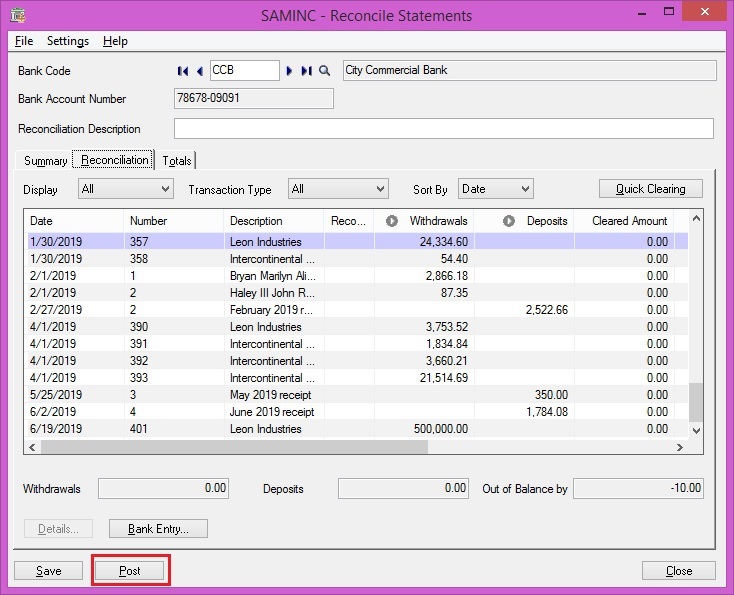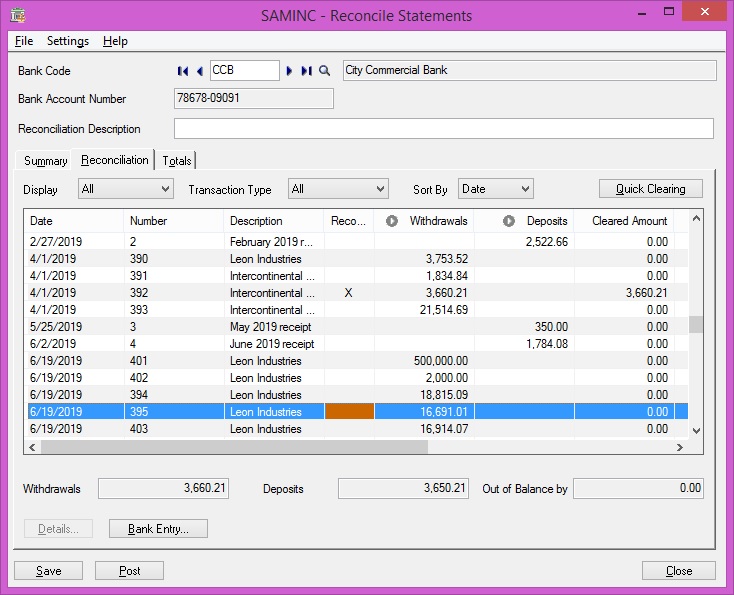Various new features and changes have been introduced in Sage 300 ERP 2016.In this blog, we will be discussing about new feature i.e.; On the Reconcile Statements screen, a new Post button allows user to post bank reconciliations.
New stuff: Streamlined Order Entry Process
On the Reconcile Statements screen, a new Post button allows user to post bank reconciliations. Previously, user could post reconciliations only from the Post Reconciliation screen.
Note: This button allows you to post one reconciliation at a time. To post reconciliations for all banks, or for a range of banks, use the Post Reconciliation screen.
Example:
In below example when bank is balanced then you can post the current reconciliation from the reconcile statement screen itself.
Also Read:
1. Bank Transfer Entry In Sage 300 ERP
2. Accurate Bank Reconciliation
3. Create Bank Entry from Reconciliation Screen
4. Auto Bank Reconciliation in Sage 300 ERP
5.Set Document Numbering based on Bank Code for Sage 300 ERP