In our previous blogs, we have seen the features and configuration of Quality Control module. Now in this blog, we are going to see the actual functionality and working of Quality control Module which is usually based on our standard Operational Module.
The standard Module is having three transnational screens which are interlinked to each other:
- Observation /Inspection entry
- Non-conformance Receipt
- Corrective And Preventive Action
New Stuff: Non Conformance Entry: Quality Control Module
Now Let’s see the working of Observation Entry: {QC Transaction ->Q/C observation Entry} Observation entry is also known as Inspection entry, where user can maintain the Observation of each Item.
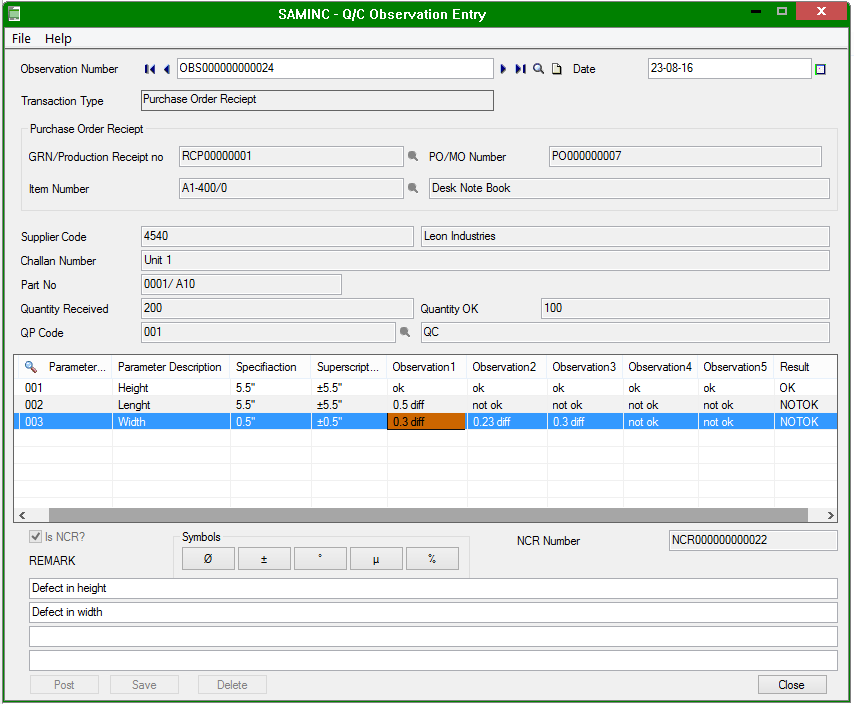
QC Process, the team has observed each and every item and according to their observation they are specifying their observation at given columns [observation 1 to 5]
The observation is done against each of the posted Purchase order receipt selected at GRN field. The QC team will inspect each of the items separately.
Suppose, if they have received 100 Quantity of Item A and after inspection the team has found no defects in to any of the item, then accordingly they have entered the Quantity OK as 100 and accordingly specify their observation and declare the result by selecting it at detail grid and send the observation entry for further approval.
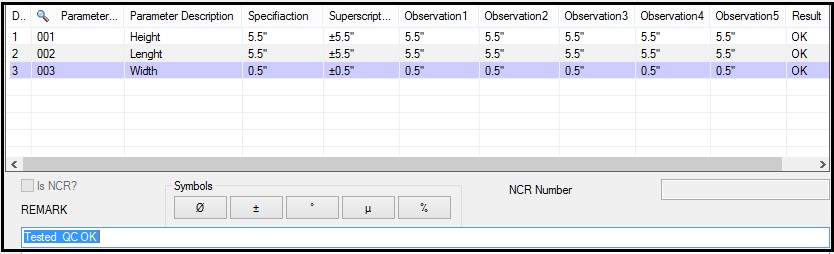 If in case the team has found 5 defective items out of 100 then accordingly they will enter Quantity OK at given field and at the next step the team will inspect the defective item and entered the defects found in particular parameter at below given Detail grid,
If in case the team has found 5 defective items out of 100 then accordingly they will enter Quantity OK at given field and at the next step the team will inspect the defective item and entered the defects found in particular parameter at below given Detail grid,
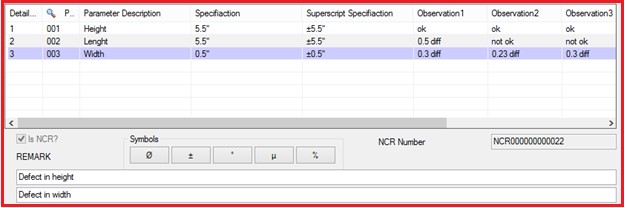 Result: Once the observation is done, user selects the Result (from Ok or Not Ok).
Result: Once the observation is done, user selects the Result (from Ok or Not Ok).
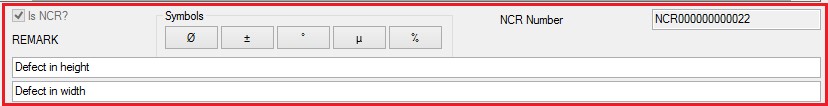 According to the result and Quantity, Ok count Team will release the Observation/Inspection entry as Non conformance receipt and send the respective observation entry for further action which is supposed to be done at next two transaction screen of QC i.e. Non conformance Receipt and Corrective and Preventive action which we will see in our next blogs.
According to the result and Quantity, Ok count Team will release the Observation/Inspection entry as Non conformance receipt and send the respective observation entry for further action which is supposed to be done at next two transaction screen of QC i.e. Non conformance Receipt and Corrective and Preventive action which we will see in our next blogs.
For any further information feel free to write to us on accpac@greytrix.com.
About Us
Greytrix a globally recognized Premier Sage Gold Development Partner is a one-stop solution provider for Sage ERP and Sage CRM needs. Being recognized and rewarded for multi-man years of experience, we bring complete end-to-end assistance for your technical consultations, product customizations, data migration, system integrations, third party add-on development and implementation expertise.
Greytrix offers unique GUMU™ integrated solutions of Sage 300 with Sage CRM, Salesforce.com and Magento eCommerce along with Sage 300 Migration from Sage 50 US, Sage 50 CA, Sage PRO, QuickBooks, Sage Business Vision and Sage Business Works. We also offer best-in-class Sage 300 customization and development services and integration service for applications such as POS | WMS | Payroll | Shipping System | Business Intelligence | eCommerce for Sage 300 ERP and in Sage 300c development services we offer services such as upgrades of older codes and screens to new web screens, newer integrations using sdata and web services to Sage business partners, end users and Sage PSG worldwide. Greytrix offers over 20+ Sage 300 productivity-enhancing utilities that we can help you with such as GreyMatrix, Document Attachment, Document Numbering, Auto-Bank Reconciliation, Purchase Approval System, Three way PO matching, Bill of Lading and VAT for Middle East.
For more details on Sage 300 and 300c Services, please contact us at accpac@greytrix.com. We will be glad to assist you.

