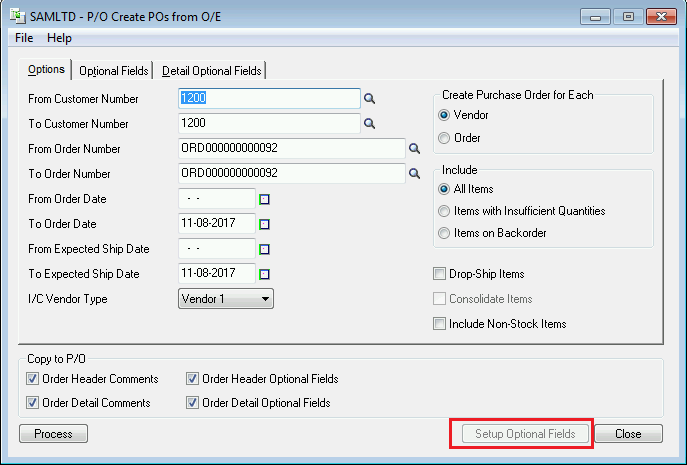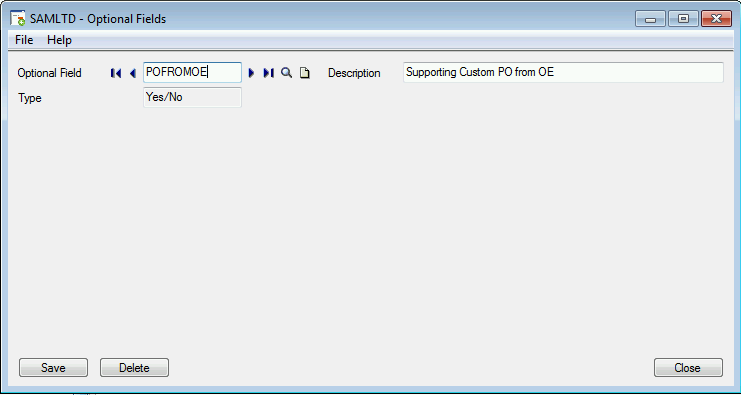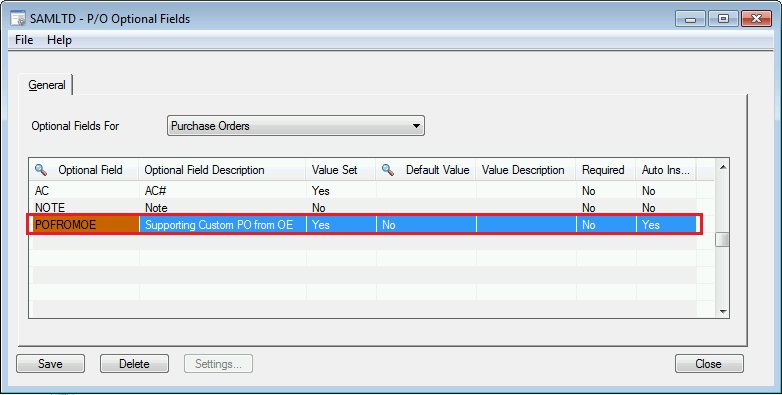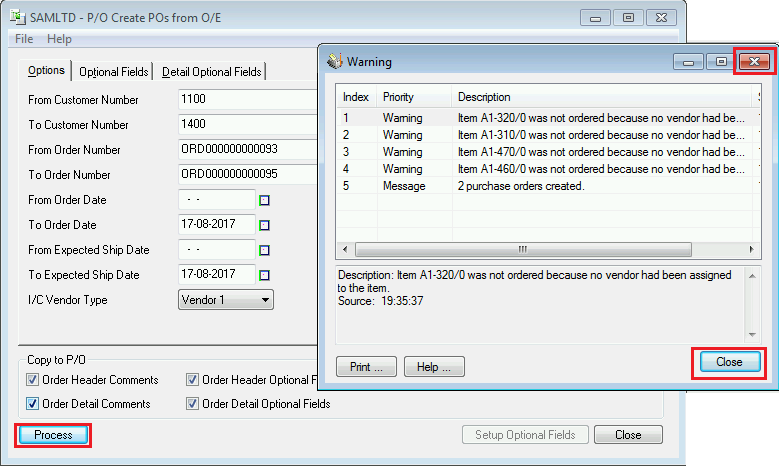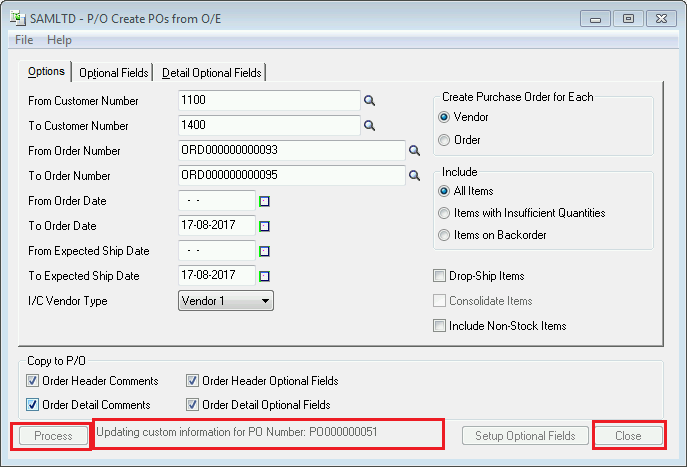Recently we did a customization on native “Create P/O from O/E” screen opening from O/E Order Entry screen where our customer was expecting to pass the comments and optional fields from the O/E Order to the generated P/O Order using the “Create P/O from O/E” process from O/E Order Entry screen.
New Stuff: Sage 300 Add-Ons addressing the needs of Fast-Growing Businesses
In this blog, we would be discussing about functionality of copying the comments and Optional Fields.
Step 1:
We have provided the button “Setup Optional Fields” in the custom form “Create P/O from O/E”. This button creates the optional field “POFROMOE” in common services and assign the optional field to “P/O Setup → Optional Fields → Purchase Order” with Auto Insert as Yes. This field is the supporting optional field to map the recently created purchase orders and update the custom values like comments and optional fields.
User needs to click on the “Setup Optional Fields” button in-order to provide the enhanced functionality while creating P/O from O/E”.
Below optional field will be created under common services.
The same optional field will be assigned to the Purchase Order with Auto-Insert as “Yes”.
Step 2:
User can create the Purchase order as the Standard Sage 300 by clicking the Process button and after the P/O is created, Sage 300 provides a message box with the information/error messages. We need to click on the close button of the message box to process our customization. Our customization only copies the values for the selected options present in the “Copy to P/O” frame.
When additional customization will be running, the Process button and Close button will be disabled and the status of the processing is displayed to the right of the Process button.
Step 3:
When the values in the P/O are updated, the optional field value at the P/O Purchase Order Header Optional Field “POFROMOE” is set to “Yes”. Values of all the selected options are copied to the respective Purchase Order Header and Purchase Order Detail.
Technical restrictions:
There are certain technical restrictions for copying/editing the values in the generated P/O’s from O/E:
This customization does not work for consolidate Items and Items with Insufficient Quantities as in that cased is there no proper mapping of the generated Purchase Order with Sales Order.
So, customization is very useful when we need to copy certain values from the Sales Order when Purchase order is created using the Sales order.
About Us
Greytrix a globally recognized Premier Sage Gold Development Partner is a one stop solution provider for Sage ERP and Sage CRM needs. Being recognized and rewarded for multi-man years of experience, we bring complete end-to-end assistance for your technical consultations, product customizations, data migration, system integrations, third party add-on development and implementation expertise.
Greytrix offers unique GUMU™ integrated solutions of Sage 300 with Sage CRM, Salesforce.com and Magento eCommerce along with Sage 300 Migration from Sage 50 US, Sage 50 CA, Sage PRO, QuickBooks, Sage Business Vision and Sage Business Works. We also offer best-in-class Sage 300 customization and development services and integration service for applications such as POS | WMS | Payroll | Shipping System | Business Intelligence | eCommerce for Sage 300 ERP and in Sage 300c development services we offer services such as upgrades of older codes and screens to new web screens, newer integrations using sdata and web services to Sage business partners, end users and Sage PSG worldwide. Greytrix offers over 20+ Sage 300 productivity enhancing utilities that we can help you with such as GreyMatrix, Document Attachment, Document Numbering, Auto-Bank Reconciliation, Purchase Approval System, Three way PO matching, Bill of Lading and VAT for Middle East.
For more details on Sage 300 and 300c Services, please contact us at accpac@greytrix.com. We will be glad to assist you.