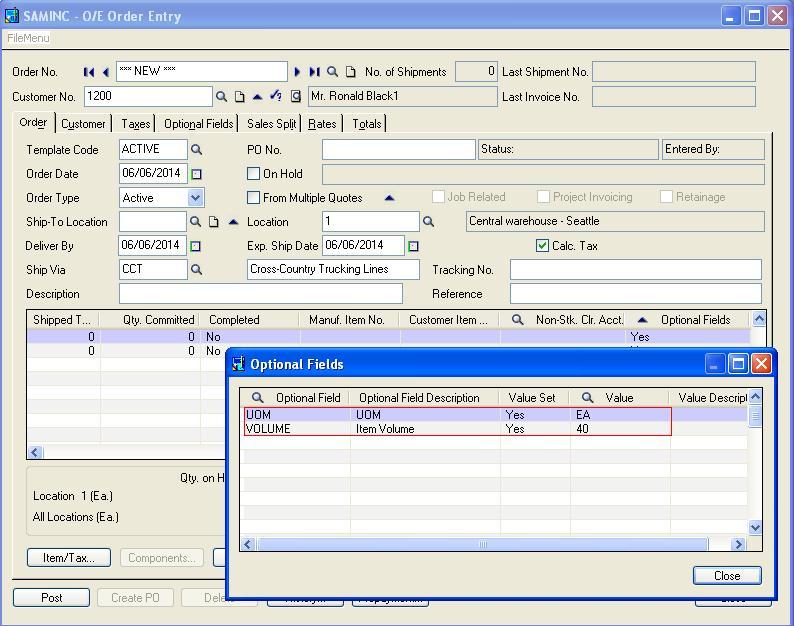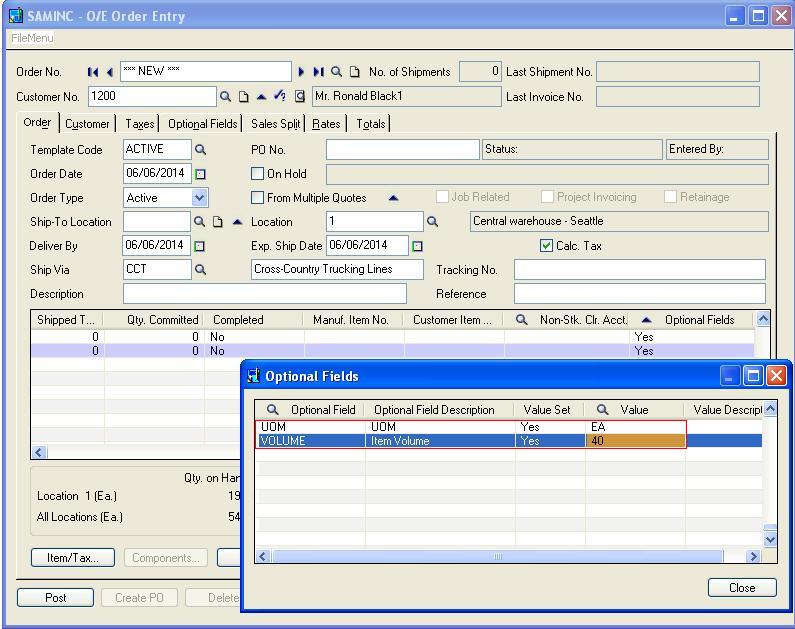Many a times, we come across a scenario where we have to assign an optional field on the transaction detail and at the time of data entry, most of the detail lines contains the same optional field’s value , and hence, the Sage 300 user might find it tedious to input the same optional field values for each line.
The New Stuff : History Button in O/E entry
In order to cater to this requirement, we have developed a component in which we have customized the Standard order entry screen and provided feature of Copy optional field’s values in the order detail grid.
In this blog we will discuss about how our component works:
We will take a scenario, where in the Order Entry screen we have 2 detail lines with the optional fields as UOM and VOLUME. On 1st detail line UOM optional field has value “EA” and Volume got value as “40”.
So when the user inserts the new detail line and wants to copy the optional field values from the upper detail line to the newly inserted line, on the Press of hot key F6, all the optional fields value will gets copied from above to current detail line. Refer below:
So using our component sage 300 user could be able to perform sales order entry easily and faster.
Note: This customization is done using Sage 300 SDK, as a result easy to deploy and it works with Sage 300 ERP v2012.
Also Read:
1. How to filter finder based on optional fields
2. G/L Segment Code Vs. G/L Optional Fields
3. Transactional Analysis And Optional Fields In Sage 300 ERP
4. Export Items with Criteria on Optional Fields
5. Display Item Master Optional fields at Transactional Level in Sage 300 ERP