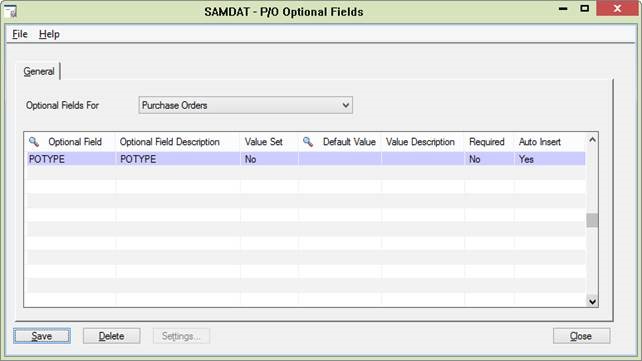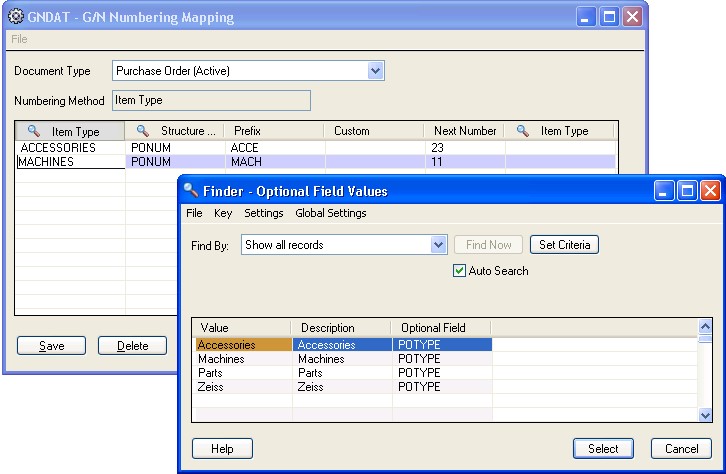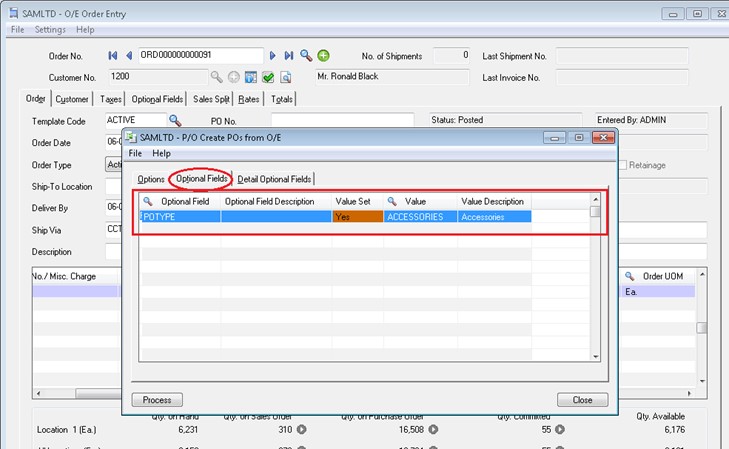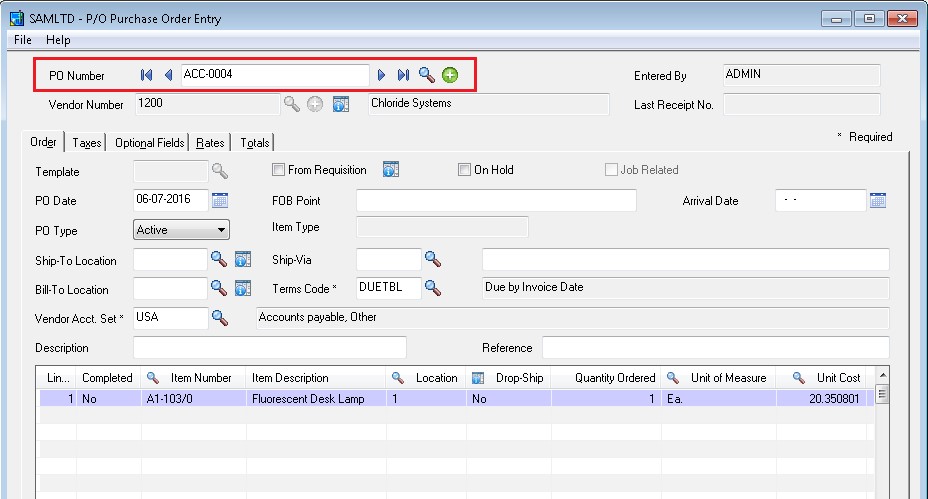We have seen in our previous blogs on Document Numbering wherein the document number is generated based on Location, Account, Optional Field and bank code for transactional screen of PO, OE, IC, and AP Module.
In this blog, we will see how you can configure document numbering module so that it will generate the Document Number for PO entry which is created From Order Entry Screen based on the PO Type optional field set at Document Mapping screen.
New Stuff: Create P/O’s from O/E – Copy Comments and Optional Fields
First user needs to create one optional field “POTYPE” with values like Parts, machinery, Accessories and assign it for PO header optional field and set it to Auto insert.
Now on the Numbering mapping screen, user has to assign the different numbering for each optional field value i.e. for machines, Accessories and parts as shown in the below screen shot,
Whenever user will use “Create PO from OE” option from OE screen it will give popup to set optional field value of POTYPE , and depend on the optional field value selected on the screen i.e. Parts, Accessories, Machinary, program generates the document numbering series defined on the mapping screen.
Please refer below screen shot for your reference.