The purpose of Setting up recurring entries is to save the initial setup time to save our hours and avoid a lot of repetitive work in the future.
New Stuff: Receiving email copies to multiple email address in Sage 300 2018.1 (PU1) Web Screen
AR, AP and GL being the essential modules of Sage 300 provides us the facility of allowing recurring entries. It can be setup as auto generated process of entries which will eliminate the entry of same transaction again and again.
Rent payment, Monthly bills, prepaid charges, are some examples of recurring entries.
- To create recurring entries below are the options respectively with screenshots:
- For GL: GL Setup -> Recurring Entries
- For AP: AP Vendors -> Recurring Payables
- For AR: AR Customers -> Recurring Charges.
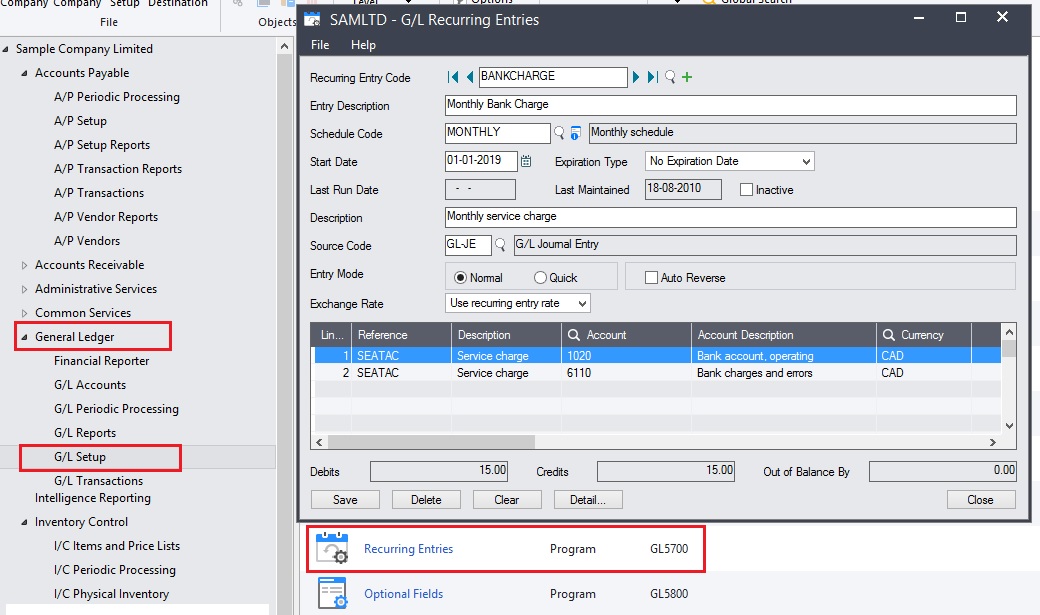
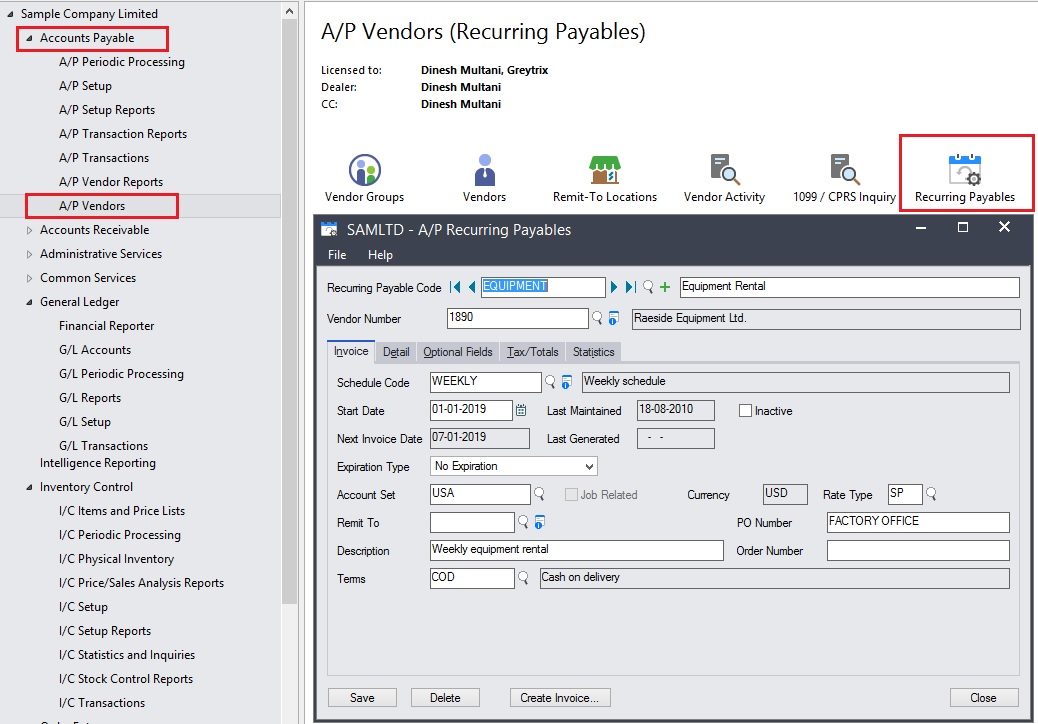
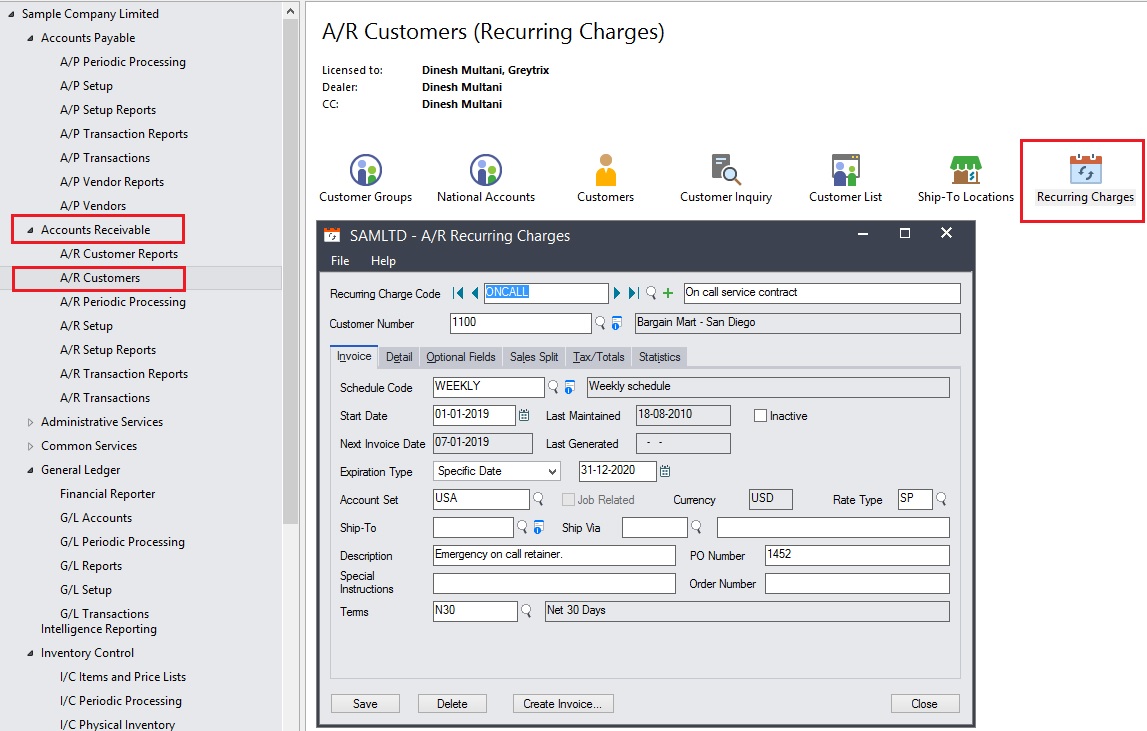
- Setup of recurring entries can be for a specific time period or for indefinite time.
-
We need to assign a schedule to each recurring charge, and this schedule can be setup through Common Services / Scheduling.
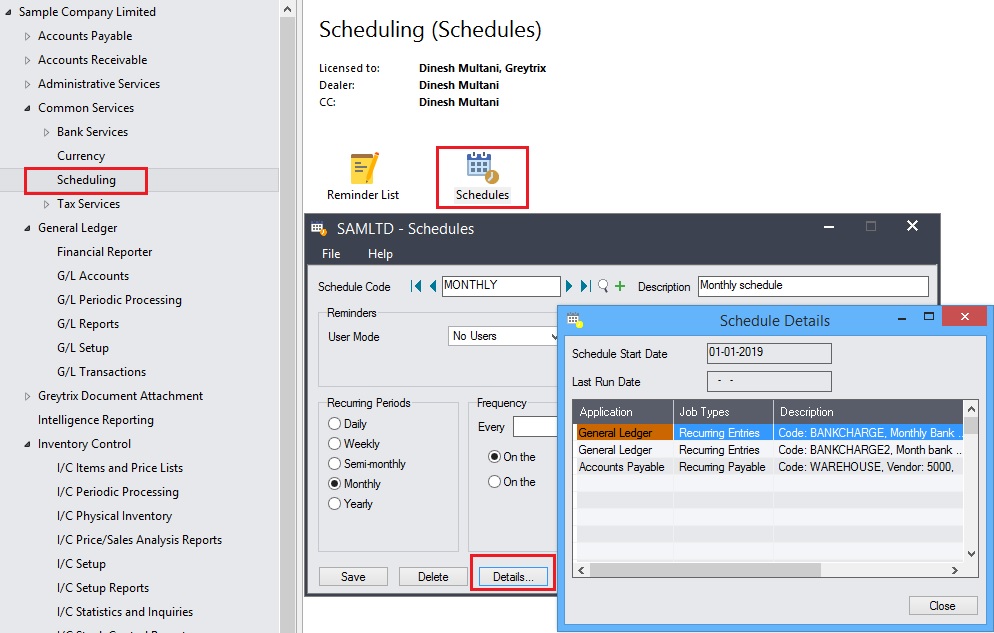
-
A reminder can be set for each schedule and a pop up will be shown on the screen when we will login to Sage 300. It will prompt you to generate recurring entries and will allow to generate them right from the reminder screen.
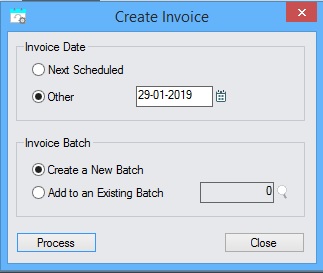
- After setting up the recurring entries, we need to generate it from Periodic Processing or creating recurring entries batch or else it can be run from the reminder popup.
- The entries will be placed in a batch to review and edit (if necessary) before posting.
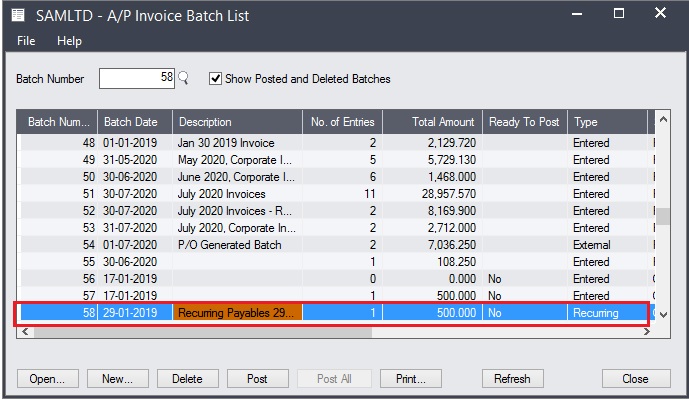
- Another feature of Recurring entries is we can set to run recurring entries in future also like fiscal year ahead of time.
-
Recurring Entries can only be run once per scheduled time period. Therefore, if we run our recurring batch and the entries need to be changed – we can edit them in our batch list before posting. Then update our recurring setup for the next time.
-
We have to remember, we should avoid deleting the recurring entries as it cannot be re-generated and we have to enter it manually but in case any recurring entry gets deleted accidentally we can recover it using export/import functionality. Exporting an older recurring entry and then editing it in excel with correct data and importing the same as a new batch can solve our problem.
About Us
Greytrix a globally recognized Premier Sage Gold Development Partner is a one stop solution provider for Sage ERP and Sage CRM needs. Being recognized and rewarded for multi-man years of experience, we bring complete end-to-end assistance for your technical consultations, product customizations, data migration, system integrations, third party add-on development and implementation expertise.
Greytrix offers unique GUMU™ integrated solutions of Sage 300 with Sage CRM, Salesforce.com and Magento eCommerce along with Sage 300 Migration from Sage 50 US, Sage 50 CA, Sage PRO, QuickBooks, Sage Business Vision and Sage Business Works. We also offer best-in-class Sage 300 customization and development services and integration service for applications such as POS | WMS | Payroll | Shipping System | Business Intelligence | eCommerce for Sage 300 ERP and in Sage 300c development services we offer services such as upgrades of older codes and screens to new web screens, newer integrations using sdata and web services to Sage business partners, end users and Sage PSG worldwide. Greytrix offers over 20+ Sage 300 productivity enhancing utilities that we can help you with such as GreyMatrix, Document Attachment, Document Numbering, Auto-Bank Reconciliation, Purchase Approval System, Three way PO matching, Bill of Lading and VAT for Middle East.
For more details on Sage 300 and 300c Services, please contact us at accpac@greytrix.com. We will be glad to assist you.

